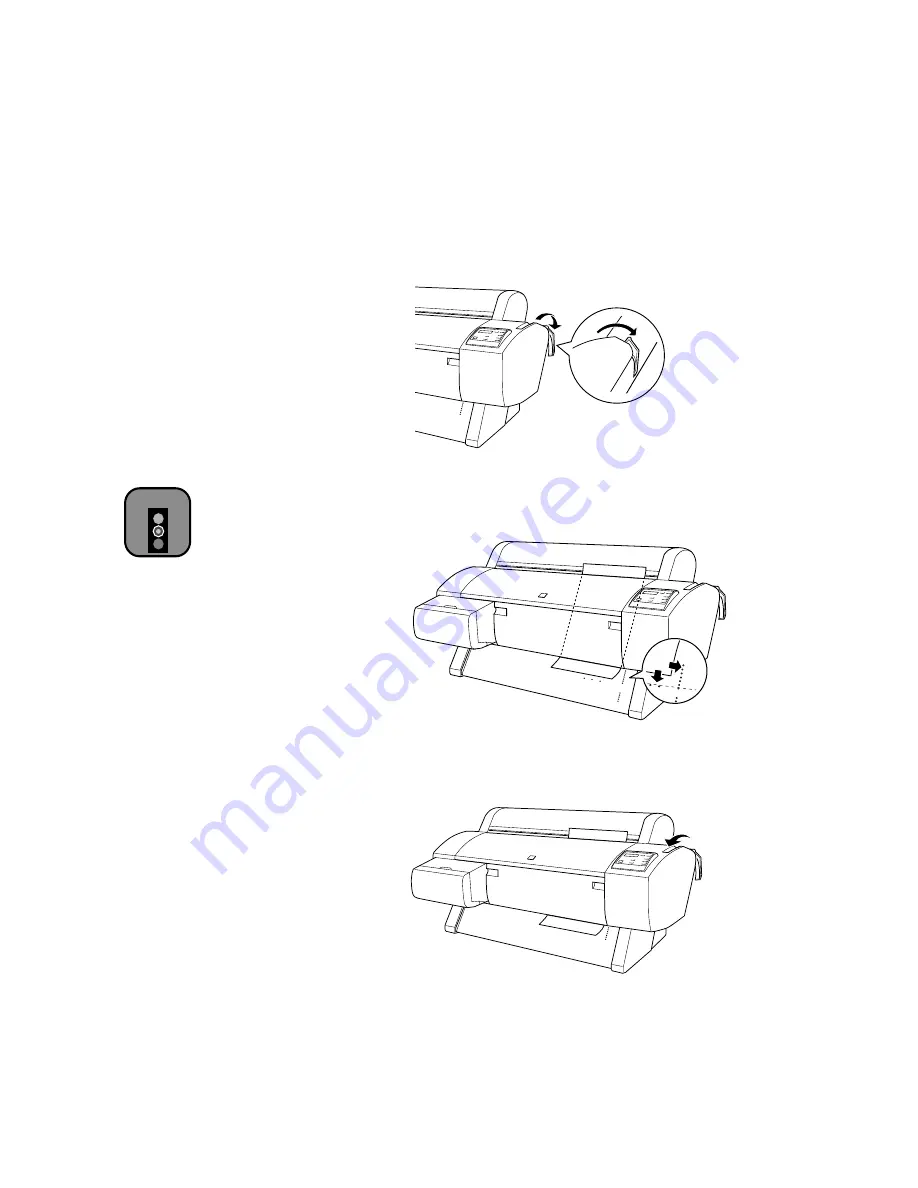
2-15
Handling Paper
|
2-15
3. Make sure the
Operate
light and
Pause
light are not flashing. Then
push the paper set lever all the way down.
4. Feed the sheet into the paper slot until it extends through the slot. Align
the paper with the two rows of holes.
5. Pull the paper set lever all the way up.
PRESS PAUSE BUTTON
appears on the control panel display.
Caution
Avoid touching the
printable surface of the
paper with bare hands.
Fingerprints may affect
print quality.
Summary of Contents for Stylus Pro 7000 Series
Page 1: ...EPSON Stylus Pro 7000 P r in t e r G u id e ...
Page 34: ...1 18 1 18 Connecting Your Printer and Installing Drivers ...
Page 80: ...4 12 4 12 Printing with EPSON Drivers for Windows ...
Page 126: ...7 16 7 16 Resolving Problems ...
Page 134: ...8 8 8 8 8 8 8 8 8 8 Specifications ...
Page 145: ... 7 7 7 7 Index 7 ...
















































