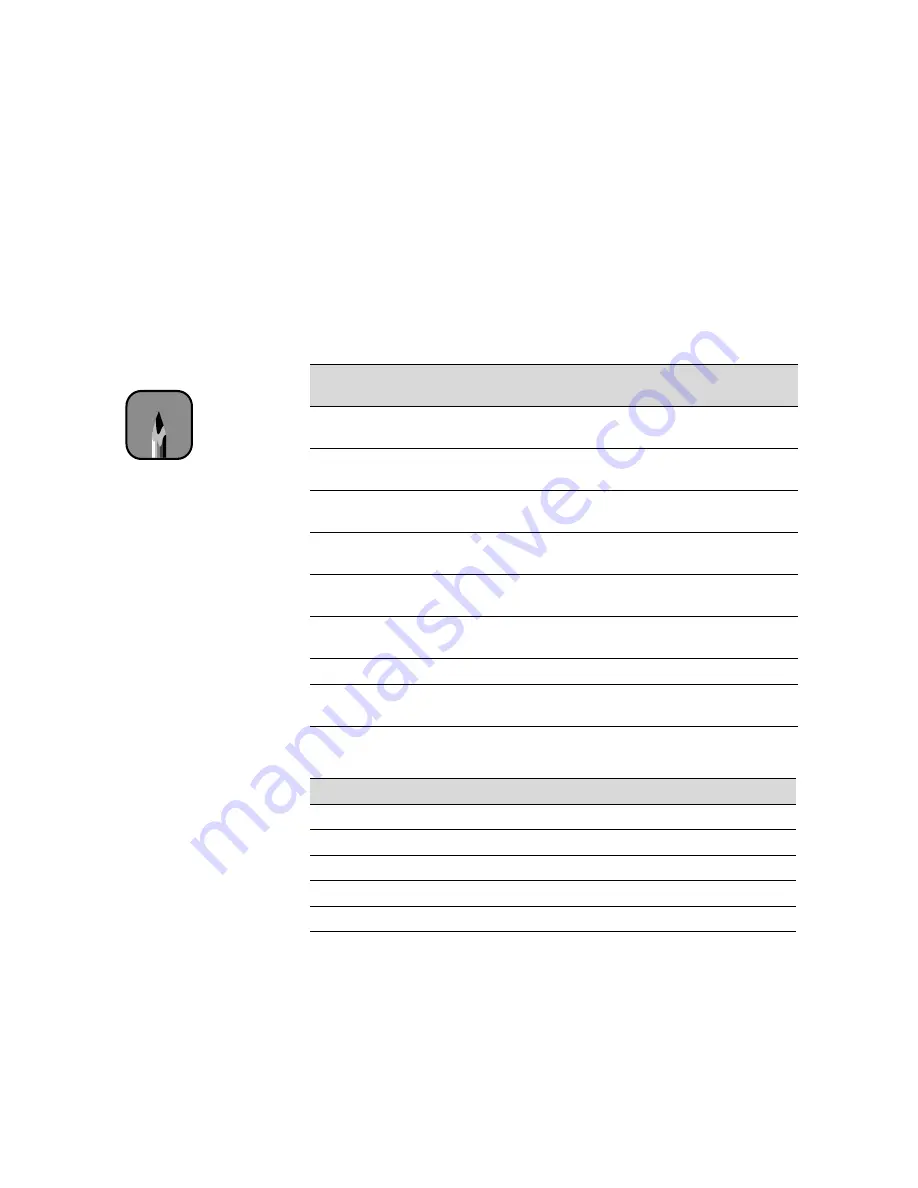
2-2
2-2
|
Handling Paper
Printing on EPSON Paper and Film
EPSON papers, which are specially formulated for EPSON ink, ensure
high-quality results. The name on the package may be different from the
name shown in the table; use the product code to identify the paper or other
media.
EPSON Stylus Pro 7000
cut sheet product codes
Sizes
Photo Quality
Ink Jet Paper
Photo
Paper
Photo Quality
Glossy Film
Poster Board —
Semi-Gloss
A4
(8.25 × 11.7 in.)
S041061
S041026
S041140
S041071
—
Letter
(8.5 × 11 in.)
S041062
S041029
S041141
S041072
—
B (11 × 17 in.)
S041070
S041044
S041156
S041075
—
A3
(11.7 × 16.5 in.)
S041068
S041045
S041142
S041073
—
Super A3/B
(13 × 19 in.)
S041069
S041043
S041143
S041074
—
A2
(16.5 × 23.4 in.)
S041079
—
—
—
C (17 × 22 in.)
S041171
—
—
—
B2
(20.25 × 28.7 in.)
—
—
—
S041237
EPSON Stylus Pro 7000 roll media product codes
Paper type
Product code (24-inch rolls)
Presentation Matte Paper
S041295
Glossy Paper - Heavyweight
S041291
Semi-gloss Paper - Heavyweight
S041292
Photo Glossy Paper
SP91021
Backlight Film
SP91023
Note
Check the EPSON Web
site (http:// prographics.
epson.com) or your
authorized EPSON dealer
for new papers and other
media that may be
available.
Summary of Contents for Stylus Pro 7000 Series
Page 1: ...EPSON Stylus Pro 7000 P r in t e r G u id e ...
Page 34: ...1 18 1 18 Connecting Your Printer and Installing Drivers ...
Page 80: ...4 12 4 12 Printing with EPSON Drivers for Windows ...
Page 126: ...7 16 7 16 Resolving Problems ...
Page 134: ...8 8 8 8 8 8 8 8 8 8 Specifications ...
Page 145: ... 7 7 7 7 Index 7 ...
















































