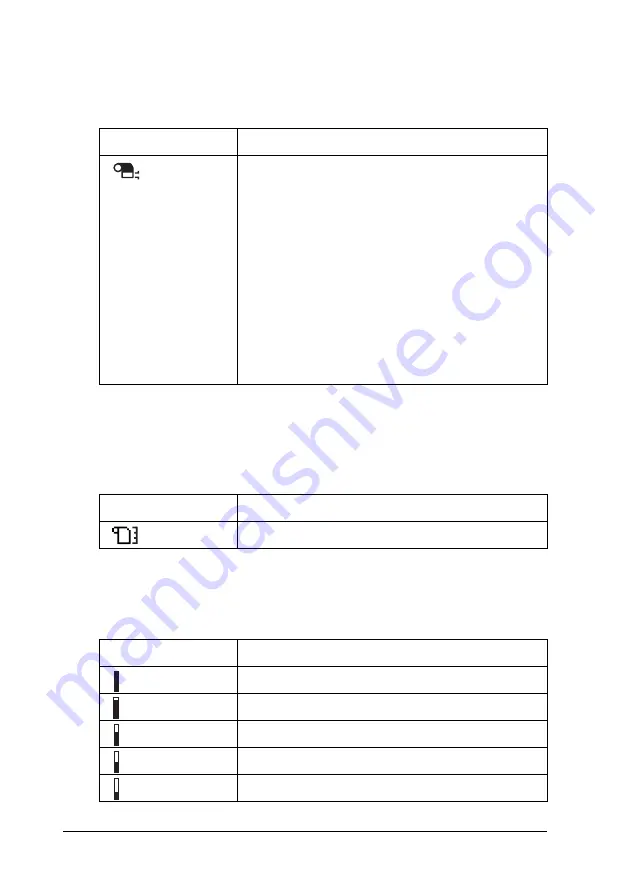
204
The Control Panel
Roll Paper Margin icon
Displays the paper margin when the roll paper is selected.
Roll Paper Counter icon
Displays when REMAINING PPR SETUP in the Maintenance
mode and ROLL PAPER COUNTER in the Menu mode is on.
Remaining ink icon
Displays the amount of ink remaining.
Icons
Description
Displays the top and bottom roll paper margins. This
icon does not appear when Default is selected.
15mm:
Top and bottom margins are15 mm, and right and
left margins are 3 mm.
35/15mm:
Top margin is 35 mm, bottom margin is 15 mm, and
right and left margins are 3 mm.
3mm:
Margins of all sides are 3 mm.
15mm:
Margins of all sides are 15 mm.
Icons
Description
ROLL PAPER COUNTER is on.
Icons
Description
100 - 81%
80 - 61%
60 - 41%
40 - 21%
20% to nearly full

































