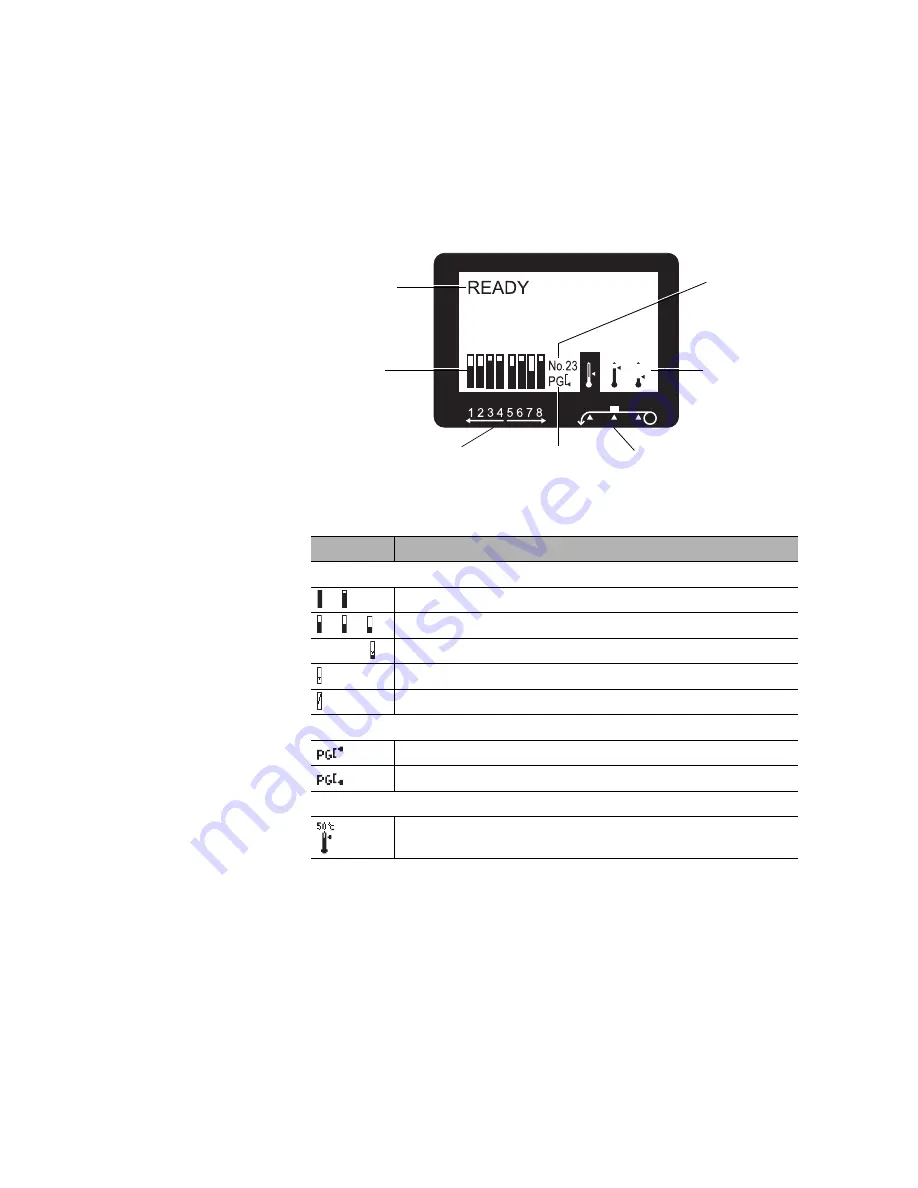
113
Printer Parts and Controls Summary
|
113
LCD Display Icons
The table below describes the icons that appear on the LCD display:
For a list of error messages that may appear on the LCD display and
instructions on correcting any problems they may indicate, see “Checking
Error Messages and Lights” on page 100.
Icon
Description
Ink icons
or
Plenty of ink is available
or or
Ink is getting low; make sure you have a new cartridge
Flashing
Ink is low (example shows the yellow cartridge)
Ink is expended (example shows the yellow cartridge)
Cartridge error or no cartridge
Platen gap (print head height) icons
High
Low
Heater icons
Arrow and numeric value indicate preset temperature target;
thermometer icon level indicates current heater temperature
Printer
status
messages
Ink status
icons
Selected
media type
number
Platen gap
icon
Pre, platen,
and post
heater
temperature
icons
Ink cartridge
slot numbers
Heater type
diagram
Summary of Contents for Stylus Pro GS6000
Page 1: ...Epson Stylus Pro GS6000 SETUP AND USE GUIDE ...
Page 4: ......
Page 8: ...8 8 Contents ...
Page 68: ...68 68 Handling Media and Printouts ...
Page 88: ...88 88 Maintaining the Printer ...
Page 98: ...98 98 Cleaning Storing and Transporting the Printer ...
Page 124: ...124 124 Specifications ...



































