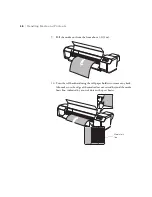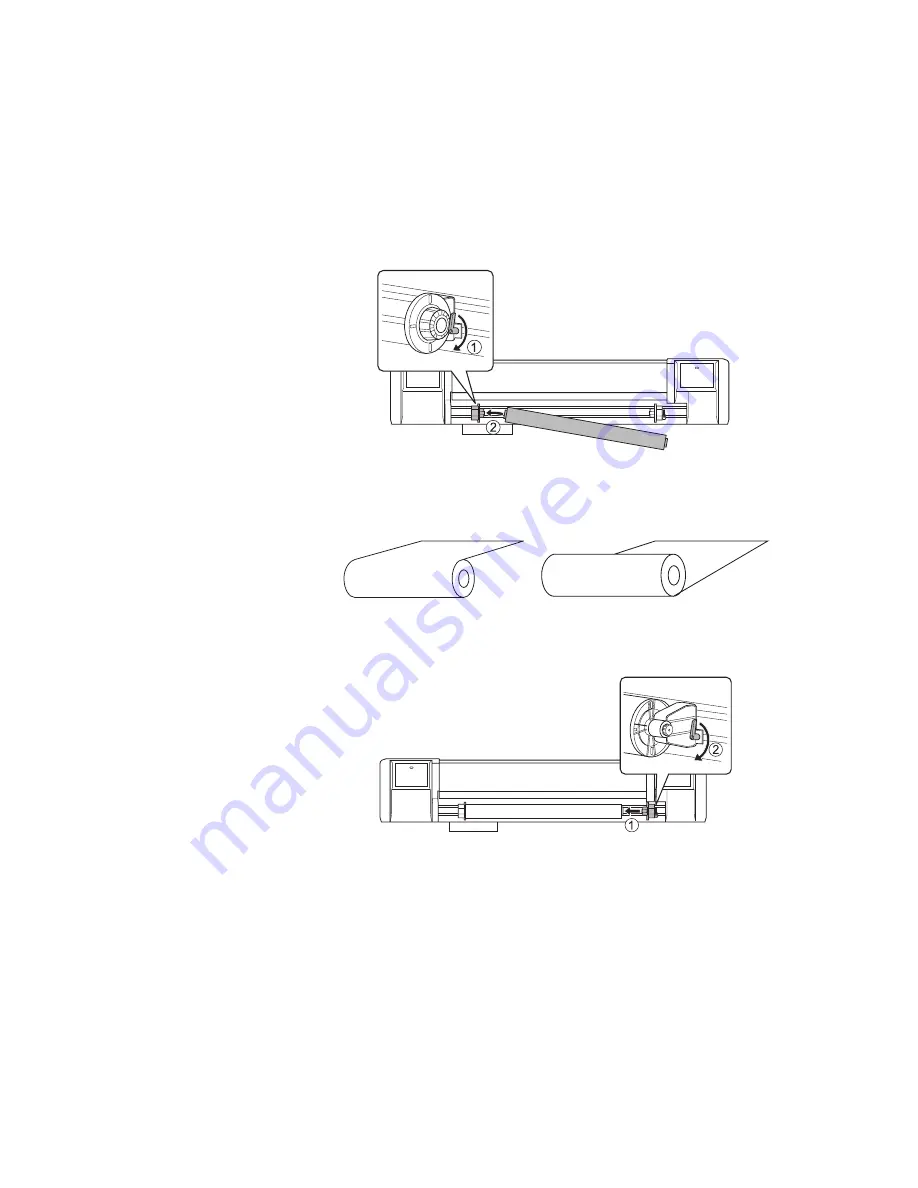
44
44
|
Handling Media and Printouts
4. Slide the left holder all the way left and flip the lever all the way down to
lock it in place. Then place the left end of the roll media on the holder.
Orient the roll based on the printable side of the media:
5. Slide the right holder onto the right end of the roll media as shown.
Then flip the lever all the way down to lock the holder in place.
Printable side out
Printable side in
Summary of Contents for Stylus Pro GS6000
Page 1: ...Epson Stylus Pro GS6000 SETUP AND USE GUIDE ...
Page 4: ......
Page 8: ...8 8 Contents ...
Page 68: ...68 68 Handling Media and Printouts ...
Page 88: ...88 88 Maintaining the Printer ...
Page 98: ...98 98 Cleaning Storing and Transporting the Printer ...
Page 124: ...124 124 Specifications ...