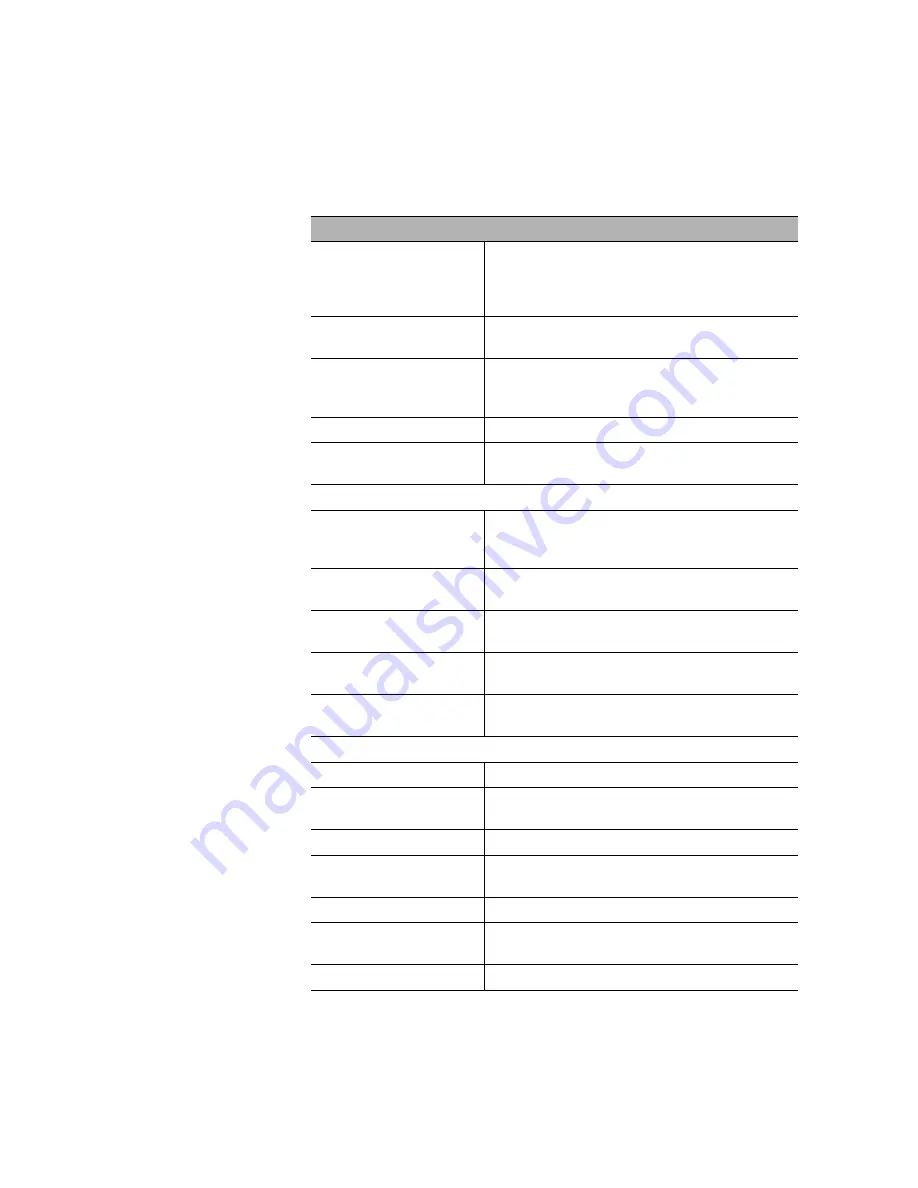
116
116
|
Printer Parts and Controls Summary
CLEANING (HEAVY)
Starts the strongest print head cleaning cycle
when a
MEDIUM
cleaning cycle does not unclog
the print head fully (uses more ink than
MEDIUM
cleaning cycle); see page 74 for details.
HEAD WASHING
Starts the print head washing cycle using the
cleaning cartridges; see page 86 for details.
CARRIAGE
MAINTENANCE
Moves the print head to the maintenance position
so you can clean its cleaning wiper; see page 79
for details.
CLOCK SETTING
Sets the printer date and time settings.
CONTRAST
ADJUSTMENT
Adjusts the contrast of the LCD display.
TEST PRINT menu
NOZZLE CHECK
Prints a nozzle check pattern, including the
firmware version and ink usage count; see
page 73 for details.
STATUS SHEET
Prints a sheet showing the status of various
printer parts and settings; see page 71 for details.
NETWORK STATUS
SHEET
Prints a sheet showing the network settings
JOB INFORMATION
Prints a sheet showing information about the last
10 print jobs.
CUSTOM PAPER
Prints information about paper configurations you
have created; see page 56 for details.
PRINTER STATUS menu (see page 71 for details)
VERSION
Displays the printer’s firmware version number.
PRINTABLE PAGES
Displays an estimate of the number of pages that
can be printed based on the ink cartridge status.
INK LEVEL
Displays the status of the ink in the cartridges.
USAGE COUNT
Displays the approximate amount of ink and media
used.
CLEAR USAGE COUNT
Clears the values displayed in
USAGE COUNT
.
JOB HISTORY
Displays the approximate amount of ink and media
used in the last 10 print jobs.
TOTAL PRINTS
Displays the total number of pages printed.
Menu setting
Description
Summary of Contents for Stylus Pro GS6000
Page 1: ...Epson Stylus Pro GS6000 SETUP AND USE GUIDE ...
Page 4: ......
Page 8: ...8 8 Contents ...
Page 68: ...68 68 Handling Media and Printouts ...
Page 88: ...88 88 Maintaining the Printer ...
Page 98: ...98 98 Cleaning Storing and Transporting the Printer ...
Page 124: ...124 124 Specifications ...




























