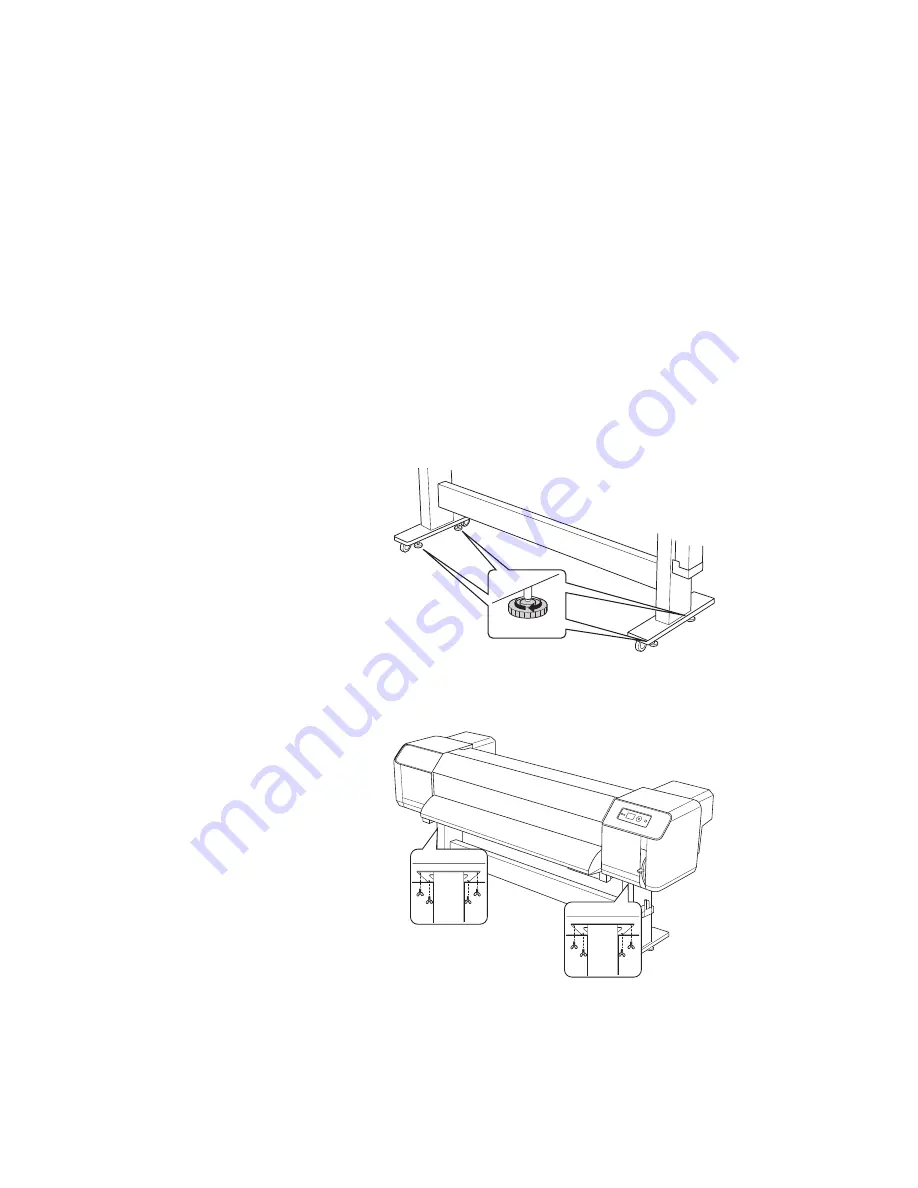
96
96
|
Cleaning, Storing, and Transporting the Printer
More than 2 week preparation
If the printer will be transported and idle for more than 2 weeks, follow the
steps above to prepare it for transportation. However, when you set up the
printer again, you may need to contact Epson (see page 11) for additional
instructions on preparing the ink system for printing using a new set of
cartridges.
Removing the printer from the stand
1. Rotate the feet clockwise to stabilize the stand before removing the
printer from it.
2. Remove the four wing screws securing the printer to the stand. Keep
them in a safe place.
Tip:
For more secure
transportation, tape all
doors and covers shut.
Summary of Contents for Stylus Pro GS6000
Page 1: ...Epson Stylus Pro GS6000 SETUP AND USE GUIDE ...
Page 4: ......
Page 8: ...8 8 Contents ...
Page 68: ...68 68 Handling Media and Printouts ...
Page 88: ...88 88 Maintaining the Printer ...
Page 98: ...98 98 Cleaning Storing and Transporting the Printer ...
Page 124: ...124 124 Specifications ...
































