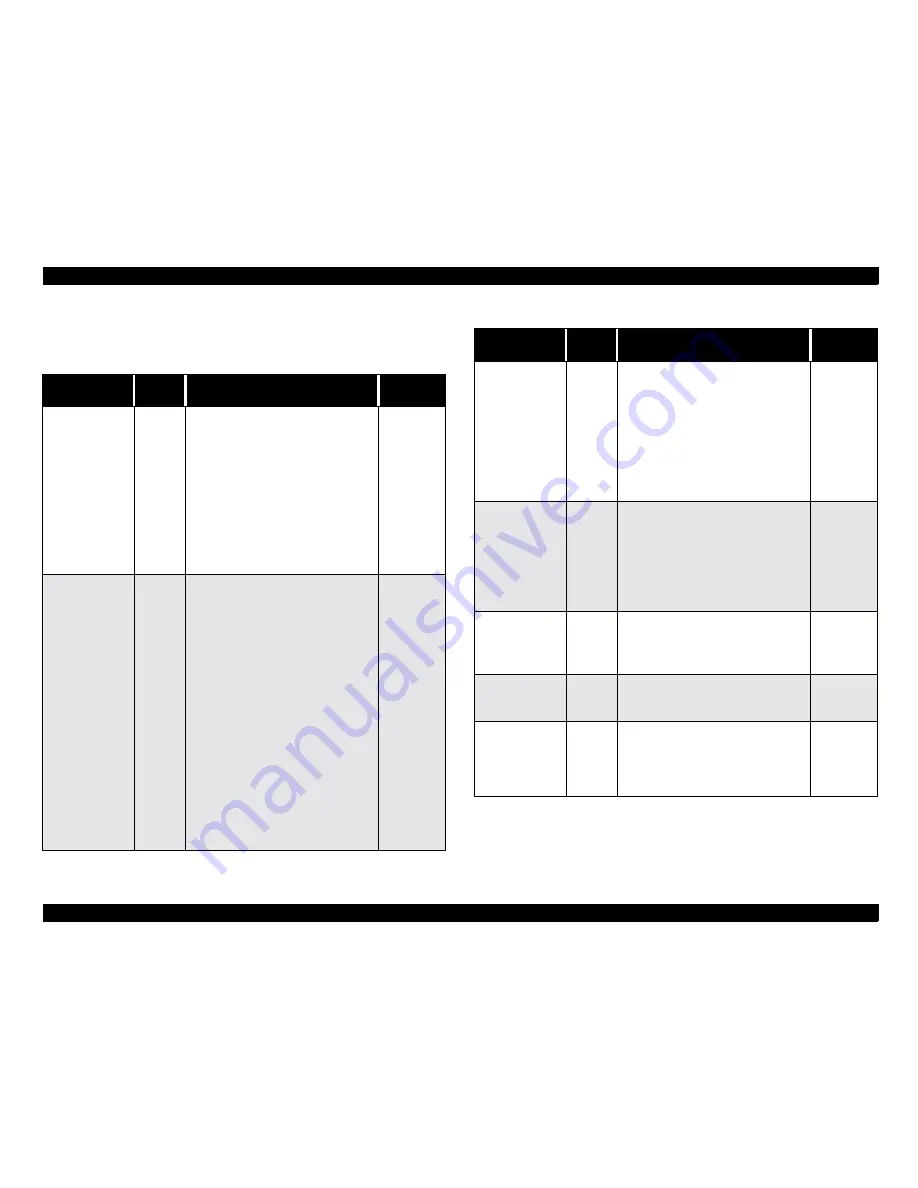
EPSON Stylus Pro 7000
Revision A
Adjustment
Adjustment Outline
155
5.1.2 Adjustment Items
All parts that require adjustment when replaced are listed in the table below.
Table 5-2. Service Parts & Required Adjustments
Service
Operation
Step
Number
Adjustment Items
Refer to
Printhead
replacement
1
2
3
4
5
6
7
8
9
<Start the Self-Diagnostic Function>
• Capping position adjustment
• Head rank input (and initial ink
charge)
• Head nozzle check
• Head slant adjustment (B/C heads)
• Head Height (Linear) adjustment
• Bi-D adjustment
• Head Gap adjustment
• Test print
<Reset the Head unit counter>
page 161
page 173
page 176
page 177
C299 Main Board
replacement
1
2
3
4
5
6
7
8
9
10
11
12
13
14
15
<Parameter backup> *1
<Firmware update>
<Self-Diagnostic Function>
• Capping position adjustment
• Write D/A Value
• Head rank input (initial ink charge
not necessary)
• Bi-D adjustment
• Head Gap adjustment
• Flush point adjustment
• Feed adjustment
• Top/bottom adjustment
• Adjust Rear Sensor position
• Paper-Related Sensors adjustment
• Test print
<Replace the Waste Ink Pads and clear
the counter>
• Write USB-ID
page 160
page 161
page 173
page 166
CR Motor
replacement
1
2
3
4
5
6
7
<CR Steel belt tension adjustment>
Required tool: 10,000g Tension Gauge
<Self-Diagnostic Function>
• Capping position adjustment
• Bi-D adjustment
• Head Gap adjustment
• Flush point adjustment (L/R)
• Top/bottom adjustment
• Test print
page 190
page 161
page 173
PF Motor
replacement
1
2
3
4
5
<CR Steel belt tension adjustment>
Required tool: 2,500g Tension Gauge
<Self-Diagnostic Function>
• Feed adjustment
• Top/bottom adjustment
• Adj Rear Sensor position
• Test print
page 190
page 161
page 182
Sensor assembly
replacement
• P Front
• P Edge
1
<Self-Diagnostic Function>
• Top/bottom adjustment
page 161
page 183
Sensor assembly
replacement
P Rear
1
<Self-Diagnostic Function>
• Top/bottom adjustment
page 161
page 183
Sensor assembly
replacement
P Thick
1
<Self-Diagnostic Function>
• From the "Test" menu select
"Sensor" and then "Paper
Thickness"
•Required tool: Schema Gauge
page 161
page 191
Table 5-2. Service Parts & Required Adjustments (continued)
Service
Operation
Step
Number
Adjustment Items
Refer to
Summary of Contents for StylusPRO 7000
Page 1: ...EPSONStylusPRO7000 Color Large Format Inkjet Printer SEIJ99017 SERVICE MANUAL ...
Page 6: ...Revision Status Revision Issued Date Description Rev A February 17 2000 First Release ...
Page 11: ...C H A P T E R 1 PRODUCTDESCRIPTION ...
Page 55: ...C H A P T E R 2 OPERATINGPRINCIPLES ...
Page 80: ...C H A P T E R 3 TROUBLESHOOTING ...
Page 106: ...C H A P T E R 4 DISASSEMBLY ASSEMBLY ...
Page 153: ...C H A P T E R 5 ADJUSTMENT ...
Page 195: ...C H A P T E R 6 MAINTENANCE SETUP ...
Page 199: ...C H A P T E R 7 APPENDIX ...
Page 223: ......
Page 224: ......
Page 225: ......
















































