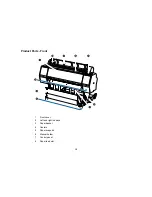6
Checking the Nozzles Using the Product Control Panel ......................................................... 157
Checking the Nozzles Using a Computer Utility ...................................................................... 158
Print Head Cleaning .................................................................................................................... 160
Cleaning the Print Head Using the Product Control Panel ...................................................... 161
Cleaning the Print Head Using a Computer Utility................................................................... 162
Print Head Alignment ....................................................................................................................... 164
Aligning the Print Head Automatically Using the Product Control Panel ...................................... 165
Aligning the Print Head Automatically Using a Computer Utility .................................................. 166
Aligning the Print Head Manually Using the Product Control Panel ............................................. 167
Maintenance............................................................................................................................................. 169
Cleaning Your Product ..................................................................................................................... 169
Replacing the Cutter......................................................................................................................... 172
Moving or Transporting the Product ..................................................................................................... 175
Moving the Product Short Distances ................................................................................................ 175
Moving the Product Long Distances................................................................................................. 176
Solving Problems .................................................................................................................................... 180
Product Status Messages ................................................................................................................ 180
Solving Printer Problems.................................................................................................................. 186
Printer Does Not Turn On ............................................................................................................ 186
LCD Screen Shuts Off ................................................................................................................. 186
Solving Printing Problems ................................................................................................................ 186
Nothing Prints .............................................................................................................................. 187
Cannot Print Over a Network ....................................................................................................... 187
Print Head Moves But Nothing Prints .......................................................................................... 188
Red Light Shines Inside the Printer ............................................................................................. 188
Solving Paper Problems................................................................................................................... 188
Paper Feeding Problems............................................................................................................. 189
Roll Paper Jam Problems ............................................................................................................ 189
Cut Sheet Paper Jam Problems .................................................................................................. 195
Paper Does Not Collect in the Basket or is Creased.................................................................... 198
Solving Print Quality Problems ......................................................................................................... 198
Nozzle Check Pattern Prints Incorrectly ...................................................................................... 198
Overall Print Quality is Poor......................................................................................................... 199
Summary of Contents for SureColor P8000
Page 1: ...Epson SureColor P6000 P7000 P8000 P9000 User s Guide ...
Page 2: ......
Page 8: ......
Page 21: ...21 5 Release the tension levers on both roll media adapters ...
Page 31: ...31 If you are using the optional Auto Take Up Reel rewind the paper using the Manual switch ...
Page 42: ...42 1 Raise the paper guides ...
Page 43: ...43 2 Lower the front of the paper basket ...
Page 45: ...45 4 Raise the front of the basket one level ...
Page 46: ...46 5 Fasten the front of the basket with the tabs ...
Page 50: ...50 1 Unfasten the tabs at the front of the paper basket ...
Page 51: ...51 2 Raise the paper guides ...
Page 52: ...52 3 Raise the front of the basket so that the cloth is pulled taut ...
Page 54: ...54 1 Raise the paper guides ...
Page 55: ...55 2 Raise the front of the basket and lower the paper guides ...
Page 92: ...92 You can also place the same print data multiple times as shown here ...
Page 190: ...190 2 Cut the paper above the paper feed slot ...