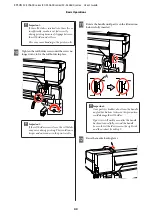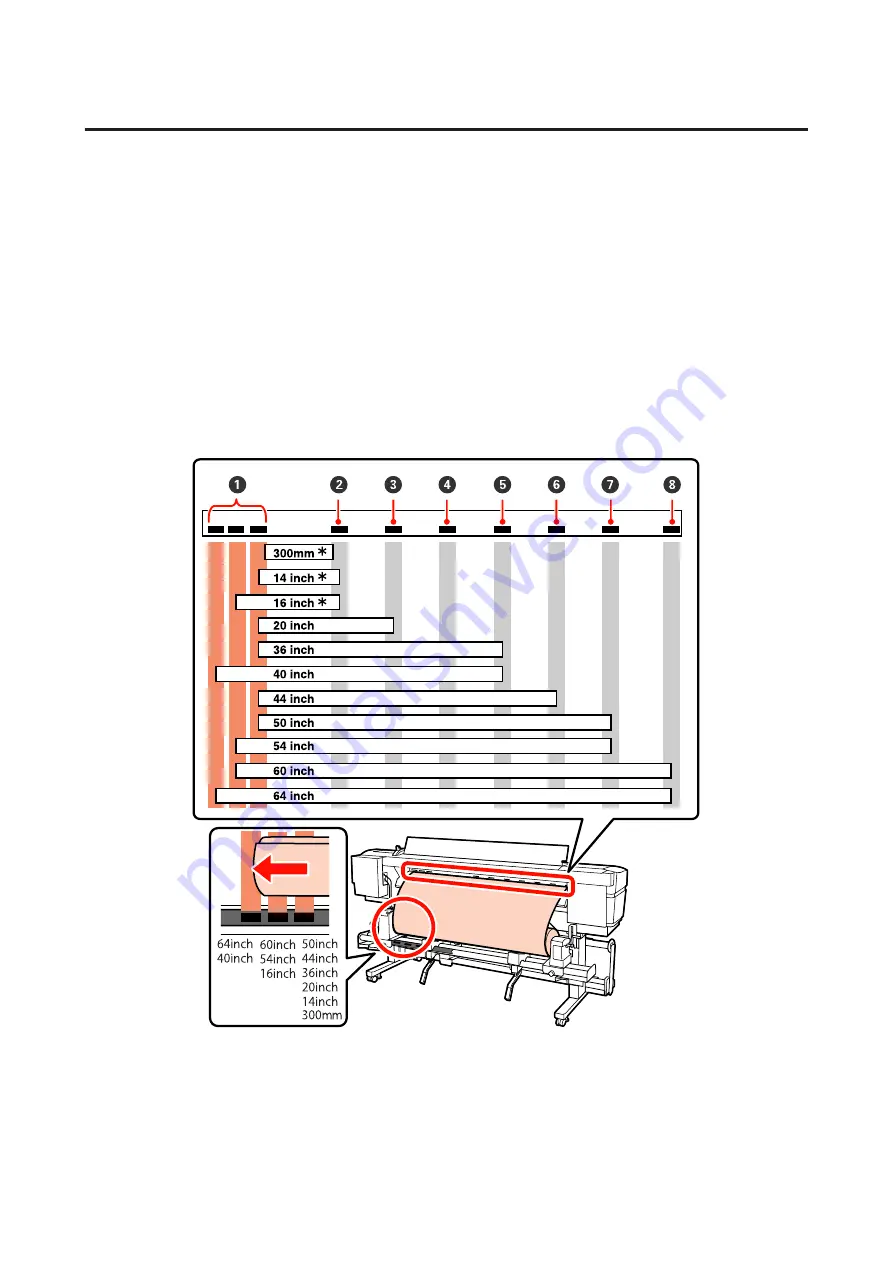
Positioning of the pressure rollers and media (For SC-S70600 series
and SC-S50600 series)
Pressure rollers must be set in the correct position to obtain good print results.
Positioning of media
There are square holes to indicate the pressure roller positions on the rear side of the printer.
Observe the following cautions when positioning media to ensure that the positioning of pressure rollers is
appropriate for the media width.
❏
Ensure that the left edge of the media always passes within the range of
A
.
❏
The right edge of the media must pass within the squares of
B
through
H
according to the media width.
* Only when media except for transparent or milky white film is loaded, or when not performing ink layering
EPSON SC-S70600 series/SC-S50600 series/SC-S30600 series User's Guide
Basic Operations
35