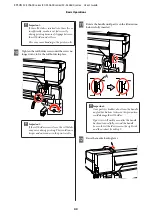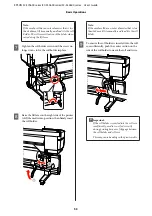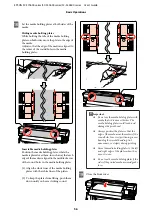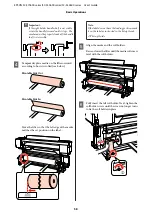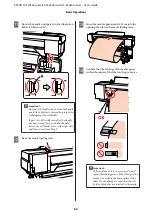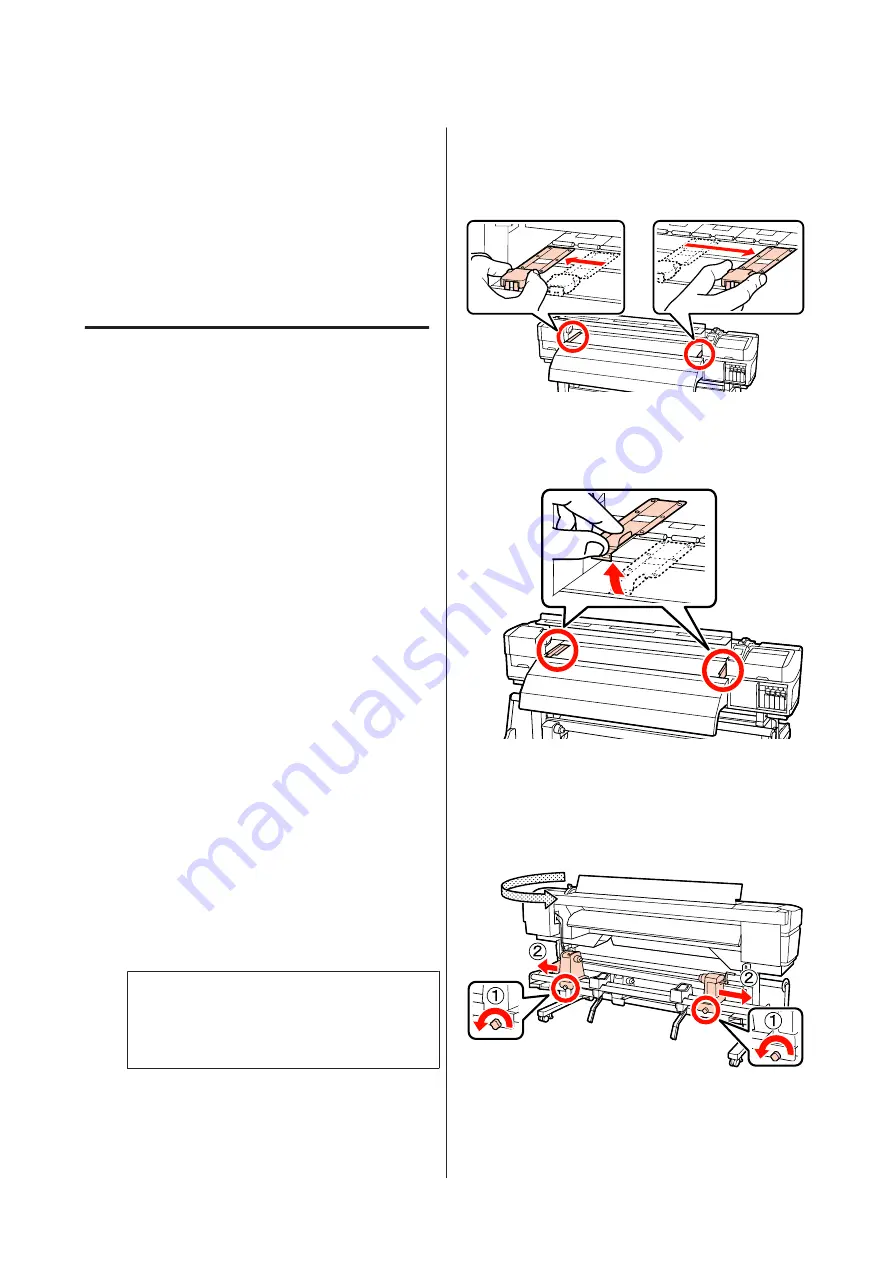
When using the auto take-up reel unit, see:
U
“Using the Auto Take-up Reel Unit” on page 67
When not using the auto take-up reel unit, proceed to
the media check and setting change steps.
U
“Viewing and Changing Media Settings” on
Loading Media (SC-S30600
series)
Follow the steps below when using the supplied media
feeding unit.
When the Heavy Roll Media Feeding Unit is installed,
see:
U
“Using the Optional Heavy Roll Media Feeding
When the Standard Media Feeding
Unit Is Installed
This section describes how to load media when the
standard media feeding unit is installed.
The video is available to check the procedure.
U
https://www.youtube.com/playlist?
list=PLD67cTLxxk9P6FW3ylGgUd98QUDyAFEGr
Before loading media, be sure to read the following:
U
“Notes on loading media” on page 33
A
Press the
P
button, and wait until
Load media.
appears on the screen.
B
Open the front cover, and move the media
holding plates out of the way.
c
Important:
If the media holding plates are not moved out
of the way, media insertion may fail or
damage may occur to the edge of the media.
Sliding media holding plates
Move the media holding plates to the right and
left sides of the platen. Hold both tabs on the
media holding plates to move them.
Insertable media holding plates
Remove the media holding plates from both
edges of the media.
C
Loosen the roll holder fixing screws sufficiently
and adjust the roll holders so that the distance
between the two is wider than the media.
Center the roll supports between the roll holders.
EPSON SC-S70600 series/SC-S50600 series/SC-S30600 series User's Guide
Basic Operations
51