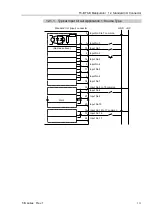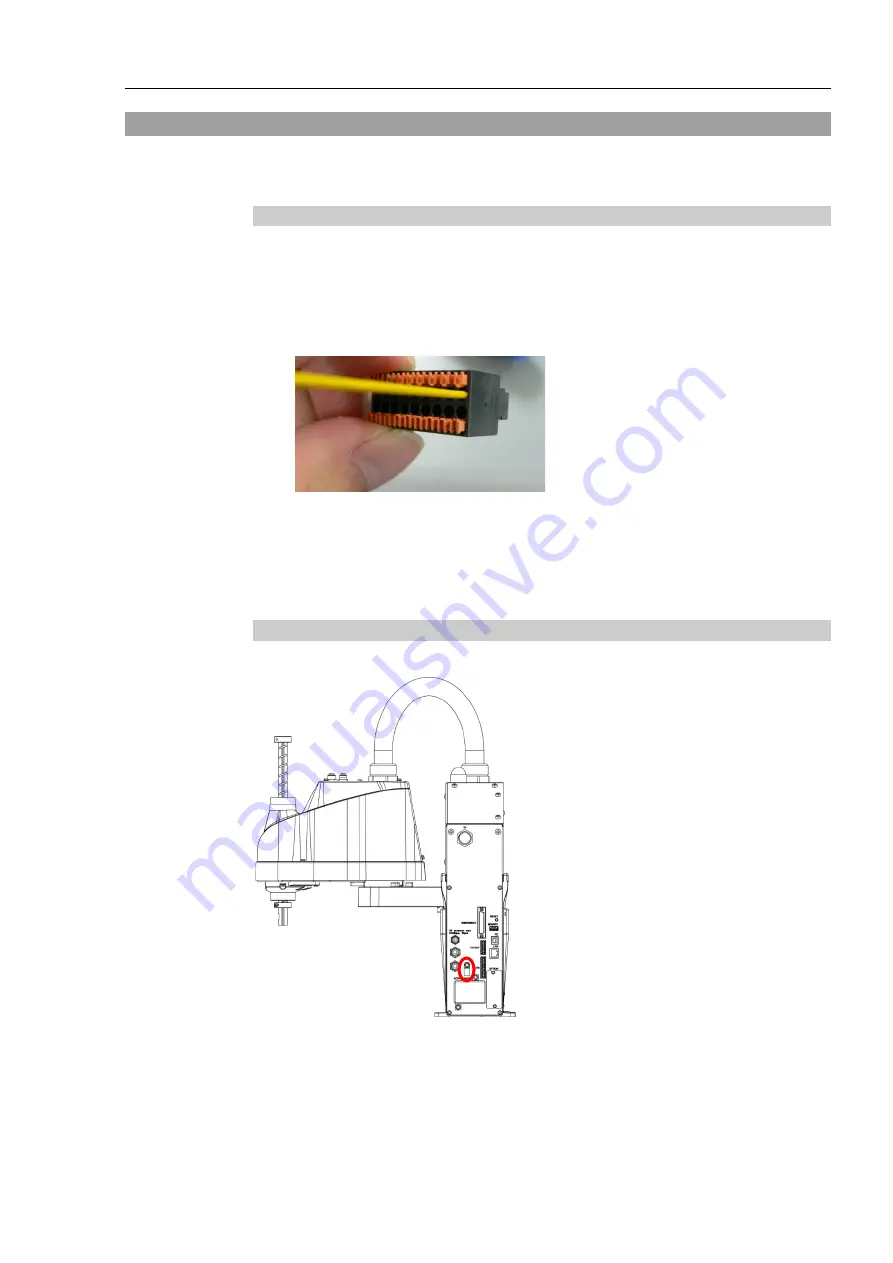
T3-B T6-B Manipulator 12. Standard I/O Connector
T-B series Rev.1
117
12.3 I/O Cable Product Procedure
The following describes I/O cable product procedure for connecting user’s input/output
devices.
12.3.1 I/O Cable Connecting Method
(1)
Prepare for I/O connector and cable which are included with shipment.
Adaption cable:
Electric wire capacity: 0.14 to 0.5mm
2
Wire type: single wire, stranded wire, stranded wire with rod terminal.
(2)
Push the edge of cable into wire insertion slot.
For single wire and stranded wire,
peel off the covering of the cable.
- If using a twisted wire or finer single wire, insert it while pushing orange colored
open button.
-
Orange push pins are easy to come off. Be careful during operation.
- There is a cable check hole above the open button. You can check cables using tester.
12.3.2 How to Fix the I/O Cable
You can fix the I/O cables using cable clamp on the back of the manipulator.
Cable clamp
(Illustration: T3-B401S)
Fixing cables with I/O cable clamp, wiring of I/O cables is difficult to disconnect.
NOTE
NOTE
Summary of Contents for T-B Series
Page 1: ...SCARA ROBOT T B series MANUAL Rev 1 EM217R4788F ...
Page 2: ...SCARA Robots T B series Manual Rev 1 ...
Page 16: ...TABLE OF CONTENTS xiv T B series Rev 1 ...
Page 18: ......
Page 40: ...Installation 5 Second Step 24 T B series Rev 1 ...
Page 42: ......
Page 58: ...T3 B T6 B Manipulator 2 Specifications 42 T B series Rev 1 2 3 Outer Dimensions 2 3 1 T3 B ...
Page 59: ...T3 B T6 B Manipulator 2 Specifications T B series Rev 1 43 2 3 2 T6 B ...
Page 77: ...T3 B T6 B Manipulator 3 Environments and Installation T B series Rev 1 61 T6 B A B ...
Page 158: ...T3 B T6 B Manipulator 18 Error Code List 142 T B series Rev 1 ...
Page 160: ......
Page 168: ......
Page 178: ...Appendix B Time and Distance of Free Running in Emergency 162 T B series Rev 1 ...
Page 182: ...Appendix C Time and Distance of Free Running When Safeguard Is Opened 166 T B series Rev 1 ...