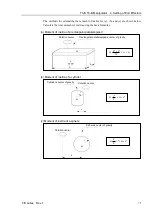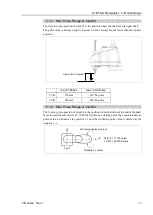T3-B T6-B Manipulator 5. Motion Range
82
T-B series Rev.1
(6) Operate the joint changed at low speeds until it reaches the positions of the minimum
and maximum pulse range. Make sure that the arm does not hit the mechanical stops.
(Check the position of the mechanical stop and the motion range you set.)
Example: Using T3-B401S
The angle of Joint #1 is set from
-
110° to +110°.
The angle of Joint #2 is set from
-
120° to +120°.
Execute the following commands from the [Command Window].
>MOTOR ON
' Turns ON the motor
>POWER LOW
' Enters low-power mode
>SPEED 5
' Sets at low speeds
>PULSE -45512,0,0,0
' Moves to the min. pulse position of Joint #1
>PULSE 455112,0,0,0
' Moves to the max. pulse position of Joint #1
>PULSE 204800,-273066,0,0
' Moves to the min. pulse position of Joint #2
>PULSE 204800,273066,0,0
' Moves to the max. pulse position of Joint #2
The Pulse command (Go Pulse command) moves all joints to the specified positions at
the same time. Specify safe positions after considering motion of not only the joints
whose pulse range have been changed, but also other joints.
In this example, Joint #1 is moved to the center of its motion range (pulse value:
204800) when checking Joint #2.
If the arm is hitting the mechanical stops or if an error occurs after the arm hits the
mechanical stops, either reset the pulse range to a narrower setting or extend the
positions of the mechanical stops within the limit.
5.2.2 Setting the Mechanical Stop of Joint #3
(1) Turn ON the Manipulator and turn OFF the motors using the Motor OFF command.
(2) Push up the shaft while pressing the brake
release switch.
Do not push the shaft up to its upper limit or it
will be difficult for the arm top cover to be
removed. Push the shaft up to a position where
the Joint #3 mechanical stop can be changed.
Lower limit
mechanical
stop screw
T3-B
:
M3×10
T6-B
:
M4×15
Brake release switch
Shaft
When you press the brake release switch, the shaft may lower due to the weight of the
end effector. Be sure to hold the shaft by hand while pressing the button.
(3) Turn OFF the Manipulator.
(4) Loosen the lower limit mechanical stop screw (T3-B: M3
×
10, T6-B: M4
×
15).
EPSON
RC+
NOTE
Summary of Contents for T-B Series
Page 1: ...SCARA ROBOT T B series MANUAL Rev 1 EM217R4788F ...
Page 2: ...SCARA Robots T B series Manual Rev 1 ...
Page 16: ...TABLE OF CONTENTS xiv T B series Rev 1 ...
Page 18: ......
Page 40: ...Installation 5 Second Step 24 T B series Rev 1 ...
Page 42: ......
Page 58: ...T3 B T6 B Manipulator 2 Specifications 42 T B series Rev 1 2 3 Outer Dimensions 2 3 1 T3 B ...
Page 59: ...T3 B T6 B Manipulator 2 Specifications T B series Rev 1 43 2 3 2 T6 B ...
Page 77: ...T3 B T6 B Manipulator 3 Environments and Installation T B series Rev 1 61 T6 B A B ...
Page 158: ...T3 B T6 B Manipulator 18 Error Code List 142 T B series Rev 1 ...
Page 160: ......
Page 168: ......
Page 178: ...Appendix B Time and Distance of Free Running in Emergency 162 T B series Rev 1 ...
Page 182: ...Appendix C Time and Distance of Free Running When Safeguard Is Opened 166 T B series Rev 1 ...