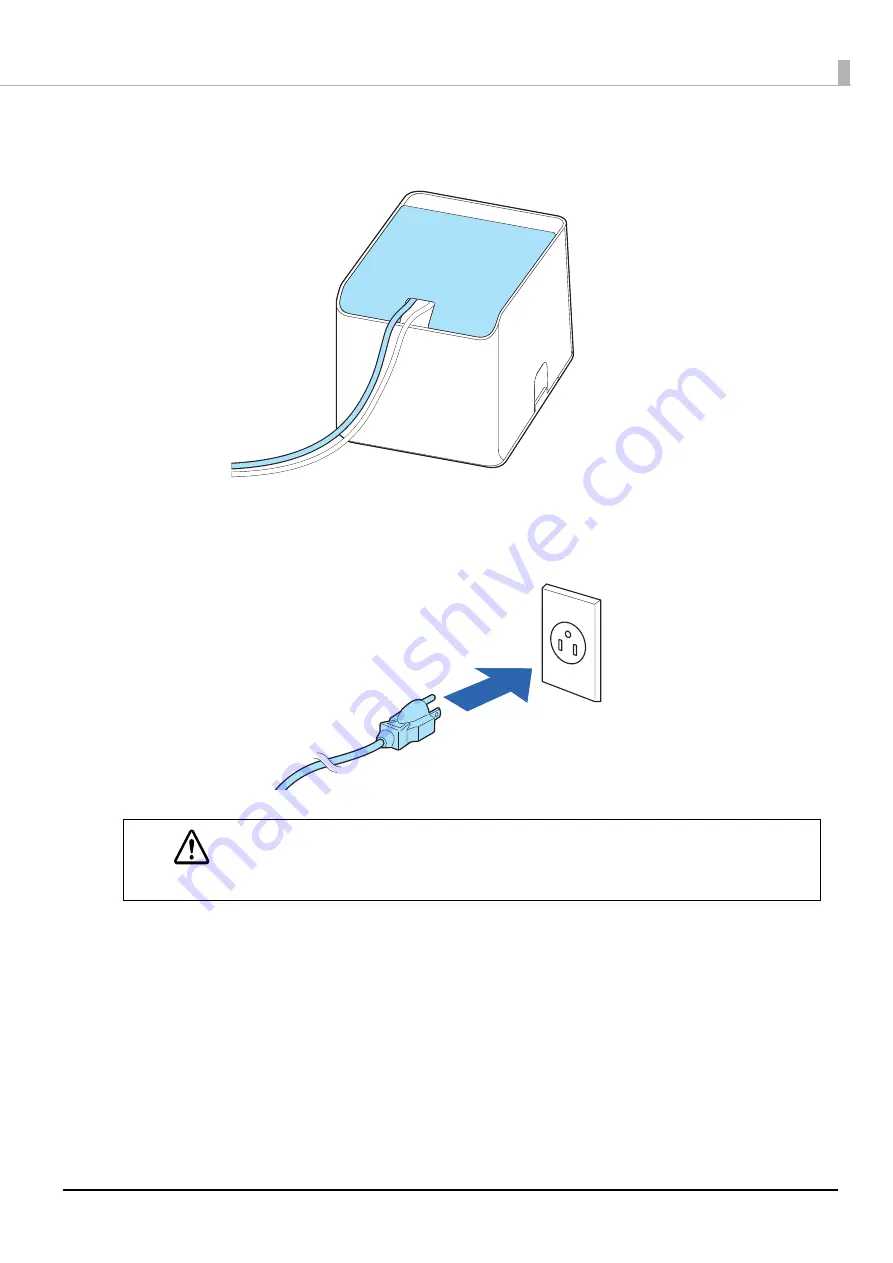
38
Chapter 2 Setup
4
Attach the rear cover. Pull out the Interface cable through the cutout of the rear
cover.
5
Connect the interface cable to your computer or peripheral device.
6
Connect the AC cable plug to a power outlet.
WARNING
Should a fault ever occur, immediately turn off the power to the printer and unplug the AC cable
from the socket.
















































