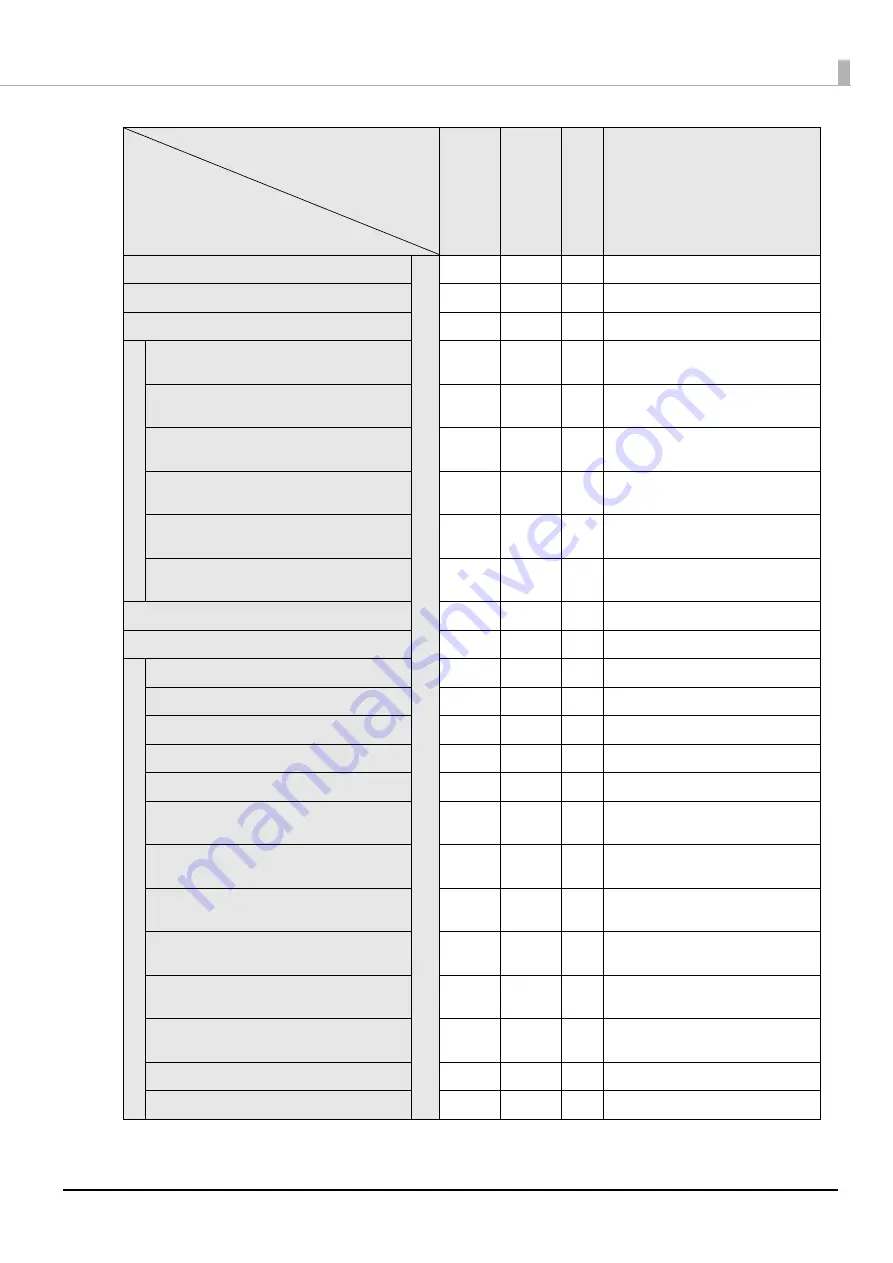
78
Chapter 4 Advanced Usage
Paper removal standby
C
u
st
omiz
e
d
V
a
lues
✔
✔
✔
Paper Removal Standby
Time until changing interface
✔
✔
✔
Interface switch waiting time
Select main connection interface
✔
✔
✔
Main connection interface
P
a
per Reduc
tion
Extra Upper Space Reduction
✔
✔
✔
Automatic Paper Reduction:
Upper Margin
Extra Lower Space Reduction
✔
✔
✔
Automatic Paper Reduction:
Lower Margin
Line Space Reduction Rate
✔
✔
✔
Automatic Paper Reduction:
Blank Line Spacing
Line Feed Reduction Rate
✔
✔
✔
Automatic Paper Reduction:
Blank Space
Barcode Height Reduction Rate
✔
✔
✔
Automatic Paper Reduction:
Barcode Height
Reduction ratio of character height
✔
✔
✔
Automatic Paper Reduction:
Character Height
Font A Replacement
✔
✔
Font A Replacement
Font B Replacement
✔
✔
Font B Replacement
Bu
zzer
Select Buzzer
✔
✔
✔
Select Buzzer
When an error occurs: frequency
✔
✔
When an error occurs: pattern
✔
✔
When the roll paper ends: frequency
✔
✔
When the roll paper ends: pattern
✔
✔
When automatic paper cut activates:
frequency
✔
✔
When automatic paper cut activates:
pattern
✔
✔
When specified pulse 1 (2 pin) occurs:
frequency
✔
✔
When specified pulse 1 (2 pin) occurs:
pattern (External buzzer only)
✔
✔
When specified pulse 2 (5 pin) occurs:
frequency
✔
✔
When specified pulse 2 (5 pin) occurs:
pattern (External buzzer only)
✔
✔
Paper removal standby: frequency
✔
✔
Paper removal standby: pattern
✔
✔
✔
Buzzer Sound (Removal Standby)
Methods
Settings
TM
-L10
0 Utility
/
Epson T
M
Utility
So
ft
w
a
re
Se
tt
in
g
Mod
e
ESC/POS
Menu name in software
setting mode
















































