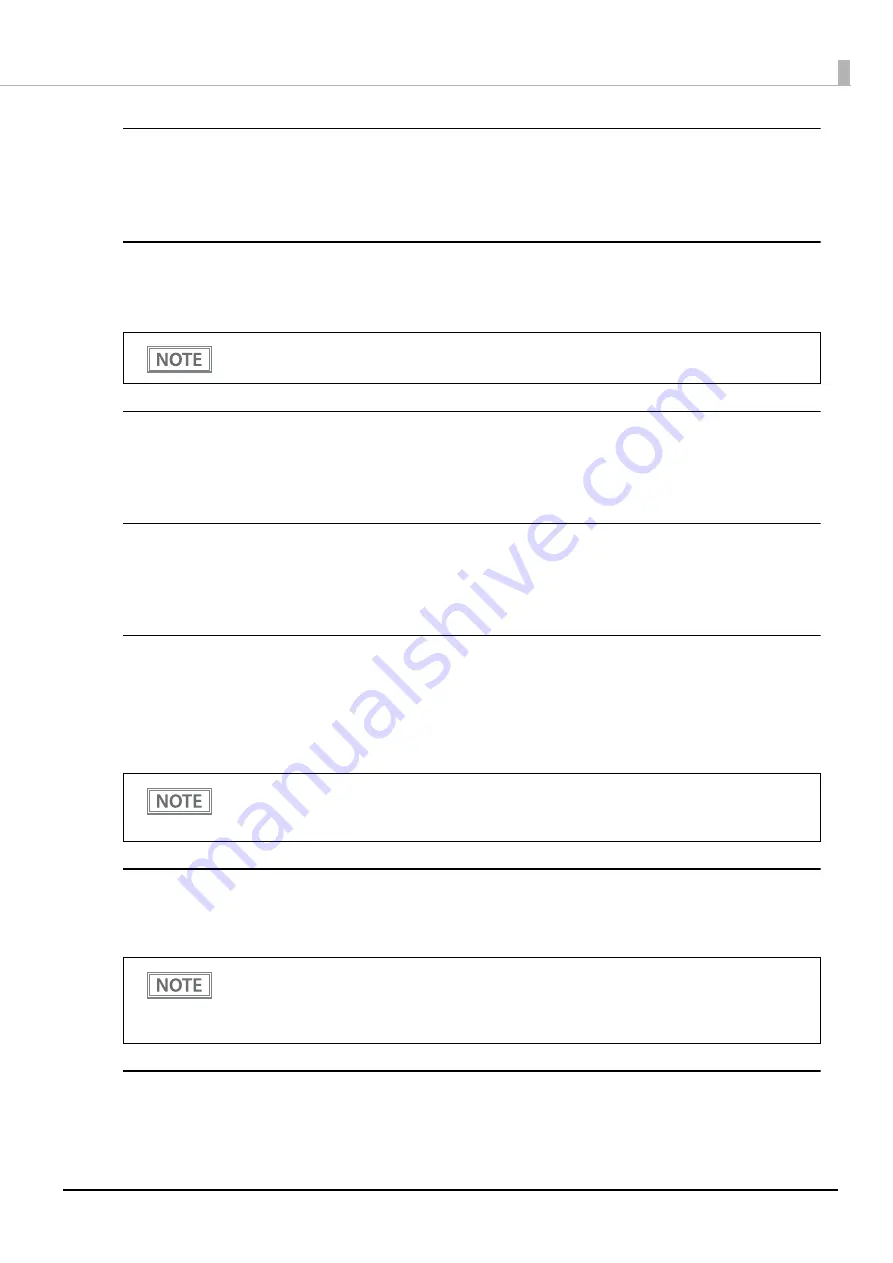
81
Chapter 4 Advanced Usage
Network tethering
•
Disabled (initial setting)
•
Enabled
Paper width
•
58 mm/80 mm (initial setting)
•
40 mm/80 mm
User NV Memory
1 KB, 64 KB, 128 KB, 192 KB
Initial setting: 1 KB
NV Graphics Memory
None, 64 KB, 128 KB, 192 KB, 256 KB, 320 KB, 384 KB
Initial setting: 384 KB
Print density
Selectable from 70% to 130% (in 5% increments)
Initial setting: 115%
To ensure good print quality, it is recommended to set the print density according to the paper to be used.
(
"Recommended Print Density for Certified Base Paper" on page 123)
Print speed
Selectable from levels 1 to 11 (Slow ~ Fast)
Initial setting: level 11
Thai Character Composition
•
Thai 1 pass (initial settings)
•
Thai 3 pass
When changing from 80 mm wide paper to 58 mm wide paper, the paper width is automatically
detected and no setting is required.
•
The higher the print density is set, the more likely the print speed will decrease.
•
The higher the print density is set, the more likely it is that paper dust will adhere to the surface of
the print head, resulting in blurred printing.
Depending on the printing conditions, such as print duty, head temperature, and data transfer speed,
the print speed may be adjusted automatically and may cause white streaks on printouts due to
intermittent printing (the motor stops occasionally during printing). To prevent this, set the print
speed to a lower speed.
















































