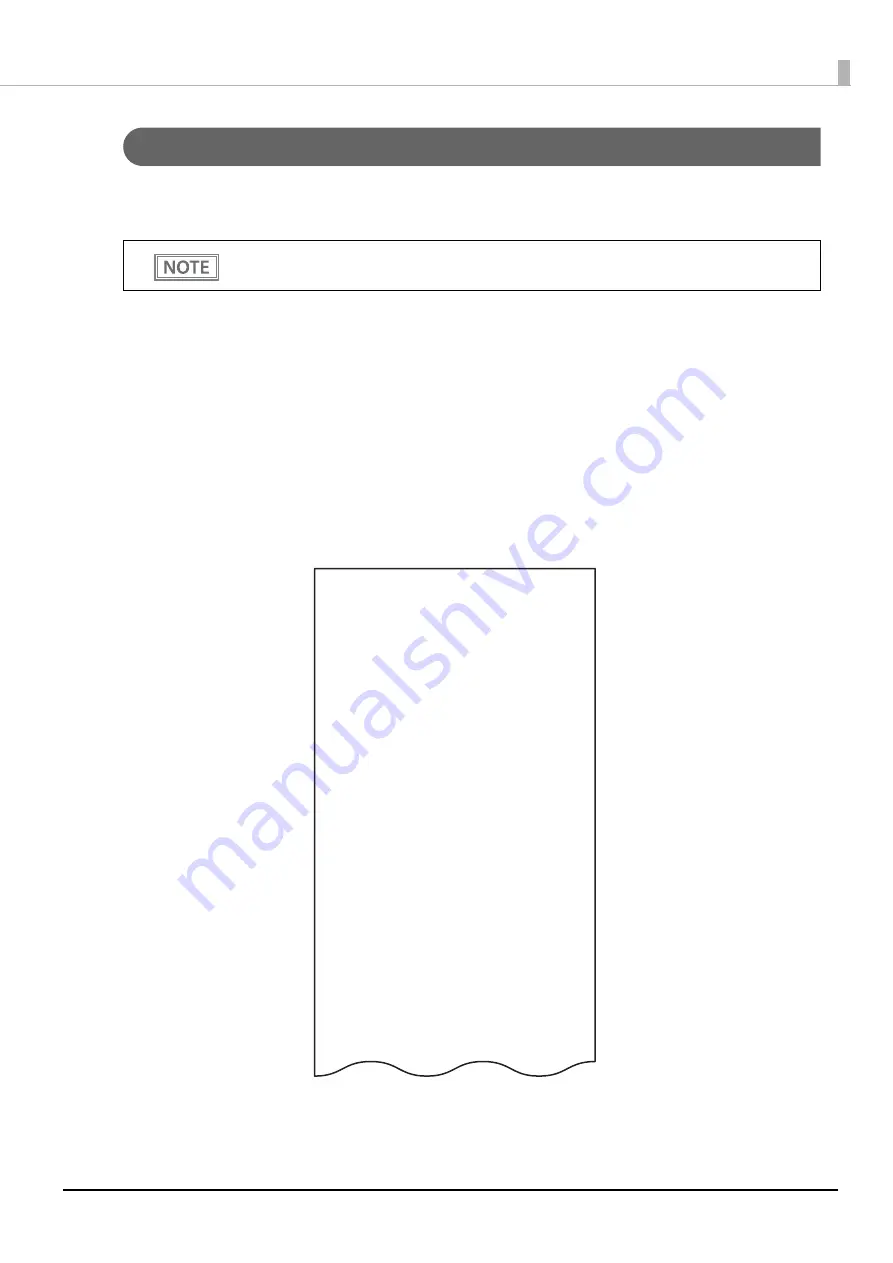
95
Chapter 4 Advanced Usage
Software Setting Mode (Customize Value Settings)
Set the printer's memory switches and customized values.
For available settings and explanation of each setting, see
"Software Settings" on page 77
.
Follow the steps below.
1
After running a self test, hold down the Feed button for at least one second to enter
the Mode selection.
The Mode selection guidance is printed, and the Paper LED flashes.
2
Briefly press the Feed button three times (less than one second) , and then hold it
down for at least one second to enter the Software settings mode (Customized value
setting).
The Software setting mode guidance is printed, and the Paper LED flashes.
You can also make the software settings using the ESC/POS commands.
Customize Value Settings
Modes
0: Exit
1: Print Current Settings
2: Print Density
3: Print Speed
4: Automatic Paper Reduction
5: Auto Paper Feed&Cut at cover close
6: Paper Width
7: Character/Font Settings
8: Interface Selection
9: Interface Settings
10: Command Execution (Offline)
11: Other Settings
Select Modes by executing following
procedure.
step 1. Press the Feed button less
than 1 second as many times
as the selected mode number.
step 2. Press Feed button for 1
second or more.
















































