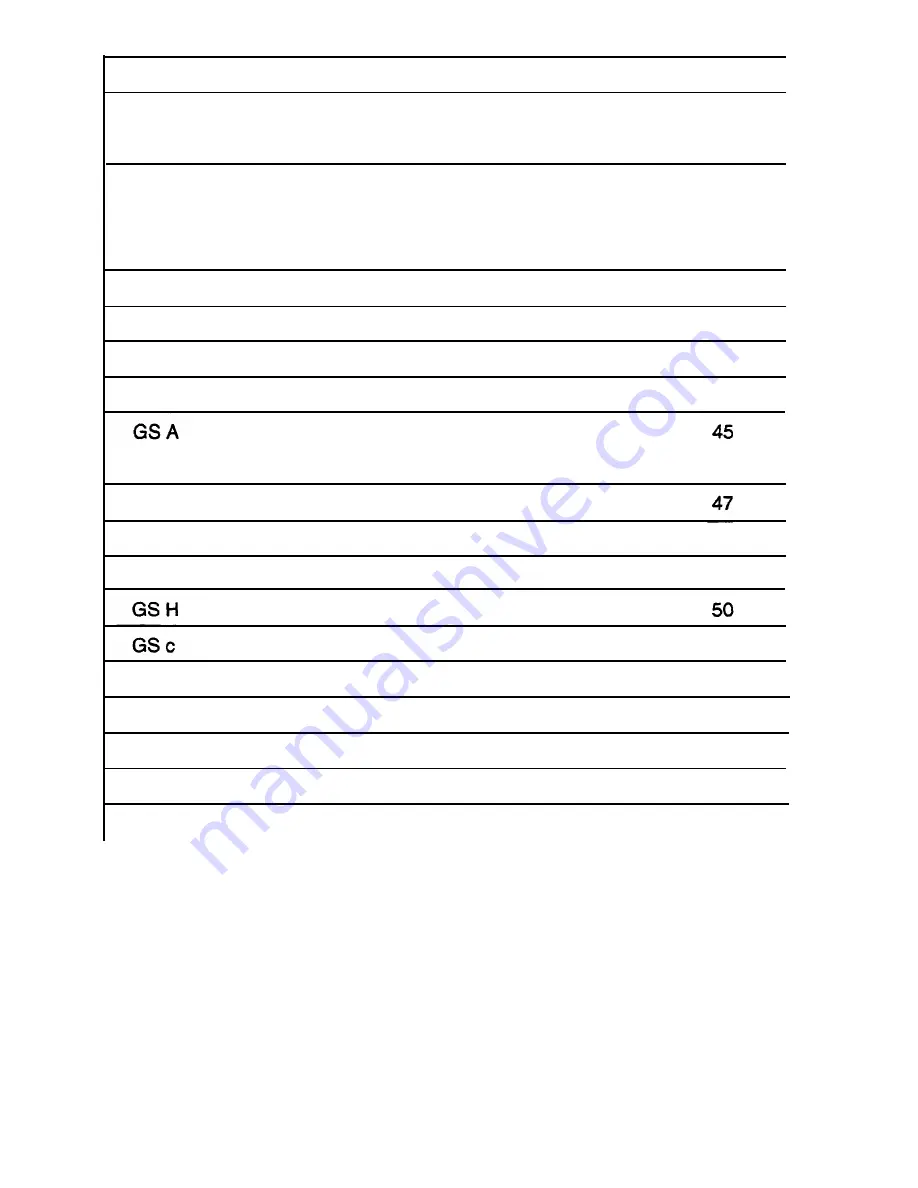
Command
Name
Reference Page
ESC t
I Select character code table
40
ESC u
ESC v
ESC {
Transmit peripheral device status
40
Transmit printer status
41
Set/cancel upside-down character printing
42
GS FF
Print and eject label
G S *
Define down-loaded bit image
GS /
Print down-loaded bit image
GS :
Set starting/ending of macro definition
GS<
Initialize printer mechanism
43
43
44
45
45
Adjust label paper position to start printing
GS
C 0
Select counter print mode
46
G S C l
Select count mode (A)
GS C2
Set counter
G S C ;
Select count mode (B)
48
49
Select printing position of HRI characters
Print counter
50
G S f
Select font for HRI characters
51
GSh
Select height of bar code
51
GSk
Print bar code
52
GSw
Select horizontal size (magnification) of bar code
52
G S ”
Execute macro
53
73
Summary of Contents for TM-L60
Page 1: ...thermal line printer T M L 6 0 Operator s Manual 400179501 ...
Page 7: ...1 SETTING UP ...
Page 21: ...II REFERENCE ...
Page 75: ......
Page 76: ......
































