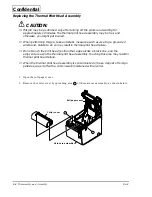Rev.B
Troubleshooting Guide 2-7
TM-L90 Service Manual
Confidential
Note:
When a paper jam is present in the autocutter, turn off the unit and remove the jammed paper. Then turn
it on again.
Non-recoverable errors
CAUTION:
When any error shown below occurs, turn off the power as soon as possible.
Table 2-5 Non-recoverable errors
Error
ERROR LED Blinking Pattern
Approx. 320 msec
Description
Remedy
R/W error in memory or gate array
After R/W checking, the printer
does not work correctly.
❏
Replace the main circuit board
unit. (See page 3-13.)
High voltage error
The power supply voltage is
extremely high.
❏
Replace the power supply unit.
❏
Replace the main circuit board
unit. (See page 3-13.)
Low voltage error
The power supply voltage is
extremely low.
❏
Replace the power supply unit.
❏
Replace the main circuit board
unit. (See page 3-13.)
CPU execution error
The CPU executes an incorrect
address.
❏
Replace the main circuit board
unit. (See page 3-13.)
Interface circuit board error
Interface circuit board does not
work correctly.
❏
Check installation status of the
interface circuit board.
❏
Replace the interface circuit
board. (See page 3-11.)
❏
Replace the main circuit board
unit. (See page 3-13.)
Drive circuit error
One of the following was
detected.
1. Print head thermistor.
2. Level drive motor.
assembly.
❏
Check installation status of the
interface circuit board.
❏
Replace the head FFC. (See page
3-13.)
❏
Replace the thermal print head
assembly. (See page 3-4.)
❏
Replace the main circuit board
unit. (See page 3-13.)
❏
Replace the interface circuit
board. (See page 3-11.)
Approx. 5.12 sec