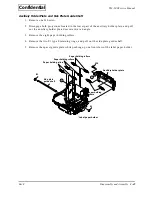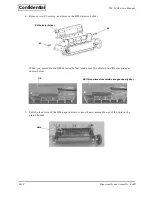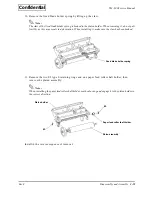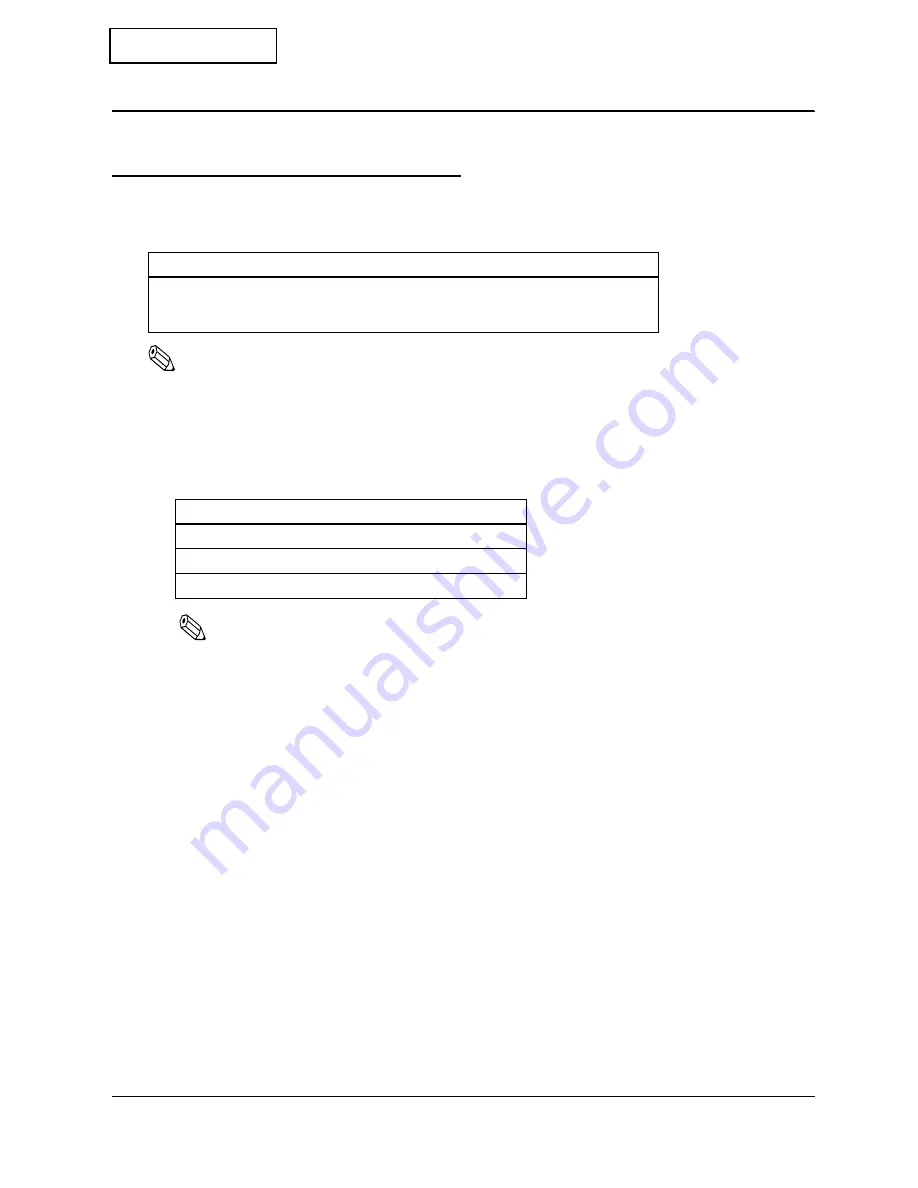
Rev.B
Adjustment and Settings 4-1
TM-L90 Service Manual
Confidential
Chapter 4
Adjustment and Settings
Threshold Value Setting for Detectors
Perform this setting when you have replaced any of the following.
Note:
If you do not perform this setting or perform it incorrectly, the printer generates the paper layout error.
See the section, “Error types and Processing,” in Chapter 2 for the description of the error.
Follow the steps below to execute the setting.
1. Install any of the following specified paper rolls for the detector setting.
Note:
You cannot make an accurate setting if you do not use the specified paper shown above.
2. With the roll paper cover opened, turn the power on while pressing the
FEED
button.
3. Press the
FEED
button again eight times.
4. Close the roll paper cover.
5. The printer performs the setting. Once the setting value is printed on the roll paper, the
setting is finished. (The printer power may be turned off automatically, depending on the
DIP switch setting.)
The setting value is stored in NV memory on the main circuit board unit.
Items Requiring Setting
❏
LED holder assembly
❏
BM paper detector circuit board assembly
❏
Main circuit board unit
Original paper or specified paper for detector setting
TF50KS-E (Nippon Paper Industries Co.,Ltd.)
P350 (Kanzaki Specialty Paper (USA))
KF50 (KANZAN Spezialpapiere GmbH (Germany))