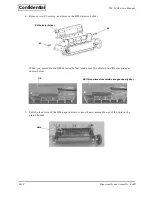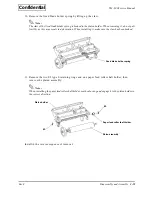Rev.B
Installation 6-7
TM-L90 Service Manual
Confidential
Setting the Paper Roll Width
The TM-L90 accommodates 80 mm {3.15"} wide paper rolls with no adjustments. For rolls from
38 to 70 mm {1.5 to 2.76"} wide, use the label paper spacer included with the printer.
Note:
Once the printer is used, do not change the paper width from narrow to wide. Otherwise printing
problems and paper-cutting problems may occur. There are two reasons for this restriction, as follows.
❏
The area on the print head where paper does not pass can be worn out, since the platen directly
contacts the head.
❏
The wear rate of the cutter blades is different between the areas where paper passes and does not pass,
which can result in a paper-cutting problem.
However, if the printer is new, you can change the paper width from narrow to wide.
1. When you want to set the roll paper width from 61 mm to 70 mm {2.4 to 2.76"}, break off the
two claws on the spacer shown in the illustration below with your hands.
2. Open the paper roll cover.
3. Insert the label paper spacer so that the front edge goes through the notch; then push down
the spacer so that the hook on the spacer and the shaft align.
Claws
Notch
Front edge
Shaft
Hook