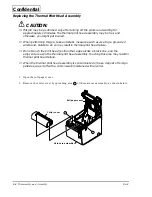2-2
Troubleshooting Guide
Rev.B
Confidential
Paper is jammed inside the printer
CAUTION:
❏
Take care not to let metal objects come into contact with the thermal head. Metal
can damage the head.
❏
Do not touch the thermal head or radiation plate. Printing can cause them to
become very hot.
1.
Power off the unit and open the roll paper cover. If you cannot open the roll paper cover,
see the previous section.
2. Remove the jammed paper.
Please confirm to be attached the holder guide sheet C(#182) and D(#183) when the paper is
jammed in spite of doing the above steps. (Refer to Appendix D-12.)
Before Servicing
Pages vi to viii at the beginning of this manual provide precautions you should observe to
perform work safely and the necessary information to service this product safely. Always read
that information before starting your work.
Diagnosing Failures
Use one of the following methods to identify the area where a failure occurred.
❏
See Table 2-1 for diagnosing failures by the symptom of the problem.
❏
See Table 2-3 on page 2-5 for diagnosing failures from the
ERROR
LED code.
❏
See Table F-5 on page Appendix F-7when the failure is on the main circuit board unit.
Note:
The explanation of how to use the self test is on page 2-4.
The explanation of power on self checks is on page appendix F-4.