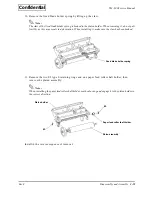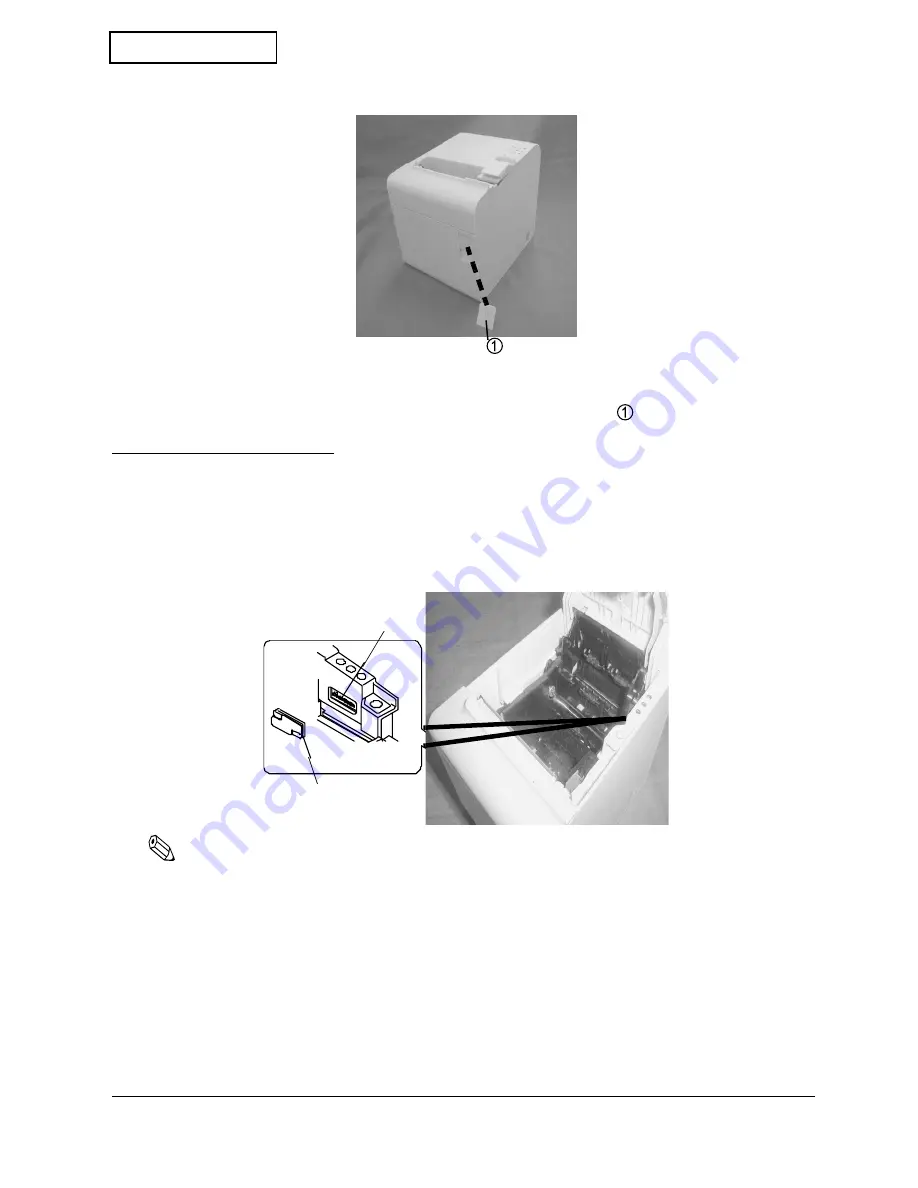
Rev.B
Installation 6-9
TM-L90 Service Manual
Confidential
For removal, use a sharp-edged object.
If you want to turn on or off the power switch with the cover attached insert a sharp edged
object into the hole in the power switch cover, and remove portion
in the above illustration.
Setting the DIP Switches
Location of the DIP switches
A single set of DIP switches is located in the area shown below. To access the DIP switches,
remove the DIP switch cover.
Note: About the DIP switch on the main circuit board
When disassembling and assembling the printer, you may notice a DIP switch on the main circuit board.
This switch is used only at the factory. Always set this switch to OFF.
Power switch cover
DIP switches
DIP switch cover