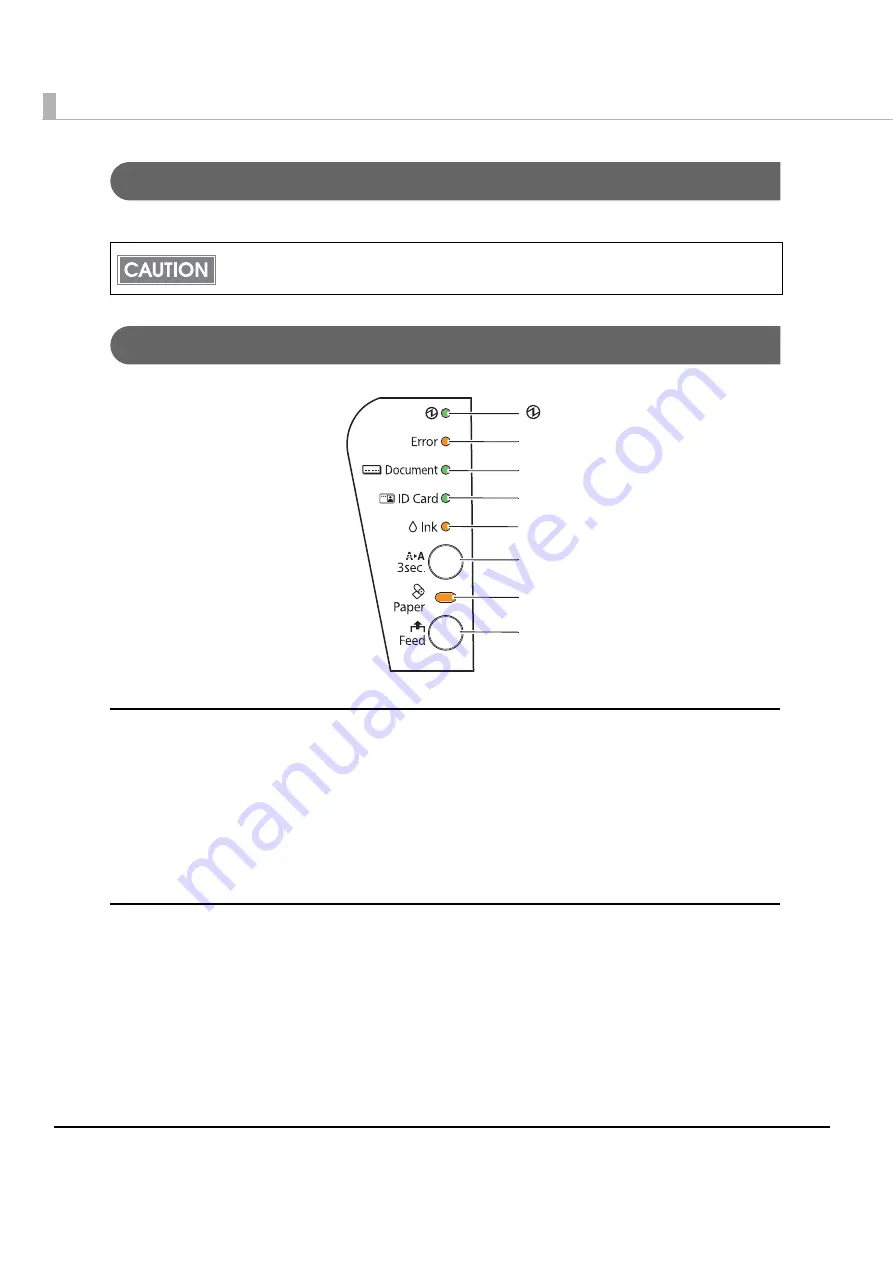
14
Power Button
T
u
r
n
s
t
he prod
u
c
t
o
n
or off.
Control Panel
Power LED (Green)
• L
ig
h
t
s whe
n
t
he power s
u
pply
i
s o
n
.
• Flashes rap
i
dly wh
i
le some opera
ti
o
n
s s
u
ch as
tu
r
ning
power o
n
,
in
k char
ging
, or clea
ning
,
are exec
ut
ed.
• Flashes slowly wh
i
le
tu
r
ning
power off.
• Goes o
ut
whe
n
t
he power s
u
pply
i
s
tu
r
n
ed off.
Error LED (Orange)
• L
ig
h
t
s whe
n
t
he prod
u
c
t
i
s offl
in
e (excep
t
d
u
r
ing
paper feed
ing
u
s
ing
t
he Feed b
utt
o
n
, d
u
r
ing
self-
t
es
t
, a
n
d d
u
r
ing
in
k-je
t
head clea
ning
).
• Flashes whe
n
a
n
error occ
u
rs. (For de
t
a
i
ls abo
ut
t
.)
• Goes o
ut
d
u
r
ing
re
gu
lar opera
ti
o
n
(o
n
l
in
e).
Be sure not to turn off the product or open the covers while the Power LED is flashing.
(Power) LED
Error LED
Document LED
ID C
a
rd LED
Ink LED
Cle
a
nin
g
b
utton
P
a
per LED
Feed
b
utton















































