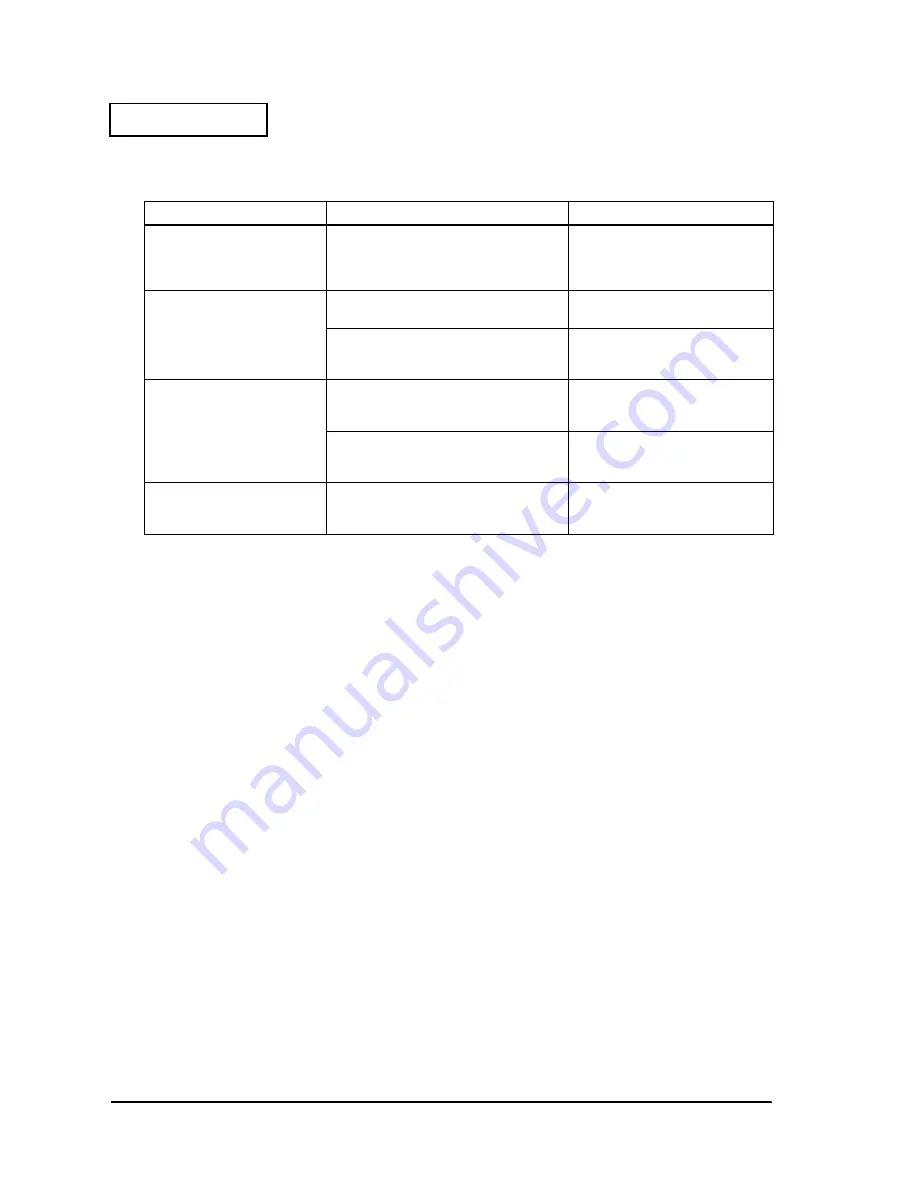
3-16
Troubleshooting
Rev. B
Confidential
Communication test fails
Printing is not normal
When print is light or irregular: Refer to page 3-12.
When print is dark: Refer to page 3-12.
When dots are missing continuously: Refer to page 3-12.
When line spacing is irregular: Refer to page 3-13.
When two-color printing is not performed, or the colors are mixed: Refer to page 3-13.
Table 3-19 Communication Test Failure
Probable part/probable cause
Checkpoints
Action to correct the problem
Communication condition
Check the communication settings. Make
sure the settings printed by the self-test are
the same as the communication settings
shown by the service utility.
Set the correct communication
settings. Completed if operation is
normal.
I/F cable
Check the I/F cable connection. Make
sure the I/F cable is plugged in securely.
Plug in the I/F cable correctly.
Completed if operation is normal.
Check the continuity with a tester. Make
sure no wires are cut or shorted out. Be
sure the cable is wired correctly.
Replace the I/F cable. Completed
if operation is normal.
I/F circuit board unit (122)
Check the connection. Make sure the
connector is plugged in securely.
Connect the I/F circuit board unit
(122). Completed if operation is
normal.
Check the parts for defects.
Replace the I/F circuit board unit
(122). Completed if operation is
normal.
Main circuit board unit (201)
Check parts on the main circuit board unit
(201) for defects. Make sure connector
(CN1) is connected.
Replace the main circuit board unit
(201). Completed if operation is
normal
















































