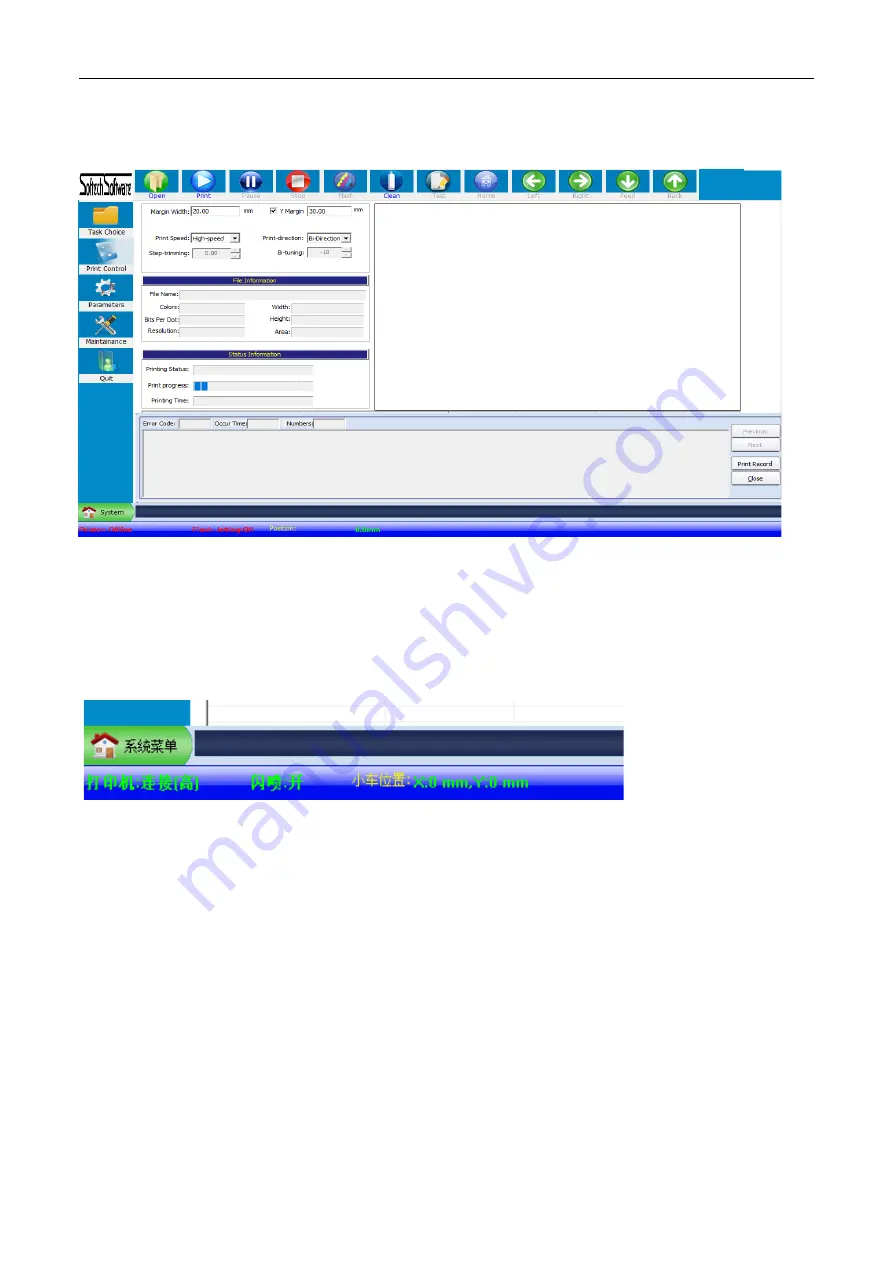
WellPrint System User Manual
WellPrint
第
15
页
/
共
34
页
三、
Software Instructions
1
. Software home screen
After the initialization of the board, connect the board to the computer through the USB
data line, insert the dongle, and after opening the software, the printer status in the lower left
corner will display
“
high
”
, as shown in the figure below:
















































