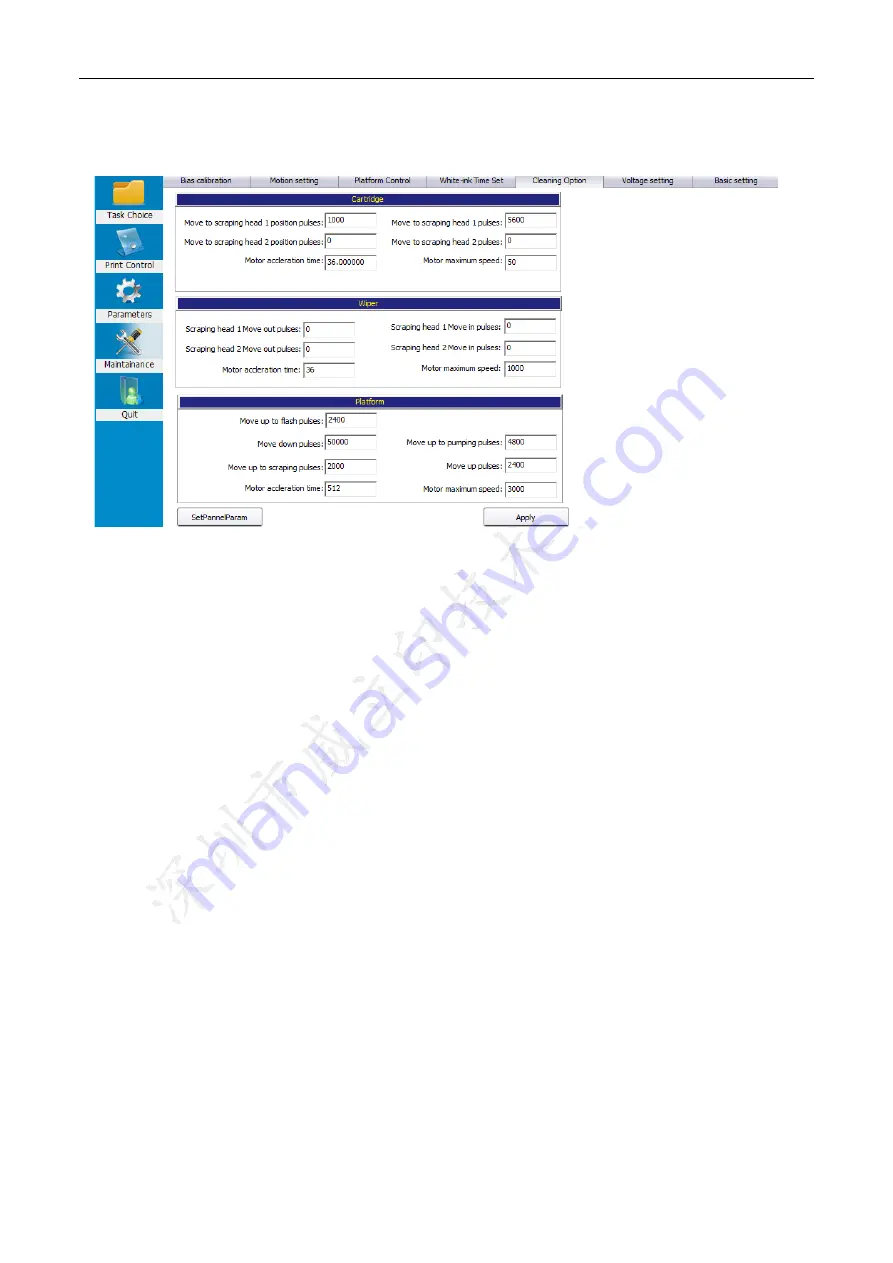
WellPrint System User Manual
WellPrint
第
18
页
/
共
34
页
2.2Cleaning option
Click the Maintenance, cleaning option, as shown in the following picture:
Cleaning steps
1
、
The ink pad move down to the lower limit
(
platform move down pulses
)
2
、
The ink pad move up against the head to absorb the ink
(
platform move up to pumping pulses
)
3
、
The ink pump began to pumping (the pumping time can be set through the tool)
4
、
After pumping
,
wait for a certain time to prevent ink suction, when the air pressure inside the ink pad
is balanced
(
tool setting, make sure more than 3 seconds
)
5
、
The ink pad move down to the lower limit
(
platform move down pulses control
)
6
、
The ink pump pumps the waste ink from the pad
7
、
Cartridge move left to origin scraping position
(
cartridge move to scraping head 1 position pulses
)
8
、
Platform move up to scraping height
(
platform move up to scraping pulses
)
9
、
Move the scraping to the head, prepare for scraping
(
scraping head I move out pulses
)
10
、
Cartridge moves to scraping
(
cartridge move to scraping head 1 pulse
)
11
、
The ink pad move down the lower limit
(
platform move down pulses
)
12
、
Scraping reposition
(
Scraping head 1 move in pulses
)
13
、
Cartridge reposition
14
、
The ink pad move up to flash jetting position
(
platform move up to flash pulses
)
15
、
Head began to flash jetting
16
、
The ink pump pumps the waste ink from the pad
17
、
The ink pad move down to the lower limit
(
platform move down pulses
)
18
、
The ink pad move up to standby height
(
platform move up pulses
)
















































