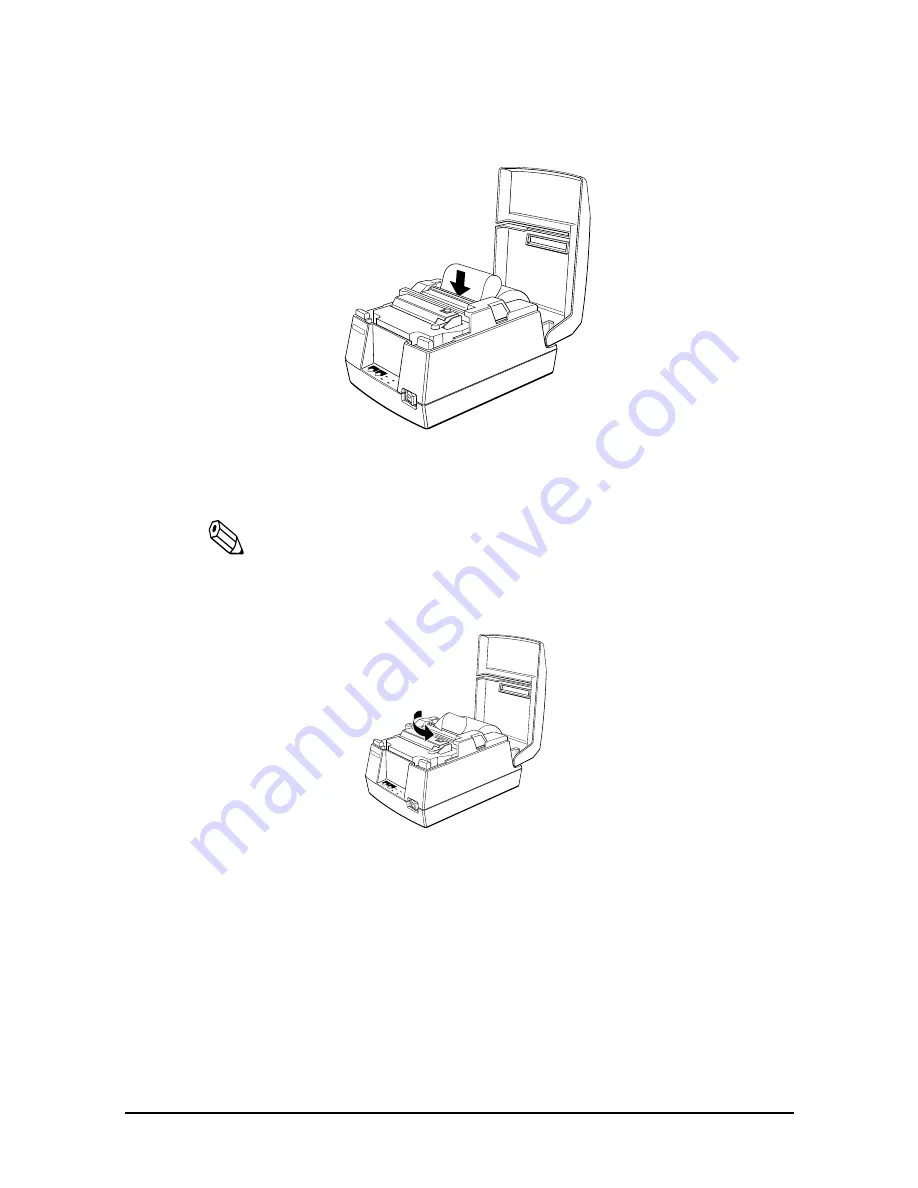
Setting Up the Printer
1–11
4. Hold both edges of the paper and insert it straight into the
paper slot. The printer feeds the paper automatically.
5. Tear off the paper; then close the cover.
Note:
Before closing the cover, make sure that the paper from the paper
roll is not slack.
To remove the paper roll, follow the steps below.
1. Open the printer cover.
REC
EIPT
OUT
VALID
ATIO
N
POW
ER
ERR
OR
FEED
FEED
RELE
ASE
RELE
ASE
EPSON
RECEIP
T
OUT
VALID
ATION
PO
WER
ERR
OR
FEED
FEED
RE
LEA
SE
RE
LEASE
EPS
ON
Summary of Contents for U325 - TM B/W Dot-matrix Printer
Page 34: ...3 6 Troubleshooting ...
Page 45: ...Reference Information 4 11 Page 1 Katakana ...
Page 46: ...4 12 Reference Information Page 2 PC850 Multilingual ...
Page 47: ...Reference Information 4 13 Page 3 PC860 Portuguese ...
Page 48: ...4 14 Reference Information Page 4 PC863 Canadian French ...
Page 49: ...Reference Information 4 15 Page 5 PC865 Nordic ...
Page 50: ...4 16 Reference Information Page 254 Space Page ...
Page 51: ...Reference Information 4 17 Page 255 Space Page ...
Page 53: ......
Page 56: ...Printed in China ...
















































