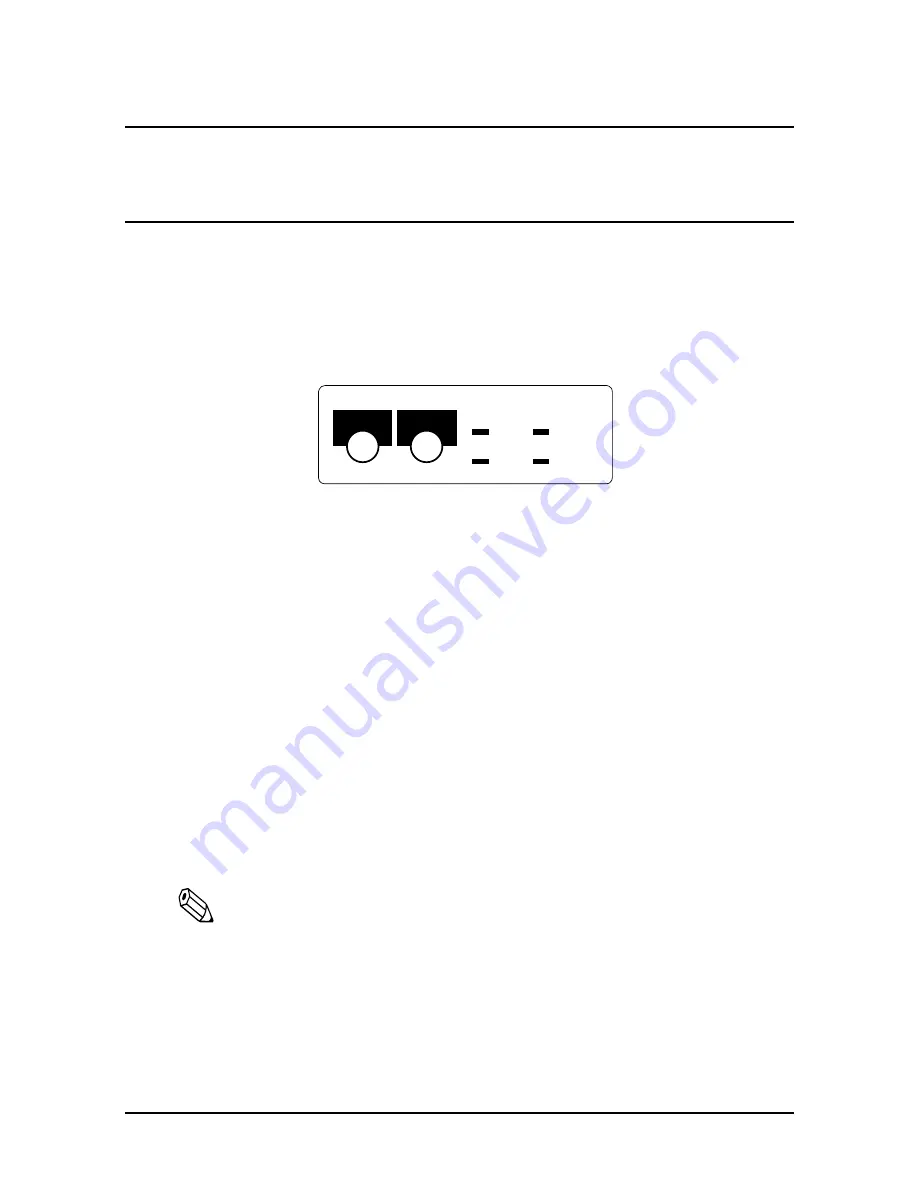
Using the Printer
2-1
Chapter 2
Using the Printer
Operating the Control Panel
You can feed or release paper with the buttons on the control panel.
The indicator lights help you monitor the printer’s status.
Switch
The power switch on the front of the printer turns the printer on
and off.
Buttons
FEED
Press the
FEED
button once to advance the paper roll one line. You
can also hold down the
FEED
button to feed the paper
continuously.
RELEASE
Press the
RELEASE
button to release the validation paper.
Notes:
These buttons can be disabled by the
ESC c 5
command, but they
work whenever the printer cover is open, even if they have been
disabled by the
ESC c 5
command.
The power switch and
FEED
button can also be used to start the self
test.
RECEIPT
OUT
VALIDATION
POWER
ERROR
FEED
RELEASE
Summary of Contents for U325 - TM B/W Dot-matrix Printer
Page 34: ...3 6 Troubleshooting ...
Page 45: ...Reference Information 4 11 Page 1 Katakana ...
Page 46: ...4 12 Reference Information Page 2 PC850 Multilingual ...
Page 47: ...Reference Information 4 13 Page 3 PC860 Portuguese ...
Page 48: ...4 14 Reference Information Page 4 PC863 Canadian French ...
Page 49: ...Reference Information 4 15 Page 5 PC865 Nordic ...
Page 50: ...4 16 Reference Information Page 254 Space Page ...
Page 51: ...Reference Information 4 17 Page 255 Space Page ...
Page 53: ......
Page 56: ...Printed in China ...
















































