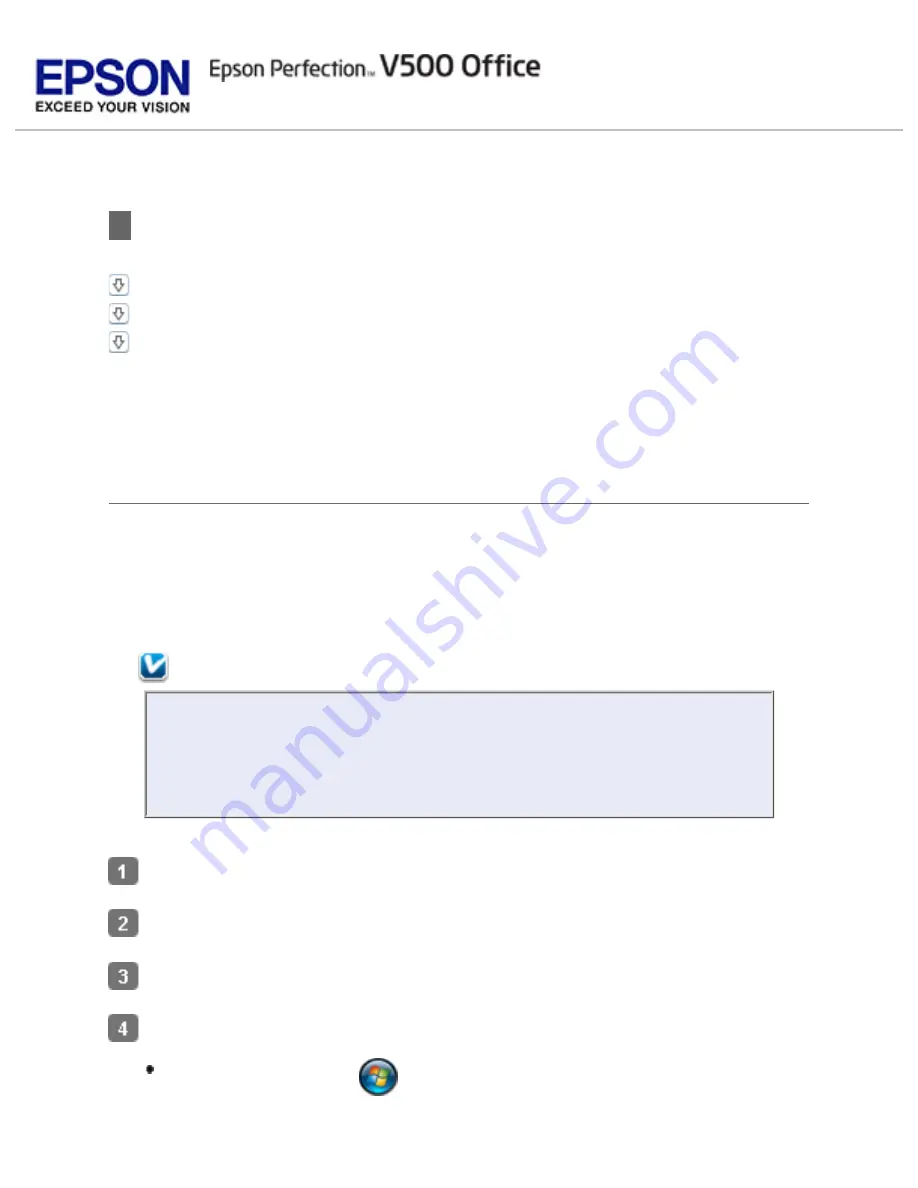
>
Uninstalling Your Scanning Software
Uninstalling Other Epson Software
Uninstalling the On-screen User’s Guide
You may need to uninstall and then reinstall your scanner software to solve certain
problems or if you upgrade your operating system.
Uninstalling Epson Scan
Follow the instructions in the section for your operating system to uninstall Epson
Scan.
Uninstalling Epson Scan for Windows
Note:
To uninstall programs in Windows Vista, XP, or 2000, you need to log
on as a user with a Computer Administrator account (Windows Vista or
XP) or as a user who belongs to the Administrators group (Windows
2000).
Turn off the scanner using its power switch.
Disconnect the scanner’s USB cable from your computer.
Quit all running applications.
Do one of the following.
Windows Vista
: Click
> Control Panel > Uninstall a Program
Summary of Contents for V500
Page 27: ...c scanner transportation lock d USB interface connector e cover cable ...
Page 34: ...Open the scanner cover Pull the scanner cover straight up and off the scanner ...
Page 47: ...Top ...
Page 64: ......
Page 69: ...Thumbnail preview ...
Page 78: ...Professional Mode ...
Page 98: ...Professional Mode ...
Page 99: ...Before you scan your film or slides you need to select these basic settings ...
Page 121: ......
Page 131: ...Professional Mode ...
Page 135: ...Professional Mode ...
Page 136: ...Note ...
Page 142: ......
Page 149: ...Click the Settings button You see the Scan to PDF Settings window ...
Page 157: ...Click the File Save Settings button The File Save Settings window appears ...
Page 183: ...Pull the scanner cover straight up and off the scanner ...















































