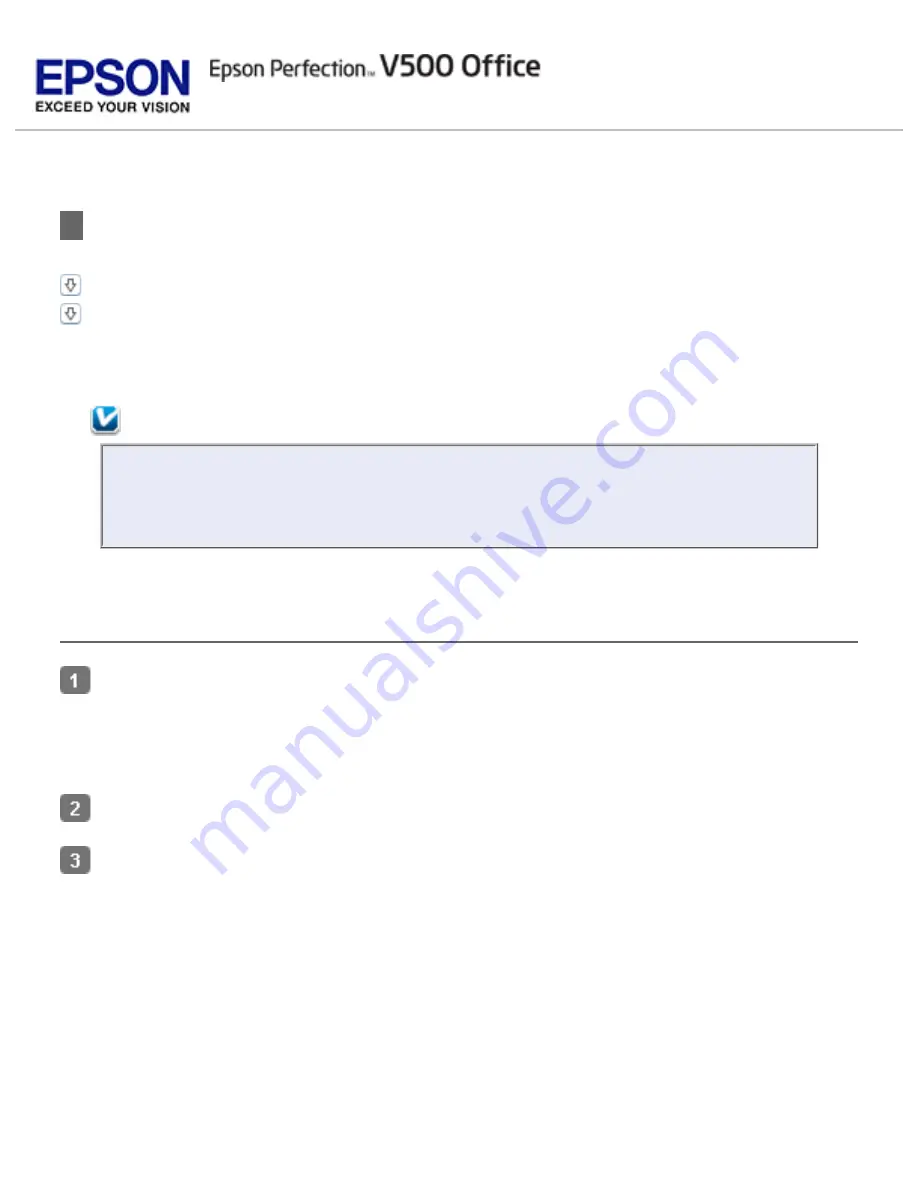
>
Scanning and Printing Color Accurate Images
Scanning and Saving Your Image
You can optimize the color accuracy of your images using a photo-editing application, such as
Adobe Photoshop Elements.
Note:
Not all versions of Photoshop Elements are fully compatible with Windows Vista. If
you are using Windows Vista, you may need to upgrade to the latest version of
Photoshop Elements.
Scanning and Saving Your Image
Do one of the following.
Windows:
Open Adobe Photoshop Elements and select
Edit and Enhance Photos
.
Mac OS X:
Open Adobe Photoshop Elements. If you see the Welcome window, click
Close
.
Click
Edit
(Windows) or
Photoshop Elements
(Mac OS X) and select
Color Settings
.
Select
Full Color Management
and click
OK
.
Summary of Contents for V500
Page 27: ...c scanner transportation lock d USB interface connector e cover cable ...
Page 34: ...Open the scanner cover Pull the scanner cover straight up and off the scanner ...
Page 47: ...Top ...
Page 64: ......
Page 69: ...Thumbnail preview ...
Page 78: ...Professional Mode ...
Page 98: ...Professional Mode ...
Page 99: ...Before you scan your film or slides you need to select these basic settings ...
Page 121: ......
Page 131: ...Professional Mode ...
Page 135: ...Professional Mode ...
Page 136: ...Note ...
Page 142: ......
Page 149: ...Click the Settings button You see the Scan to PDF Settings window ...
Page 157: ...Click the File Save Settings button The File Save Settings window appears ...
Page 183: ...Pull the scanner cover straight up and off the scanner ...
















































