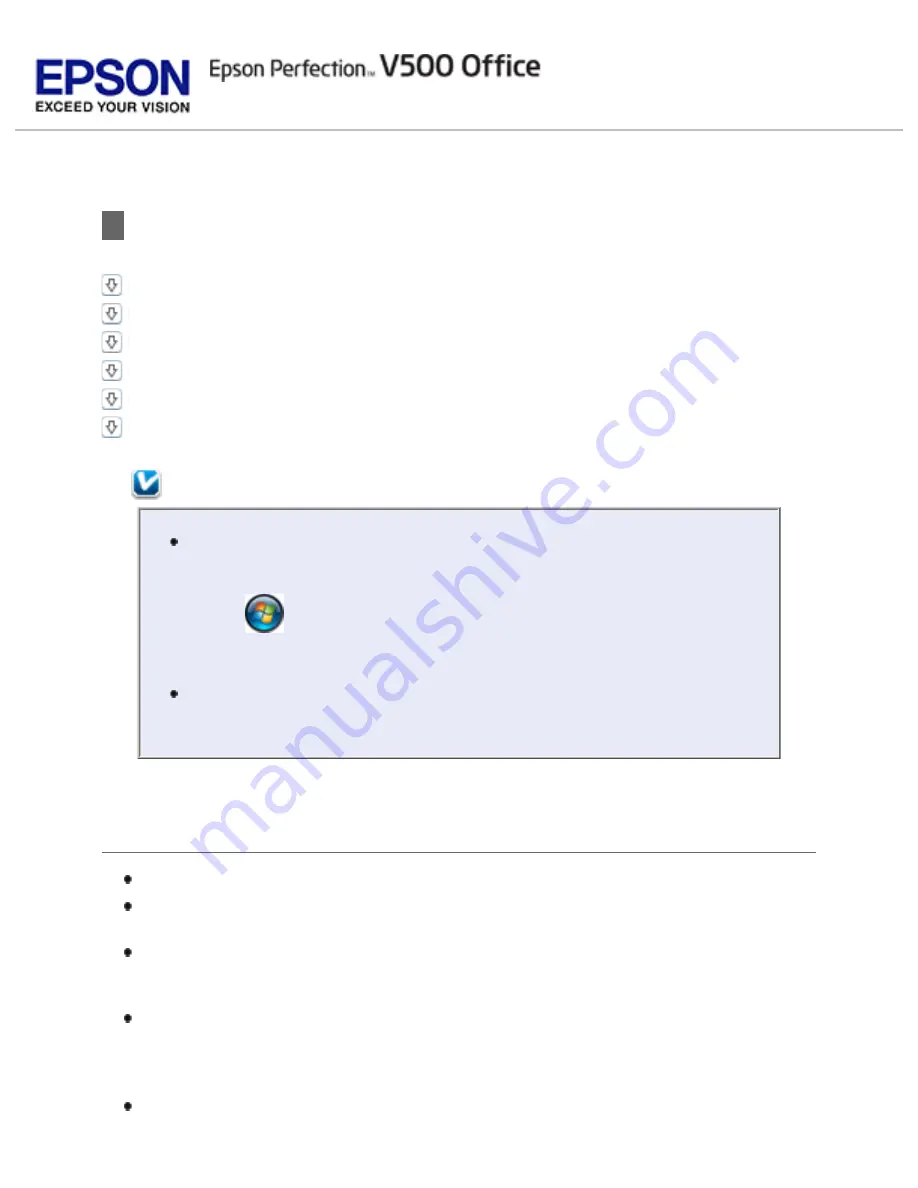
>
Scanning Software Problems
The Scanner Software Does Not Work Properly
You Cannot Scan in Full Auto Mode
You Cannot Scan Using the Thumbnail Preview
Images Are Rotated Incorrectly
Note:
Periodically, it’s a good idea to check Epson’s support website for
free updates to your Epson Perfection V500 Office software (
select
or
Start > All Programs
or
Programs > EPSON >
EPSON Scan > Perfection V500 Office Scanner Driver
Update
.
Some Epson Scan settings may be unavailable or grayed out based
on the currently selected settings or the currently installed optional
accessories.
You Cannot Start Epson Scan
Make sure the scanner is turned on.
Turn off your computer and scanner, then check the USB cable connection
between them to make sure it is secure.
The scanner may not work properly when your computer is in standby mode
(Windows) or sleep mode (Mac OS X). Restart Epson Scan and try scanning
again.
The scanner may not work properly if you upgrade your operating system but
do not reinstall Epson Scan. See
Uninstalling Your Scanning Software
for
instructions on uninstalling Epson Scan. Reinstall Epson Scan by following the
instructions in your
Start Here
sheet.
Make sure that Epson Scan is selected in your scanning program. See
Summary of Contents for V500
Page 27: ...c scanner transportation lock d USB interface connector e cover cable ...
Page 34: ...Open the scanner cover Pull the scanner cover straight up and off the scanner ...
Page 47: ...Top ...
Page 64: ......
Page 69: ...Thumbnail preview ...
Page 78: ...Professional Mode ...
Page 98: ...Professional Mode ...
Page 99: ...Before you scan your film or slides you need to select these basic settings ...
Page 121: ......
Page 131: ...Professional Mode ...
Page 135: ...Professional Mode ...
Page 136: ...Note ...
Page 142: ......
Page 149: ...Click the Settings button You see the Scan to PDF Settings window ...
Page 157: ...Click the File Save Settings button The File Save Settings window appears ...
Page 183: ...Pull the scanner cover straight up and off the scanner ...
















































