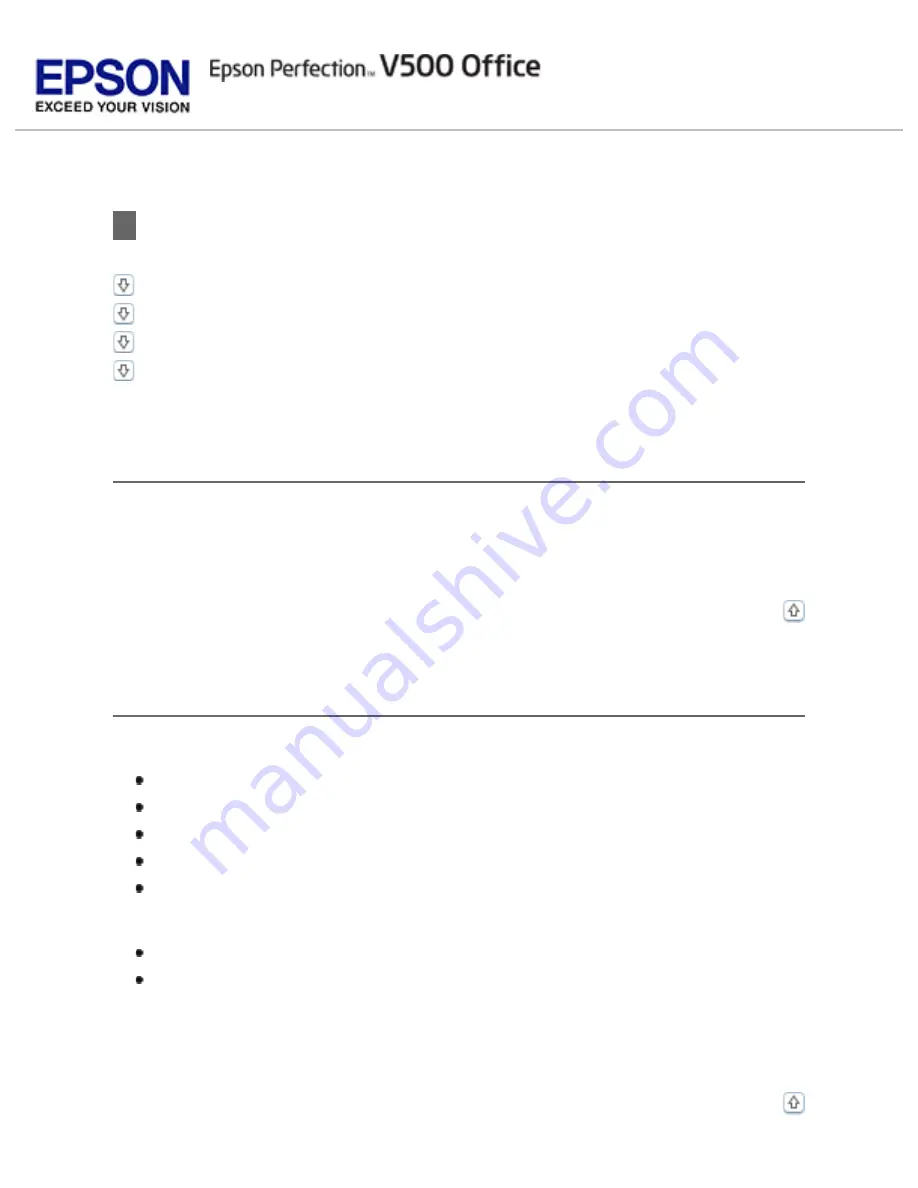
Epson Technical Support
Speak to a Support Representative
Purchase Supplies and Accessories
Other Software Technical Support
Internet Support
Visit
for solutions to common problems. You can download
drivers and documentation, get FAQs and troubleshooting advice, or e-mail Epson
with your questions.
Speak to a Support Representative
Before you call Epson for support, please have the following information ready:
Product name (Epson Perfection V500 Office)
Product serial number (located on the back of the scanner)
Proof of purchase (such as a store receipt) and date of purchase
Computer configuration
Description of the problem
Then call:
U.S.: (562) 276
‐
4382, 6 AM to 6 PM, Pacific Time, Monday through Friday.
Canada: (905) 709-3839, 6 AM to 6 PM, Pacific Time, Monday through
Friday.
Toll or long distance charges may apply. Days and hours of support are subject to
change without notice.
Summary of Contents for V500
Page 27: ...c scanner transportation lock d USB interface connector e cover cable ...
Page 34: ...Open the scanner cover Pull the scanner cover straight up and off the scanner ...
Page 47: ...Top ...
Page 64: ......
Page 69: ...Thumbnail preview ...
Page 78: ...Professional Mode ...
Page 98: ...Professional Mode ...
Page 99: ...Before you scan your film or slides you need to select these basic settings ...
Page 121: ......
Page 131: ...Professional Mode ...
Page 135: ...Professional Mode ...
Page 136: ...Note ...
Page 142: ......
Page 149: ...Click the Settings button You see the Scan to PDF Settings window ...
Page 157: ...Click the File Save Settings button The File Save Settings window appears ...
Page 183: ...Pull the scanner cover straight up and off the scanner ...










































