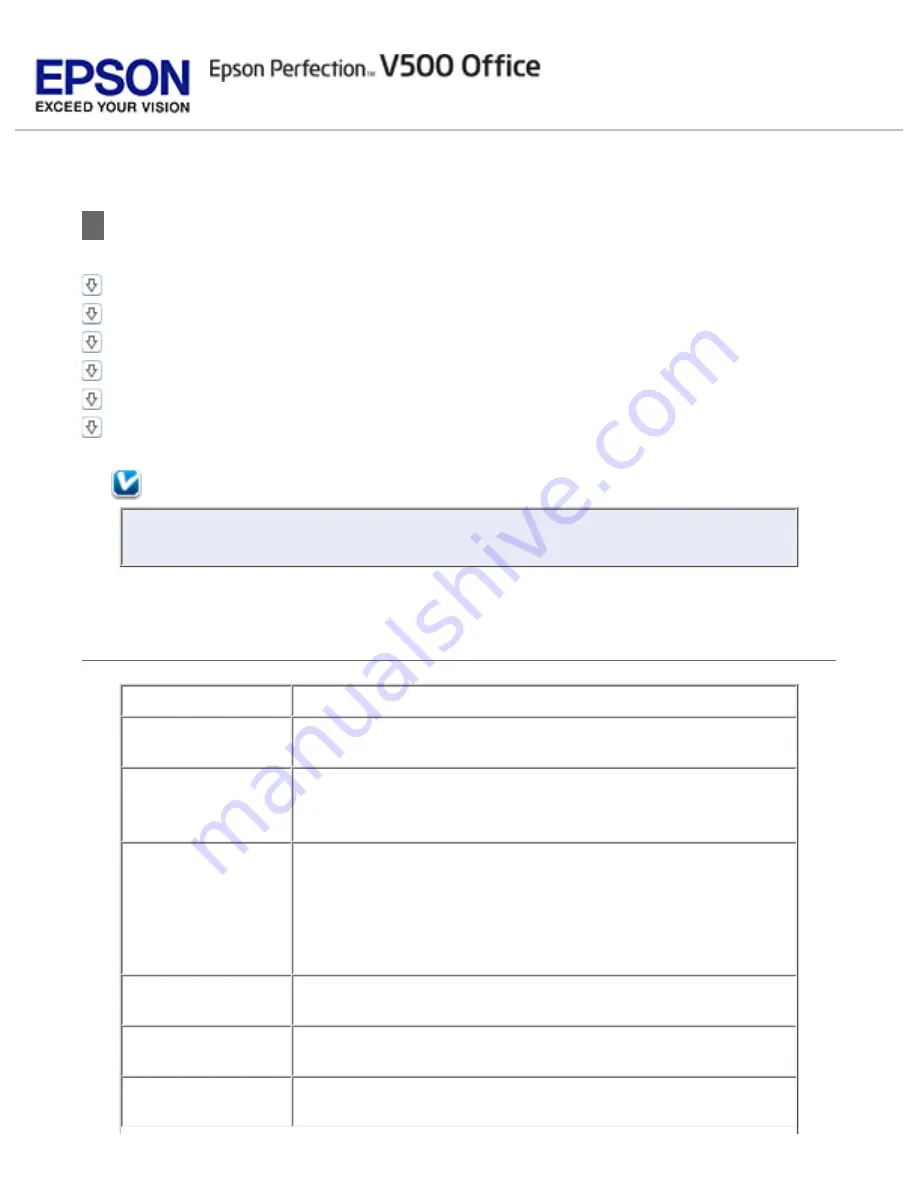
>
Scanner Specifications
Note:
Specifications are subject to change without notice.
General
Scanner type
Flatbed color
Photoelectric
device
Color CCD line sensor
Effective pixels
54,400 × 74,880 pixels at 6400 dpi *
Scanning area may be restricted if resolution setting is
large.
Document size
Reflective:
216 × 297 mm (8.5 × 11.7 inches) A4 or US letter size
Transparent:
35mm film strip: 12 frames at a time
35mm slides: up to 4 slides at a time
6 × 12 cm medium format: 1 frame at a time
Scanning
resolution
6400 dpi (main scan)
9600 dpi with Micro Step Drive (sub scan)
Output resolution
50 to 6400, 9600, and 12800 dpi (50 to 6400 dpi in 1 dpi
increments)
Image data
16 bits per pixel per color internal
16 bits per pixel per color external (maximum)
Summary of Contents for V500
Page 27: ...c scanner transportation lock d USB interface connector e cover cable ...
Page 34: ...Open the scanner cover Pull the scanner cover straight up and off the scanner ...
Page 47: ...Top ...
Page 64: ......
Page 69: ...Thumbnail preview ...
Page 78: ...Professional Mode ...
Page 98: ...Professional Mode ...
Page 99: ...Before you scan your film or slides you need to select these basic settings ...
Page 121: ......
Page 131: ...Professional Mode ...
Page 135: ...Professional Mode ...
Page 136: ...Note ...
Page 142: ......
Page 149: ...Click the Settings button You see the Scan to PDF Settings window ...
Page 157: ...Click the File Save Settings button The File Save Settings window appears ...
Page 183: ...Pull the scanner cover straight up and off the scanner ...






































