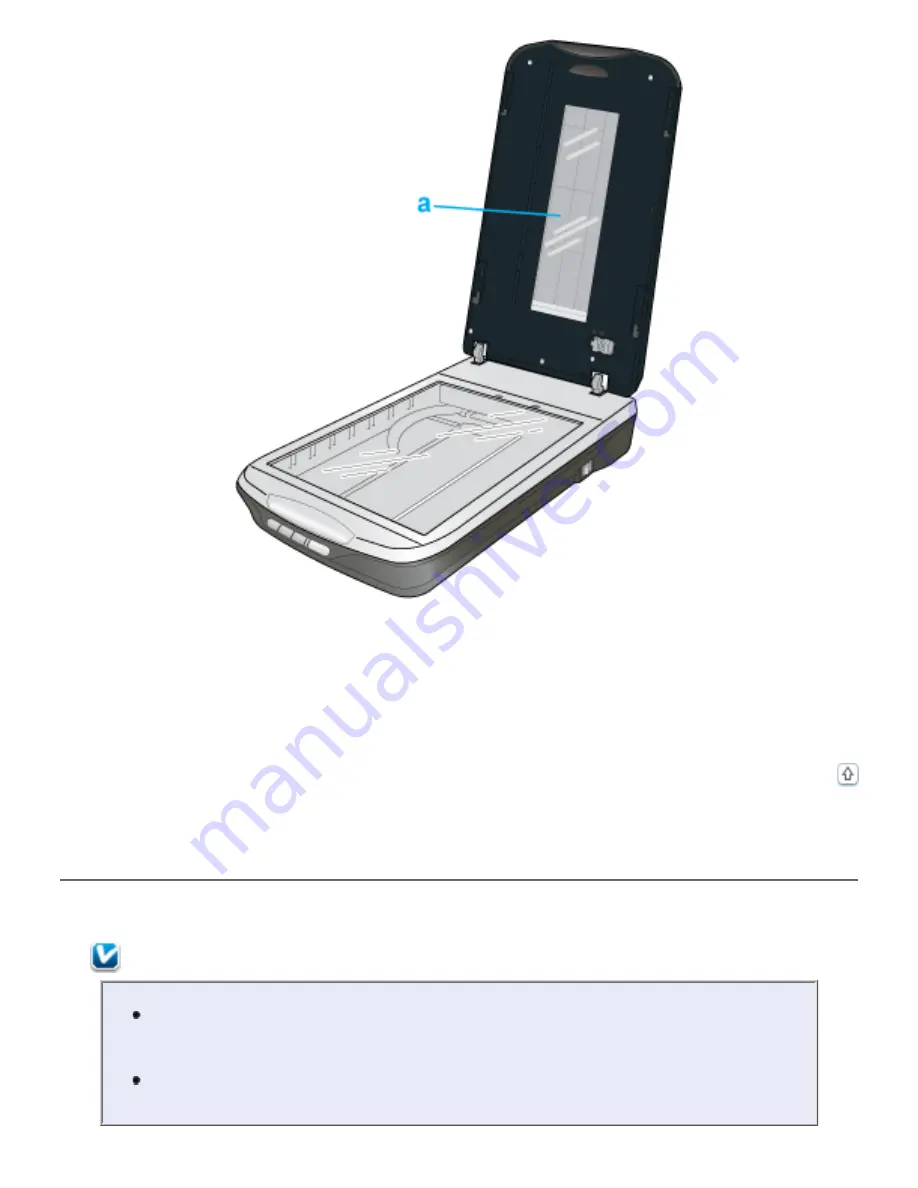
a. transparency unit window
To place film for scanning, see
.
To place slides for scanning, see
Placing Slides in the Holder
You can scan up to four 35mm slides at a time using the slide portion of the film holder.
Note:
Make sure the white stickers on the back of the film holder and the areas
around them are not scratched, dusty, or covered in any way. If the areas
are obscured, the scanner may have trouble recognizing your slides.
Do not cover any of the small holes in the film holder or the slots on the
sides of the film holder.
Summary of Contents for V500
Page 27: ...c scanner transportation lock d USB interface connector e cover cable ...
Page 34: ...Open the scanner cover Pull the scanner cover straight up and off the scanner ...
Page 47: ...Top ...
Page 64: ......
Page 69: ...Thumbnail preview ...
Page 78: ...Professional Mode ...
Page 98: ...Professional Mode ...
Page 99: ...Before you scan your film or slides you need to select these basic settings ...
Page 121: ......
Page 131: ...Professional Mode ...
Page 135: ...Professional Mode ...
Page 136: ...Note ...
Page 142: ......
Page 149: ...Click the Settings button You see the Scan to PDF Settings window ...
Page 157: ...Click the File Save Settings button The File Save Settings window appears ...
Page 183: ...Pull the scanner cover straight up and off the scanner ...
















































