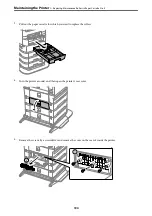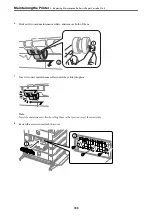Moving and Transporting the Printer
!
Caution:
❏
When carrying the printer, lift it using a stable position. Lifting the printer using an unstable position may result
in injury.
❏
Because this printer is heavy, it should always be carried by four or more people when unpacking and
transporting.
❏
When lifting the printer, place your hands in the positions shown below. If you lift the printer holding other
positions, the printer may fall or you may trap your fingers when placing the printer.
❏
When carrying the printer, do not tilt it more than 10 degrees; otherwise the printer may fall.
Moving the Printer
!
Caution:
Do not attach the output tray to the ADF as it is unstable. If the printer moves unexpectedly while it is being moved,
you may be injured.
1.
Turn off the printer by pressing the
P
button.
2.
Make sure the power light turns off, and then unplug the power cord.
c
Important:
Unplug the power cord when the power light is off. Otherwise, the print head does not return to the home
position causing the ink to dry, and printing may become impossible.
3.
Disconnect all cables such as the power cord and USB cable.
4.
Make sure there is no external USB device inserted.
5.
Remove all of the paper from the printer.
6.
Make sure there are no originals on the printer.
>
Moving and Transporting the Printer
>
186
Summary of Contents for WF-C878R Series
Page 20: ...Part Names and Functions Front 21 Rear 25 ...
Page 35: ...Loading Paper Paper Handling Precautions 36 Paper Size and Type Settings 37 Loading Paper 38 ...
Page 313: ...Using Optional Items List of Optional Items 314 Printer Stand 315 Paper Cassette Unit 322 ...
Page 532: ...Where to Get Help Technical Support Web Site 533 Contacting Epson Support 533 ...