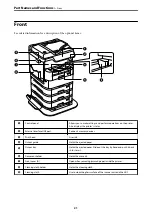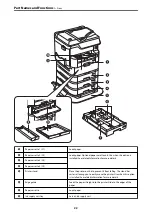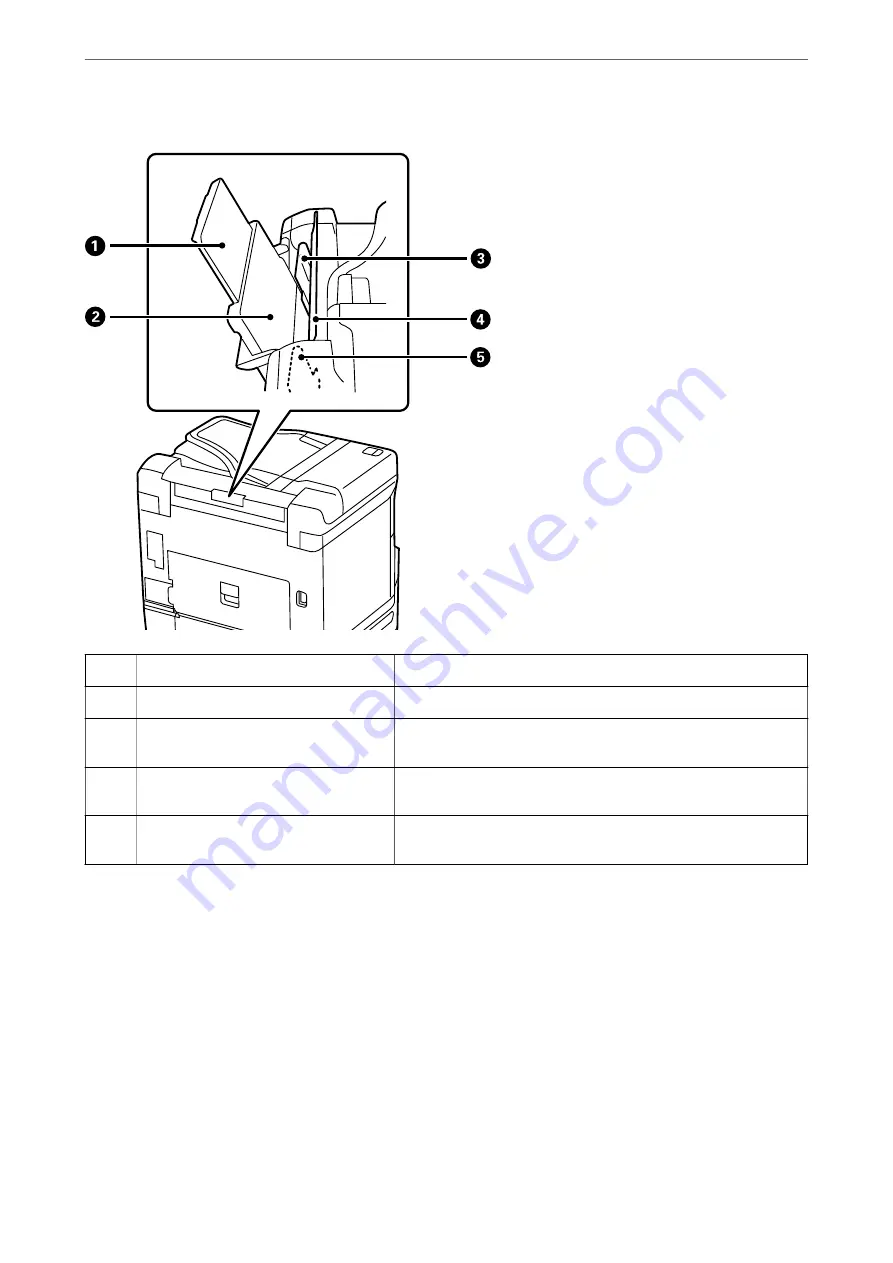
A
Paper support
Supports loaded paper.
B
Paper tray (B)
Loads paper.
C
Edge guide
Feeds the paper straight into the printer. Slide to the edges of the
paper.
D
Feeder guard
Prevents foreign substance from entering the printer. Usually keep
this guard closed.
E
Edge guide
Feeds the paper straight into the printer. Slide to the edges of the
paper.
Related Information
&
“List of Optional Items” on page 314
>
24
Summary of Contents for WF-C878R Series
Page 20: ...Part Names and Functions Front 21 Rear 25 ...
Page 35: ...Loading Paper Paper Handling Precautions 36 Paper Size and Type Settings 37 Loading Paper 38 ...
Page 313: ...Using Optional Items List of Optional Items 314 Printer Stand 315 Paper Cassette Unit 322 ...
Page 532: ...Where to Get Help Technical Support Web Site 533 Contacting Epson Support 533 ...