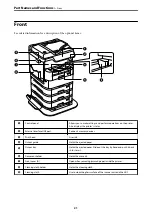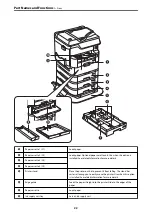Rear
c
Important:
Note the insertion direction when using a USB 1.0 to 2.0 cable, otherwise the printer may be damaged.
A
Duplexing unit (D2)
Remove when removing jammed paper.
B
AC inlet
Connects the power cord.
C
Rear cover (D1)
Open when replacing the maintenance box or removing jammed
paper.
>
25
Summary of Contents for WF-C878R Series
Page 20: ...Part Names and Functions Front 21 Rear 25 ...
Page 35: ...Loading Paper Paper Handling Precautions 36 Paper Size and Type Settings 37 Loading Paper 38 ...
Page 313: ...Using Optional Items List of Optional Items 314 Printer Stand 315 Paper Cassette Unit 322 ...
Page 532: ...Where to Get Help Technical Support Web Site 533 Contacting Epson Support 533 ...