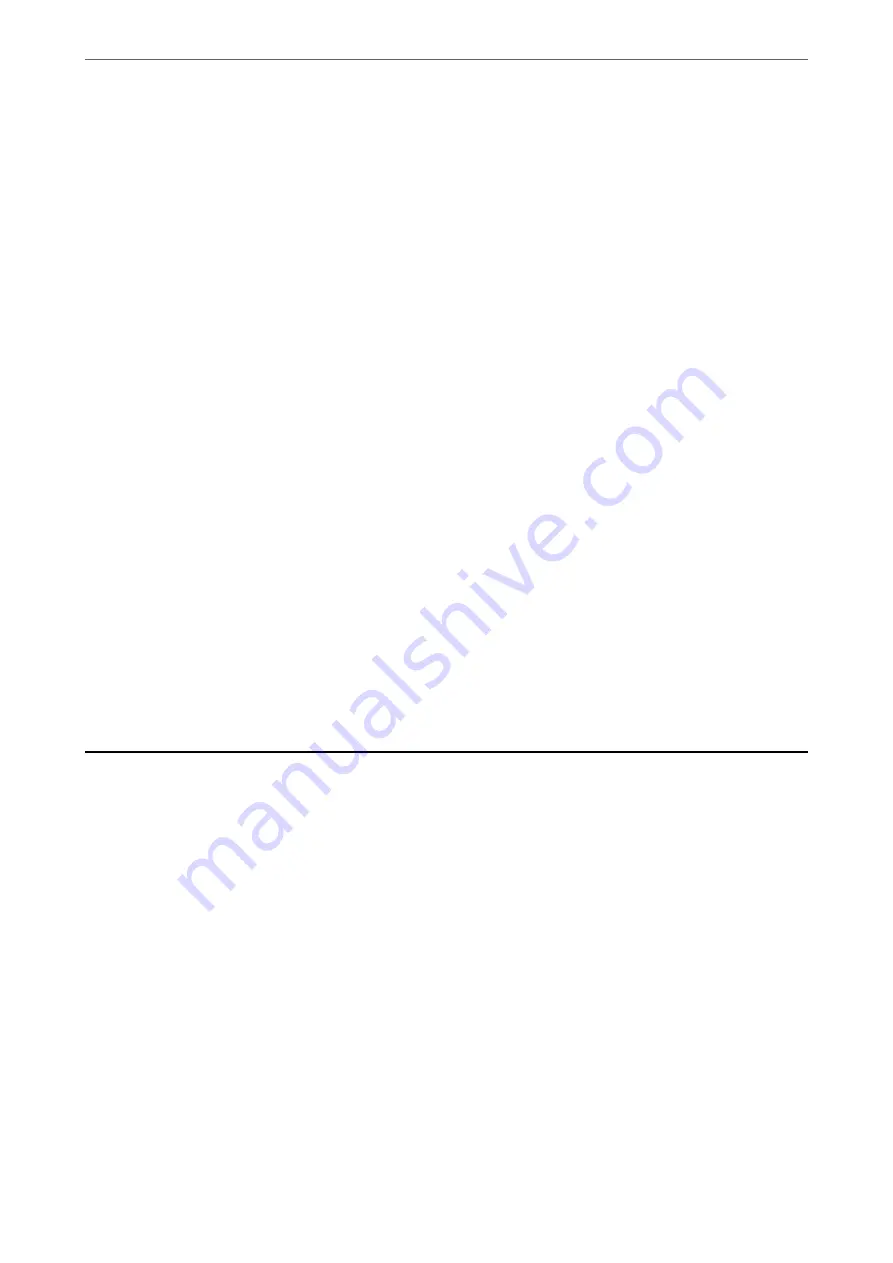
❏
You cannot use the ink supply units that came with the printer for the replacement.
❏
If the ink supply unit has changed shape due to being dropped and so on, fix the shape before inserting it in the
printer; otherwise, it may not be set correctly.
Consumption of ink
❏
To maintain optimum print head performance, some ink is consumed from all ink supply units during
maintenance operations such as print head cleaning. Ink may also be consumed when you turn on the printer.
❏
When printing in monochrome or grayscale, color inks instead of black ink may be used depending on the
paper type or print quality settings. This is because a mixture of color inks is used to create black.
❏
The ink in the ink supply units supplied with your printer is partly used during initial setup. In order to produce
high quality printouts, the print head in your printer will be fully charged with ink. This one-off process
consumes a quantity of ink and therefore these ink supply units may print fewer pages compared to subsequent
ink supply units.
❏
Quoted yields may vary depending on the images that you are printing, the paper type that you are using, the
frequency of your prints and environmental conditions such as temperature.
❏
For best results, use up ink supply unit within two years of installation.
Replacing Ink Supply Units
When a message is displayed prompting you to replace the ink supply units, select
How To
and then view the
animations displayed on the control panel to learn how to replace the ink supply units.
Related Information
&
“Ink Supply Unit Codes” on page 339
&
“Ink Supply Unit Handling Precautions” on page 264
It is Time to Replace the Maintenance Box
Maintenance Box Handling Precautions
Read the following instructions before replacing the maintenance box.
❏
Do not touch the green chip on the side of the maintenance box. Doing so may prevent normal operation and
printing.
❏
Do not remove the film on the top of the box; otherwise ink may leak.
❏
Do not tilt the used maintenance box until after it is sealed in the plastic bag; otherwise ink may leak.
❏
Keep the maintenance box out of direct sunlight.
❏
Do not replace the maintenance box during printing; otherwise, ink may leak.
❏
Do not reuse a maintenance box which has been removed and left detached for a long period. Ink inside the box
will have solidified and no more ink can be absorbed.
>
It is Time to Replace the Maintenance Box
>
Maintenance Box Handling Precautions
265
Summary of Contents for WF-C878R Series
Page 20: ...Part Names and Functions Front 21 Rear 25 ...
Page 35: ...Loading Paper Paper Handling Precautions 36 Paper Size and Type Settings 37 Loading Paper 38 ...
Page 313: ...Using Optional Items List of Optional Items 314 Printer Stand 315 Paper Cassette Unit 322 ...
Page 532: ...Where to Get Help Technical Support Web Site 533 Contacting Epson Support 533 ...
















































