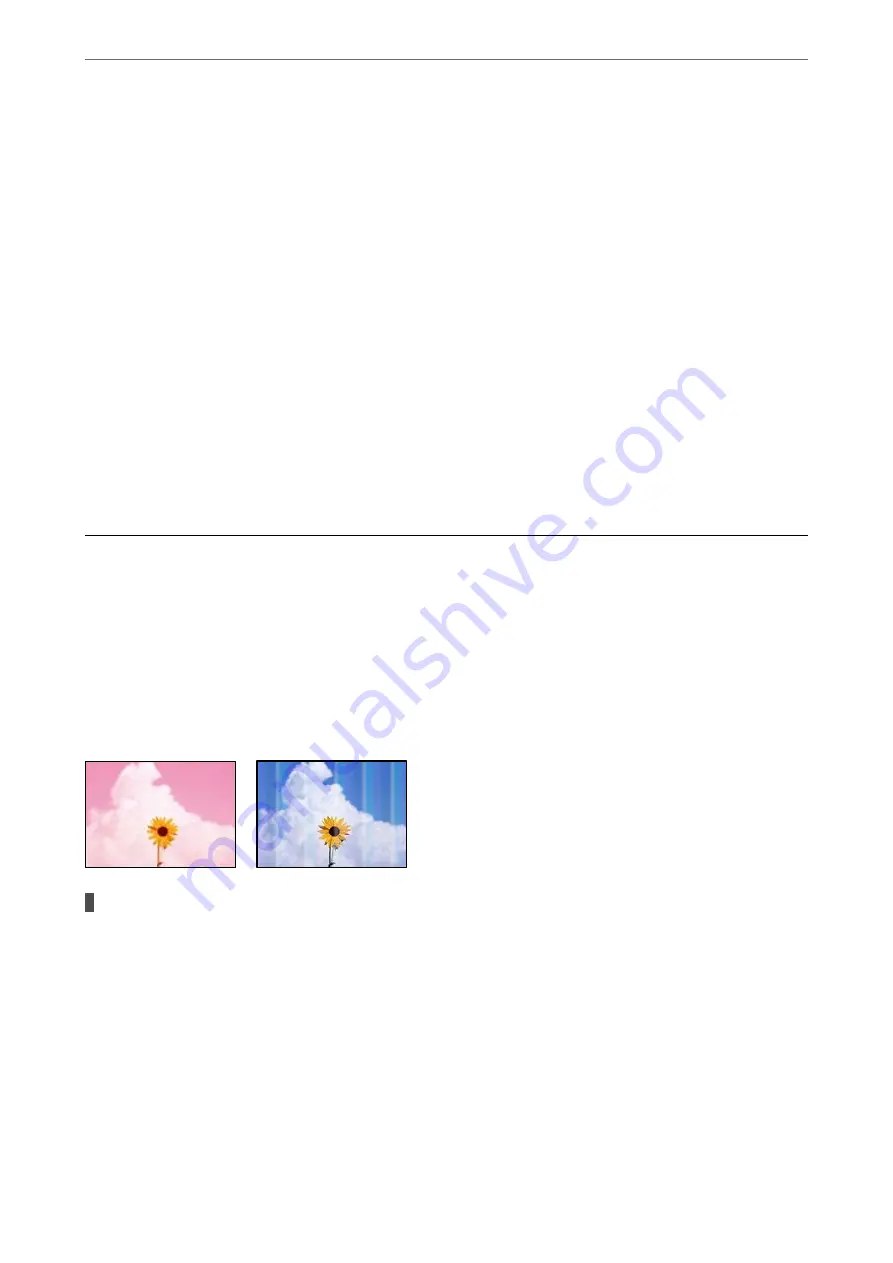
Replacing a Maintenance Box
In some print cycles a very small amount of surplus ink may be collected in the maintenance box. To prevent ink
leakage from the maintenance box, the printer is designed to stop printing when the absorbing capacity of the
maintenance box has reached its limit. Whether and how often this is required will vary according to the number
of pages you print, the type of material that you print and the number of cleaning cycles that the printer performs.
When a message is displayed prompting you to replace the maintenance box, refer to the animations displayed on
the control panel. The need for replacement of the box does not mean that your printer has ceased to operate in
accordance with its specifications. The Epson warranty does not cover the cost of this replacement. It is a user-
serviceable part.
Note:
When the maintenance box is full, you cannot print and clean the print head until it is replaced to avoid ink leakage.
However, you can perform operations that do not use ink such as scanning.
Related Information
&
“Maintenance Box Code” on page 339
&
“Maintenance Box Handling Precautions” on page 265
Printing, Copying, Scanning, and Faxing Quality is
Poor
Print Quality is Poor
Color Missing, Banding, or Unexpected Colors Appear in Printout
The print head nozzles may be clogged.
Solutions
Use the
Print Quality Adjustment
feature. If you have not used the printer for a long time, the print head
nozzles may be clogged and ink drops may not be discharged.
&
“Adjusting the Print Quality” on page 168
>
Printing, Copying, Scanning, and Faxing Quality is Poor
>
266
Summary of Contents for WF-C878R Series
Page 20: ...Part Names and Functions Front 21 Rear 25 ...
Page 35: ...Loading Paper Paper Handling Precautions 36 Paper Size and Type Settings 37 Loading Paper 38 ...
Page 313: ...Using Optional Items List of Optional Items 314 Printer Stand 315 Paper Cassette Unit 322 ...
Page 532: ...Where to Get Help Technical Support Web Site 533 Contacting Epson Support 533 ...
















































