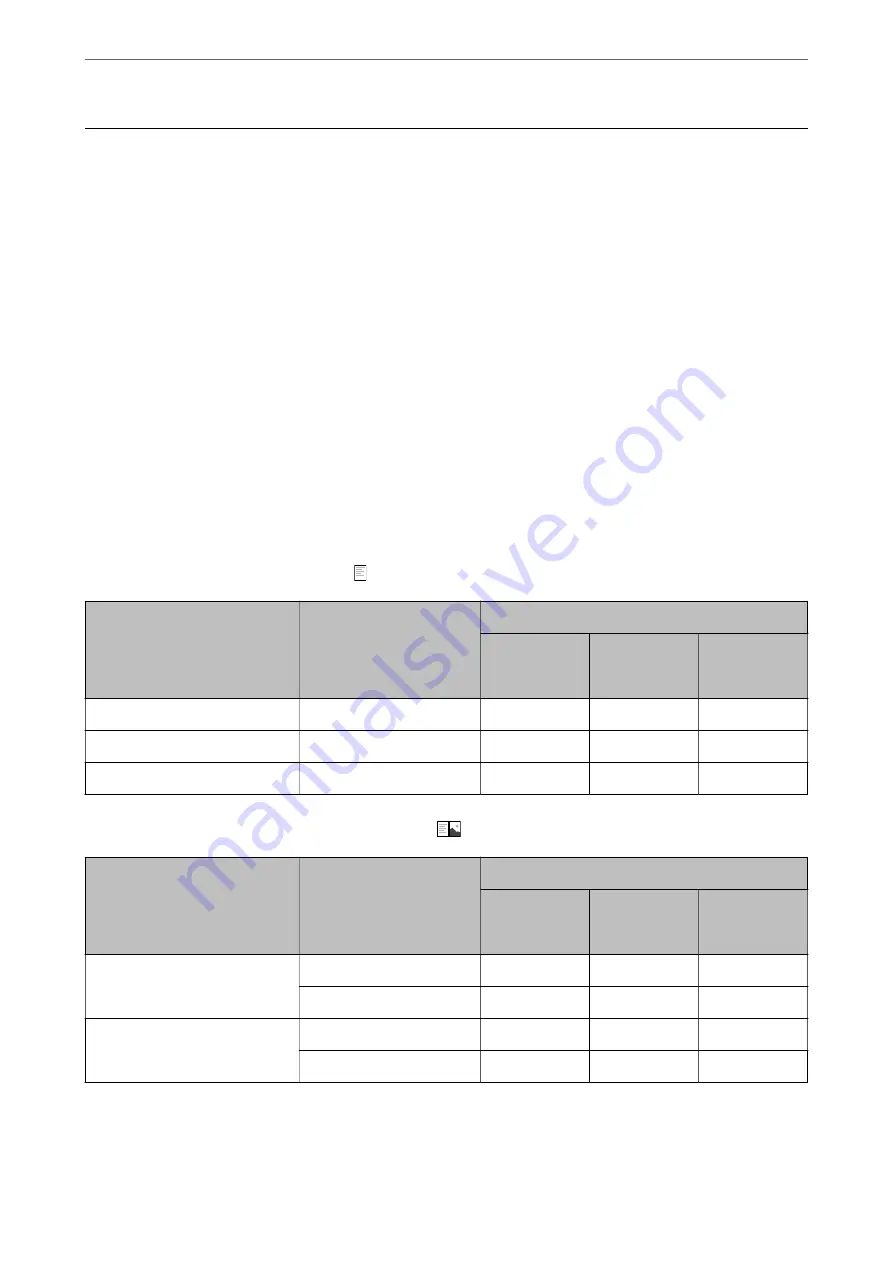
Paper Information
Available Paper and Capacities
Genuine Epson Paper
Epson recommends using genuine Epson paper to ensure high-quality printouts.
Note:
❏
Genuine Epson paper is not available when printing with the Epson universal printer driver.
❏
The availability of paper varies by location. For the latest information on paper available in your area, contact Epson
support.
❏
See the following for information on available paper types for 2-sided printing.
“Paper for 2-Sided Printing” on page 337
❏
When printing on genuine Epson paper at a user defined size, only
Standard
or
Normal
print quality settings are
available. Although some printer drivers allow you to select a better print quality, the printouts are printed using
Standard
or
Normal
.
Paper suitable for printing documents
Media Name
Size
Loading Capacity (Sheets)
Paper
Cassette 1
Paper
Cassette 2 to
4
Paper Tray
Epson Business Paper
A4
250
500
85
Epson Bright White Paper
A3
200
400
40
Epson Bright White Ink Jet Paper
A4
200
400
40
Paper suitable for printing documents and photos
Media Name
Size
Loading Capacity (Sheets)
Paper
Cassette 1
Paper
Cassette 2 to
4
Paper Tray
Epson Photo Quality Ink Jet Paper
A3+, A3
-
-
50
A4
-
-
70
Epson Matte Paper-Heavyweight
A3+, A3
-
-
10
A4
-
-
20
>
>
Available Paper and Capacities
332
Summary of Contents for WF-C878R Series
Page 20: ...Part Names and Functions Front 21 Rear 25 ...
Page 35: ...Loading Paper Paper Handling Precautions 36 Paper Size and Type Settings 37 Loading Paper 38 ...
Page 313: ...Using Optional Items List of Optional Items 314 Printer Stand 315 Paper Cassette Unit 322 ...
Page 532: ...Where to Get Help Technical Support Web Site 533 Contacting Epson Support 533 ...
















































