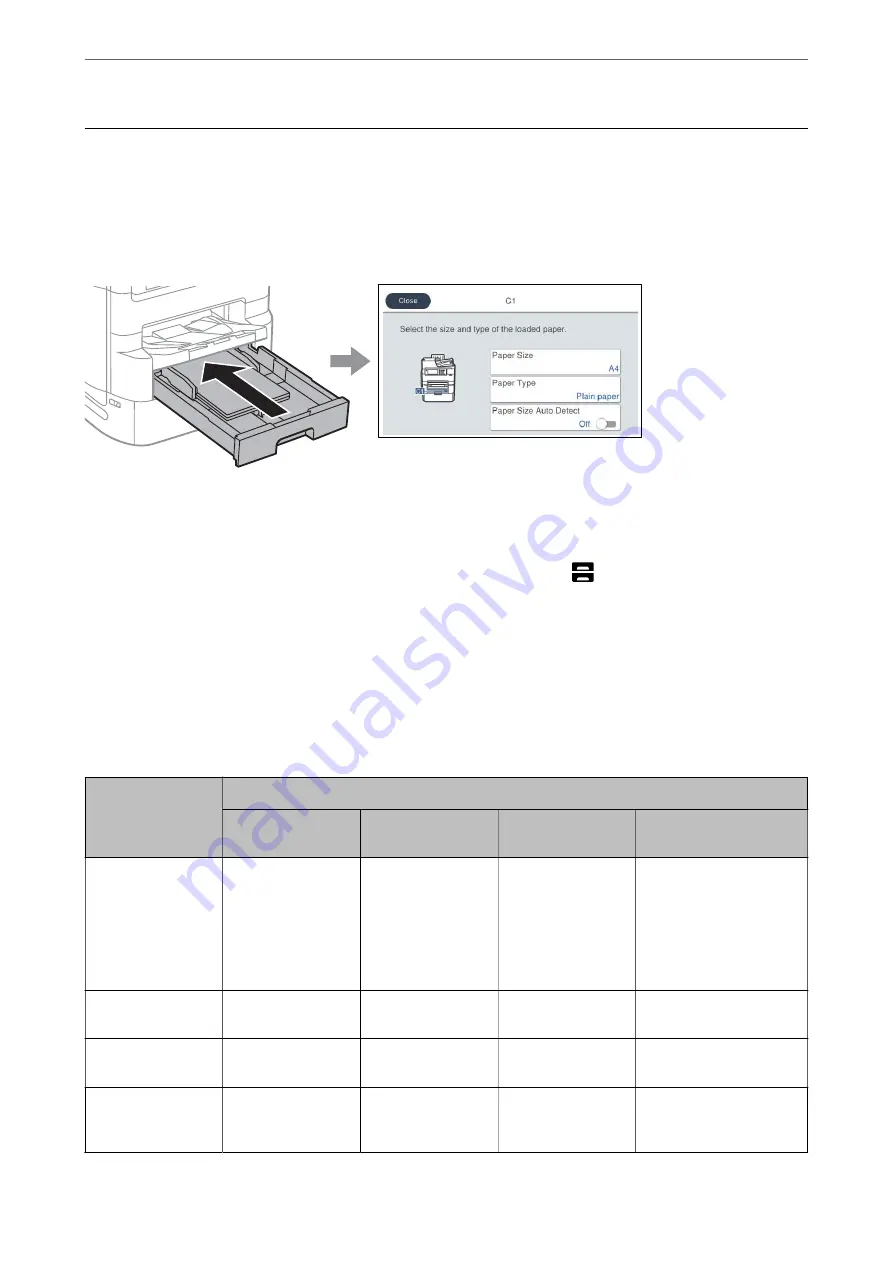
Paper Size and Type Settings
If you register the paper size and type on the screen displayed when you insert the paper cassette, the printer
informs you when the registered information and print settings differ. This prevents you from wasting paper and
ink by making sure you are not printing on the wrong paper size or printing in the wrong color due to using
settings that do not match the paper type.
If displayed paper size and type differ from the loaded paper, select the item to change. If the settings match the
loaded paper, close the screen.
Note:
❏
You can also display the paper size and paper type settings screen by pressing the
button on the control panel.
❏
You can register frequently used user-defined sizes in
Settings
>
General Settings
>
Printer Settings
>
Paper Source
Settings
>
User-Defined Paper Size List
.
❏
To select a user-defined size as the paper size, set
Paper Size Auto Detect
to
Off
.
List of Paper Type
To obtain optimum printing results, select the paper type that suits the paper.
Media Name
Media Type
Control Panel
Printer Driver
PostScript Printer
Driver
Epson Universal Printer
Driver
Epson Business
Paper
Epson Bright White
Ink Jet Paper
Epson Bright White
Paper
Plain paper
Plain paper
Plain
Plain
Epson Ultra Glossy
Photo Paper
Ultra Glossy
Epson Ultra Glossy
Epson Ultra Glossy
-
Epson Premium
Glossy Photo Paper
Prem. Glossy
Epson Premium
Glossy
Epson Premium
Glossy
-
Epson Premium
Semigloss Photo
Paper
Prem. Semigloss
Epson Premium
Semigloss
Epson Premium
Semigloss
-
>
>
37
Summary of Contents for WF-C878R Series
Page 20: ...Part Names and Functions Front 21 Rear 25 ...
Page 35: ...Loading Paper Paper Handling Precautions 36 Paper Size and Type Settings 37 Loading Paper 38 ...
Page 313: ...Using Optional Items List of Optional Items 314 Printer Stand 315 Paper Cassette Unit 322 ...
Page 532: ...Where to Get Help Technical Support Web Site 533 Contacting Epson Support 533 ...
















































