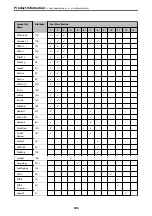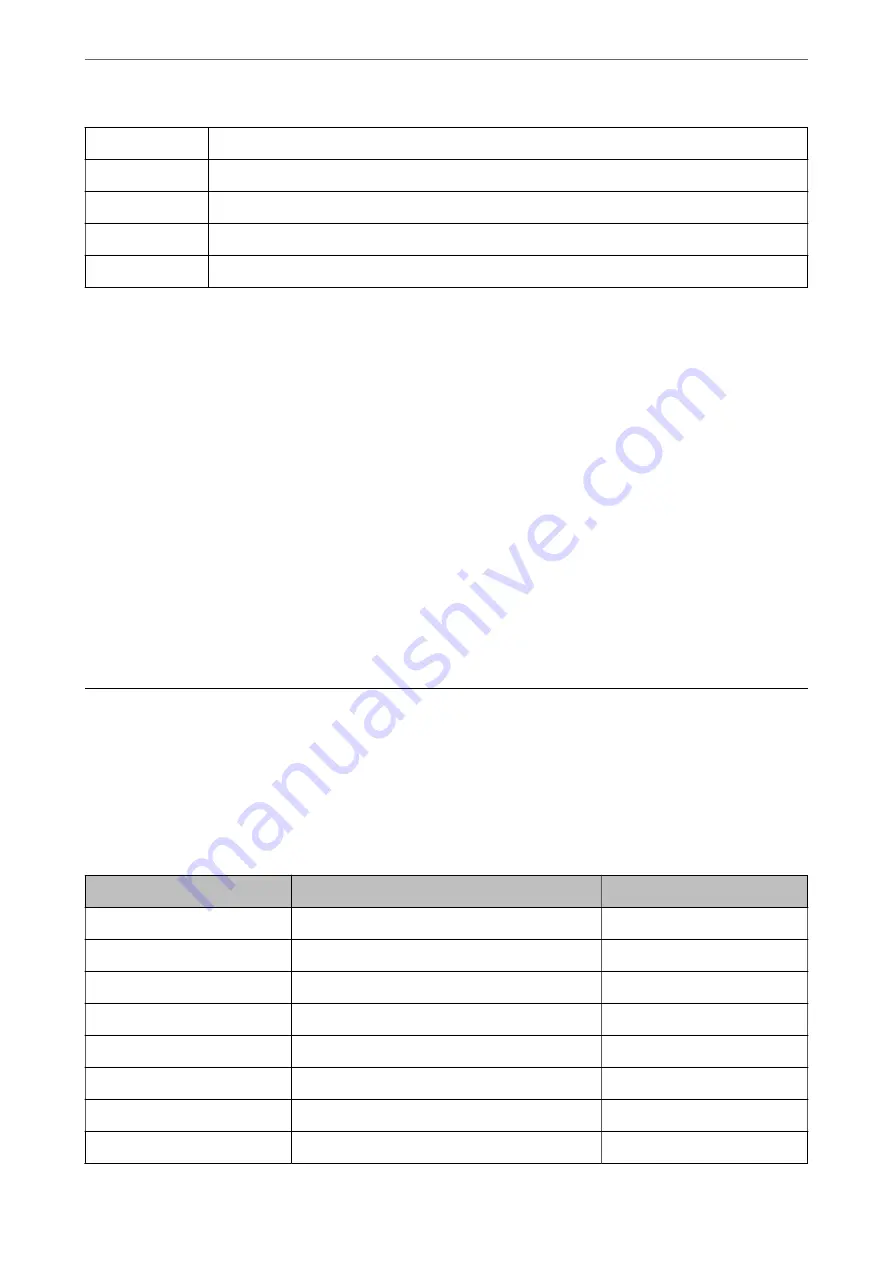
B
1276mm
C
772mm
D
337mm
E
52mm
F
529mm
Related Information
&
“Safety Instructions” on page 15
System Requirements
❏
Windows 10 (32-bit, 64-bit)/Windows 8.1 (32-bit, 64-bit)/Windows 8 (32-bit, 64-bit)/Windows 7 (32-bit, 64-
bit)/Windows Vista (32-bit, 64-bit)/Windows XP SP3 or later (32-bit)/Windows XP Professional x64 Edition
SP2 or later/Windows Server 2019/Windows Server 2016/Windows Server 2012 R2/Windows Server 2012/
Windows Server 2008 R2/Windows Server 2008/Windows Server 2003 R2/Windows Server 2003 SP2 or later
❏
macOS Catalina/macOS Mojave/macOS High Sierra/macOS Sierra/OS X El Capitan/OS X Yosemite/OS X
Mavericks/OS X Mountain Lion/Mac OS X v10.7.x/Mac OS X v10.6.8
Note:
❏
Mac OS may not support some applications and features.
❏
The UNIX File System (UFS) for Mac OS is not supported.
Font Specifications
The following fonts are available on the Internet.
❏
Epson Barcode Font
Available Fonts for PostScript
Font Name
Family
HP Equivalent
Nimbus Mono
Medium, Bold, Italic, Bold Italic
Courier
Letter Gothic
Medium, Bold, Italic
Letter Gothic
Nimbus Mono PS
Regular, Bold, Oblique, Bold Oblique
CourierPS
Nimbus Roman No4
Medium, Bold, Italic, Bold Italic
CG Times
URW Classico
Medium, Bold, Italic, Bold Italic
CG Omega
URW Coronet
-
Coronet
URW Clarendon Condensed
-
Clarendon Condensed
URW Classic Sans
Medium, Bold, Italic, Bold Italic
Univers
>
>
Available Fonts for PostScript
393
Summary of Contents for WF-C878R Series
Page 20: ...Part Names and Functions Front 21 Rear 25 ...
Page 35: ...Loading Paper Paper Handling Precautions 36 Paper Size and Type Settings 37 Loading Paper 38 ...
Page 313: ...Using Optional Items List of Optional Items 314 Printer Stand 315 Paper Cassette Unit 322 ...
Page 532: ...Where to Get Help Technical Support Web Site 533 Contacting Epson Support 533 ...