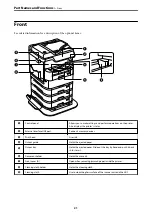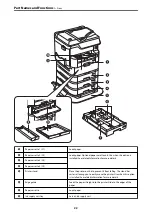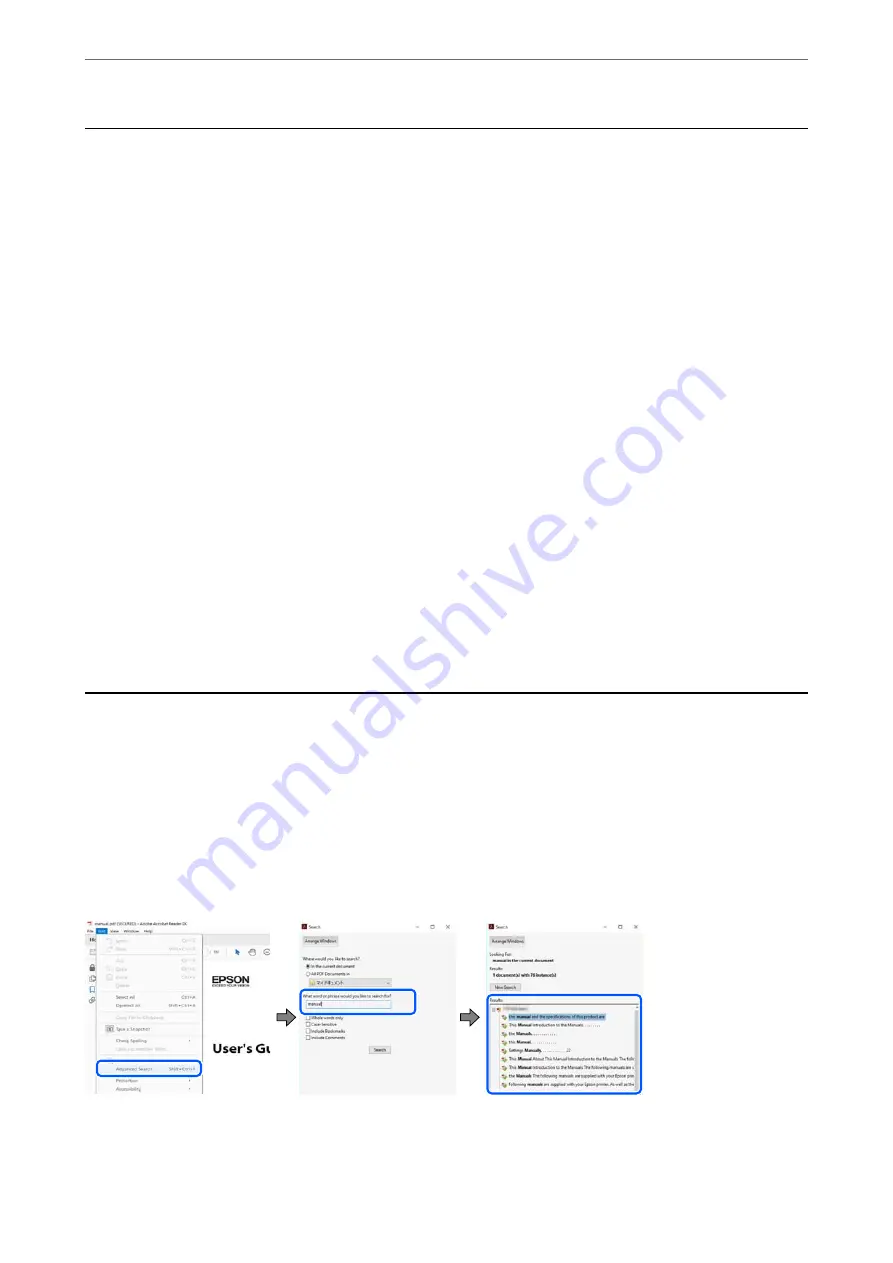
Introduction to the Manuals
The following manuals are supplied with your Epson printer. As well as the manuals, check the various types of
help information available from the printer itself or from the Epson software applications.
❏
Important Safety Instructions (paper manual)
Provides you with instructions to ensure the safe use of this printer.
❏
Start Here (paper manual)
Provides you with information on setting up the printer, installing the software, and so on.
❏
Pin-up Manuals (digital manual)
Provides you with a single sheet outlining the procedures for commonly used functions. Since this can be
printed as a poster, you can put it up on a wall near the printer for quick and easy reference.
❏
User's Guide (digital manual)
This manual. Provides overall information and instructions on using the printer, on network settings when
using the printer on a network, and on solving problems.
You can obtain the latest versions of the above manuals with the following methods.
❏
Paper manual
Visit the Epson Europe support website at
, or the Epson worldwide support
website at
.
❏
Digital manual
To view the Web manual, visit the following website, enter the product name, and then go to
Support
.
Searching for Information
The PDF manual allows you to search for information you are looking for by keyword, or jump directly to specific
sections using the bookmarks. This section explains how to use a PDF manual that has been opened in Adobe
Acrobat Reader DC on your computer.
Searching by keyword
Click
Edit
>
Advanced Search
. Enter the keyword (text) for information you want to find in the search window,
and then click
Search
. Hits are displayed as a list. Click one of the displayed hits to jump to that page.
>
8
Summary of Contents for WF-C878R Series
Page 20: ...Part Names and Functions Front 21 Rear 25 ...
Page 35: ...Loading Paper Paper Handling Precautions 36 Paper Size and Type Settings 37 Loading Paper 38 ...
Page 313: ...Using Optional Items List of Optional Items 314 Printer Stand 315 Paper Cassette Unit 322 ...
Page 532: ...Where to Get Help Technical Support Web Site 533 Contacting Epson Support 533 ...