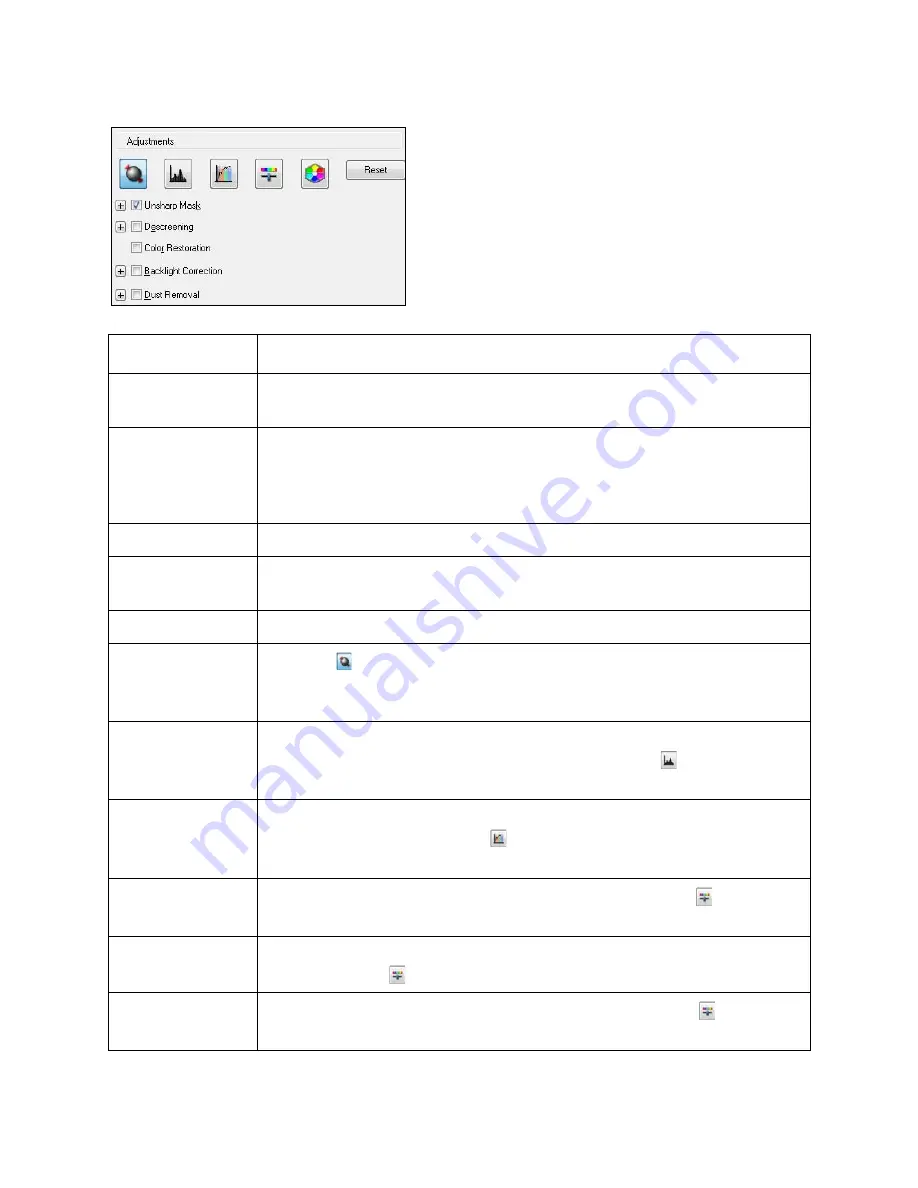
107
Setting
Description
Unsharp Mask
Turn on to make the edges of image areas clearer for an overall sharper
image. Turn off to leave softer edges.
Descreening
Removes the rippled pattern that can appear in subtly shaded image areas,
such as in skin tones. Also improves results when scanning magazine or
newspaper images. The results of descreening do not appear in the
preview image, only in your scanned image.
Color Restoration
Restores the colors in faded photos automatically.
Backlight
Correction
Removes shadows from photos that have too much background light.
Dust Removal
Removes dust marks from your originals automatically.
Auto Exposure
Click the
auto exposure button. To turn it on continuously, click the
Configuration
button, click the
Color
tab, and select
Continuous auto
exposure
. You can adjust the level of exposure adjustment using the slider.
Histogram
Provides a graphical interface for adjusting highlight, shadow, and gamma
levels individually. For advanced users only. Click the
histogram
adjustment button to use the settings.
Tone Correction
Provides a graphical interface for adjusting tone levels individually. For
advanced users only. Click the
tone correction button to use the
settings.
Brightness
Adjusts the overall image lightness and darkness. Click the
image
adjustment button to access the setting.
Contrast
Adjusts the difference between the light and dark areas of the overall
image. Click the
image adjustment button to access the setting.
Saturation
Adjusts the density of colors in the overall image. Click the
image
adjustment button to access the setting.
Summary of Contents for WorkForce 435
Page 1: ...5 Home Welcome to the Epson WorkForce 435 User s Guide ...
Page 2: ...6 ...
Page 12: ...12 ...
Page 21: ...21 Envelopes Envelope For this paper Select this paper Type or Media Type setting ...
Page 22: ...22 ...
Page 26: ...26 ...
Page 54: ...54 ...
Page 96: ...96 Normal preview Click the auto locate icon to create a marquee Marquee ...
Page 105: ...105 Normal preview Click the auto locate icon to create a marquee Marquee ...
Page 130: ...130 ...
Page 138: ...138 ...
Page 174: ...174 ...
















































