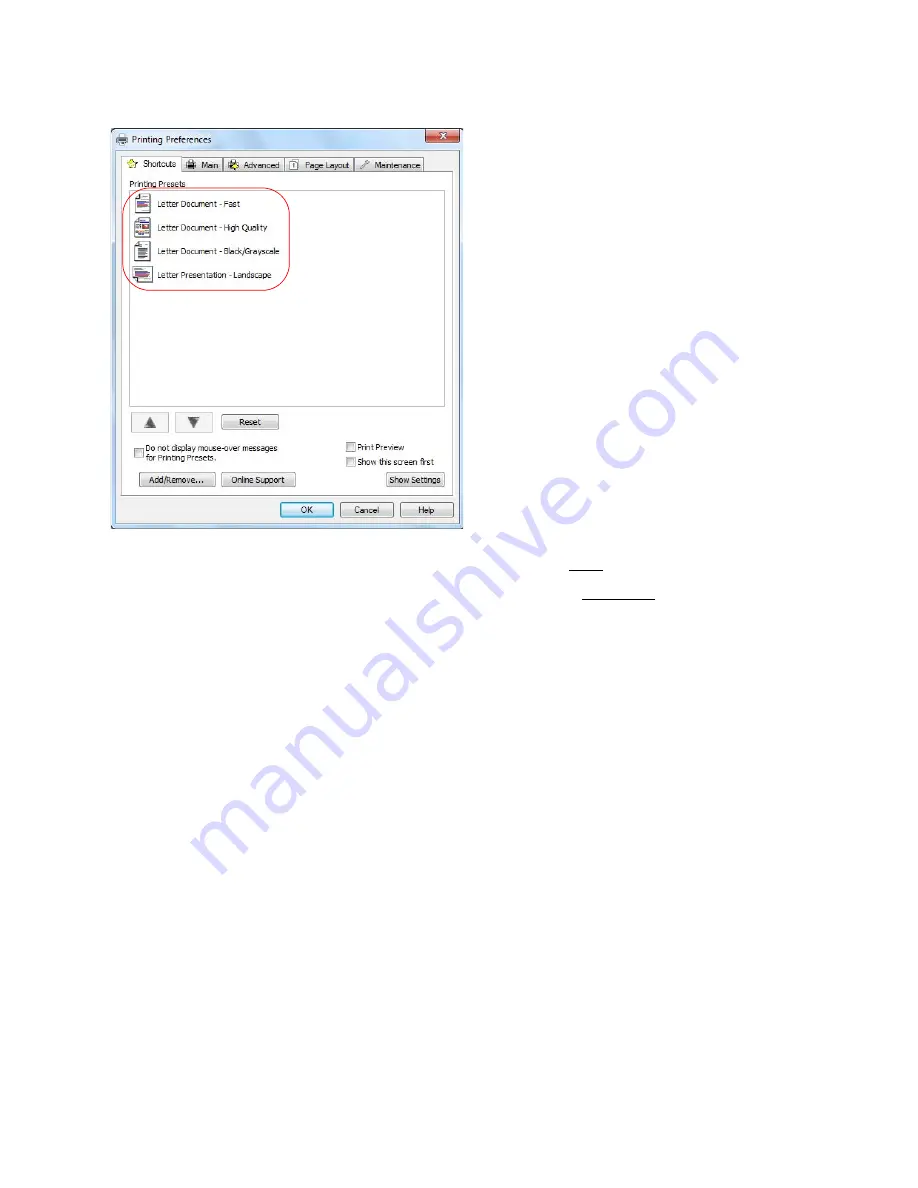
34
If the settings are correct for your print job, click the preset and print.
To create your own presets, click the
Save Settings
button on the Advanced tab.
To delete a preset you created, click
Add/Remove
on the Shortcuts tab, select the preset, and click
Delete
.
To reorder the list, highlight one of the Printing Presets and click the up or down arrow to move it.
Or click
Reset
to return the list to its original order.
Select Basic Settings on the Main Tab
Click the
Main
tab on the top of the printer settings window to select your basic print options.
Summary of Contents for WorkForce 435
Page 1: ...5 Home Welcome to the Epson WorkForce 435 User s Guide ...
Page 2: ...6 ...
Page 12: ...12 ...
Page 21: ...21 Envelopes Envelope For this paper Select this paper Type or Media Type setting ...
Page 22: ...22 ...
Page 26: ...26 ...
Page 54: ...54 ...
Page 96: ...96 Normal preview Click the auto locate icon to create a marquee Marquee ...
Page 105: ...105 Normal preview Click the auto locate icon to create a marquee Marquee ...
Page 130: ...130 ...
Page 138: ...138 ...
Page 174: ...174 ...
















































