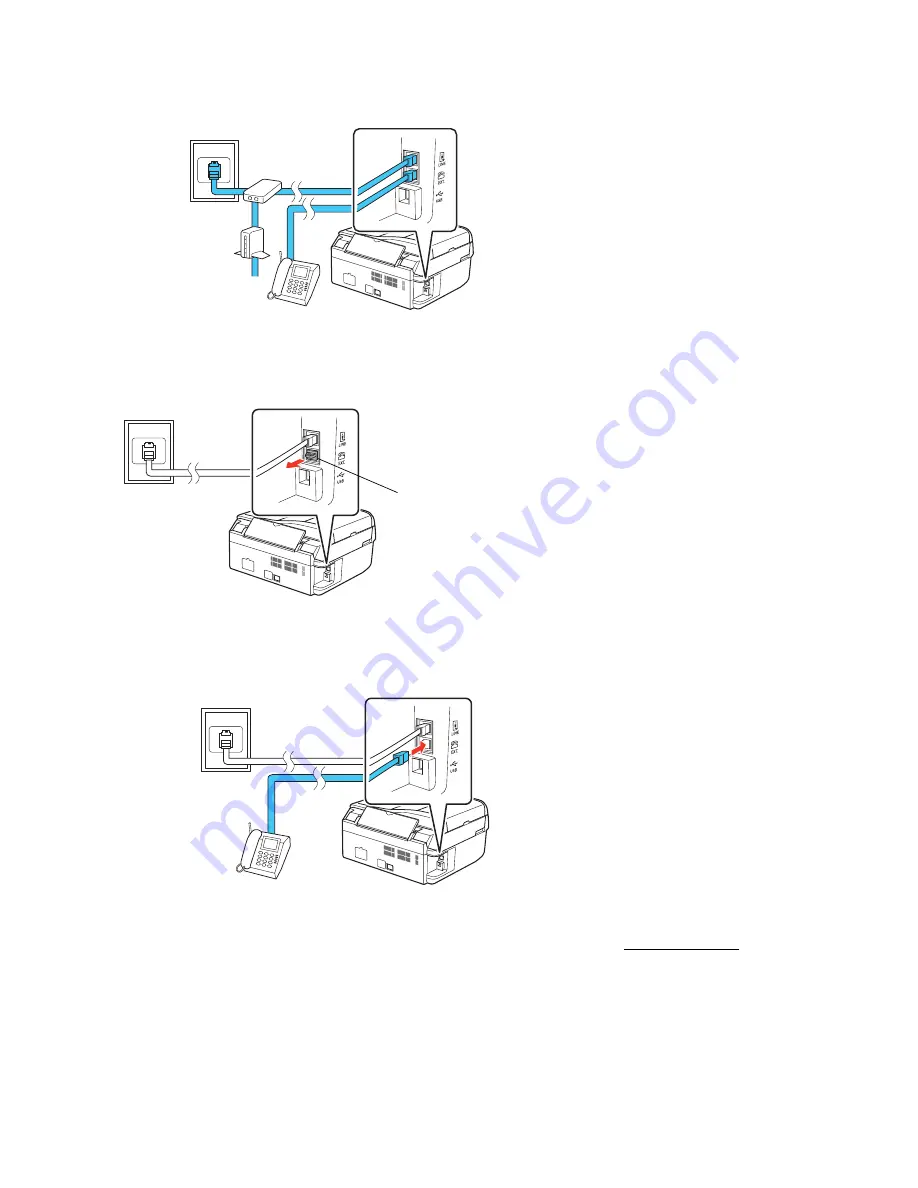
56
2. To use a telephone or answering machine, you need a second phone cable. Before connecting
the cable, remove the cap from the
EXT
. port on the back of your product, if present.
3. Connect one end of the cable to the telephone or answering machine, and connect the other
end to the
EXT.
port.
Tip:
If you’ve connected an answering machine, you may need to adjust the number of rings after
which the fax picks up. (The number of rings to answer must be one more than for the answering
machine.)
A phone or answering machine must be connected to the
EXT.
port on your product to detect an
incoming fax call when a phone is picked up. If a fax call comes in, and you pick up the phone
DSL filter
Telephone
wall jack
DSL
modem
Cap
Telephone
wall jack
LINE cable
EXT. cable
Summary of Contents for WorkForce 435
Page 1: ...5 Home Welcome to the Epson WorkForce 435 User s Guide ...
Page 2: ...6 ...
Page 12: ...12 ...
Page 21: ...21 Envelopes Envelope For this paper Select this paper Type or Media Type setting ...
Page 22: ...22 ...
Page 26: ...26 ...
Page 54: ...54 ...
Page 96: ...96 Normal preview Click the auto locate icon to create a marquee Marquee ...
Page 105: ...105 Normal preview Click the auto locate icon to create a marquee Marquee ...
Page 130: ...130 ...
Page 138: ...138 ...
Page 174: ...174 ...
















































