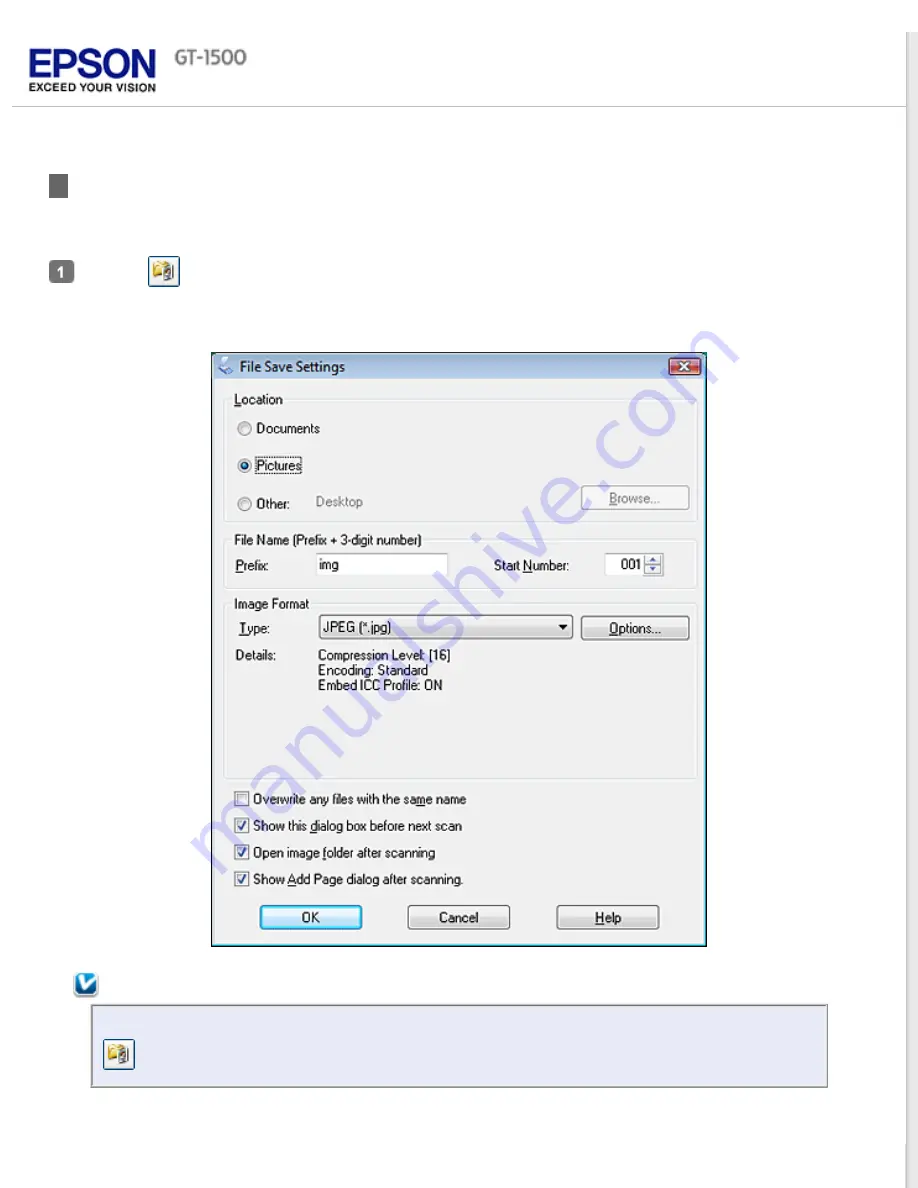
Selecting File Save Settings
When you see the File Save Settings window, you can select the location, name, and format of the scanned image file.
Click the
File Save Settings icon to the right of the Scan button.
The File Save Settings window appears.
Note:
If you start Epson Scan from a TWAIN-compliant program, such as Adobe Photoshop Elements, the
File Save Settings icon does not appear.
Summary of Contents for WorkForce GT-1500
Page 13: ...CPD 38256 ...
Page 20: ...a transportation lock lever b DC inlet c USB interface connector ...
Page 65: ...Click OK Epson Scan scans your document Top ...
Page 67: ...Click Settings You see the Scan to PDF Settings window ...
Page 124: ...a underside of ADF b left side of document table ...
Page 131: ...Close the input tray After you have removed the paper close the top cover of the ADF Top ...
















































