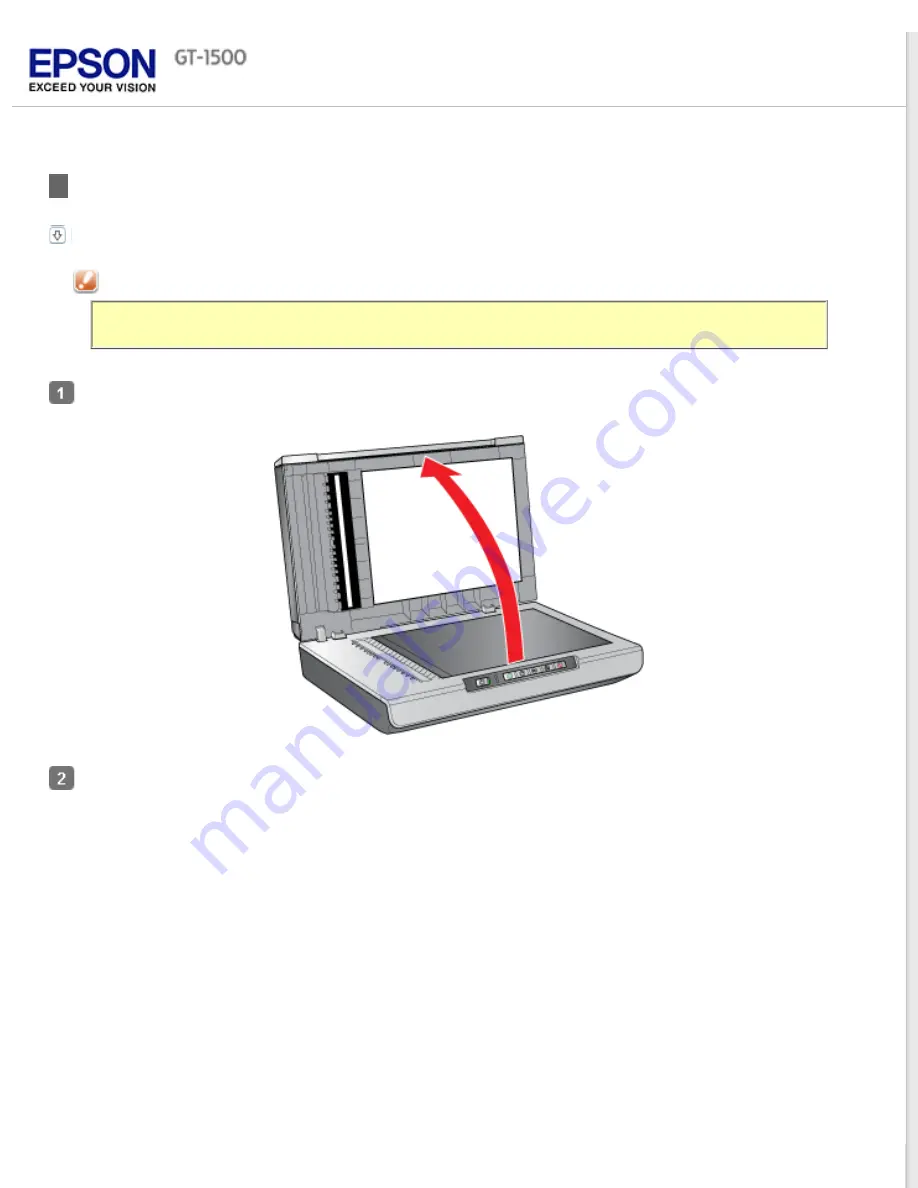
Placing Originals on the Scanner
Placing Documents or Photos
Placing Large or Thick Documents
Caution:
Do not place heavy objects on the document table glass and do not press the glass with too much force.
Open the scanner cover.
Place your document or photo face-down on the document table. Make sure the top of the document or photo is
against the left edge and centered on the arrow mark.
Summary of Contents for WorkForce GT-1500
Page 13: ...CPD 38256 ...
Page 20: ...a transportation lock lever b DC inlet c USB interface connector ...
Page 65: ...Click OK Epson Scan scans your document Top ...
Page 67: ...Click Settings You see the Scan to PDF Settings window ...
Page 124: ...a underside of ADF b left side of document table ...
Page 131: ...Close the input tray After you have removed the paper close the top cover of the ADF Top ...
















































