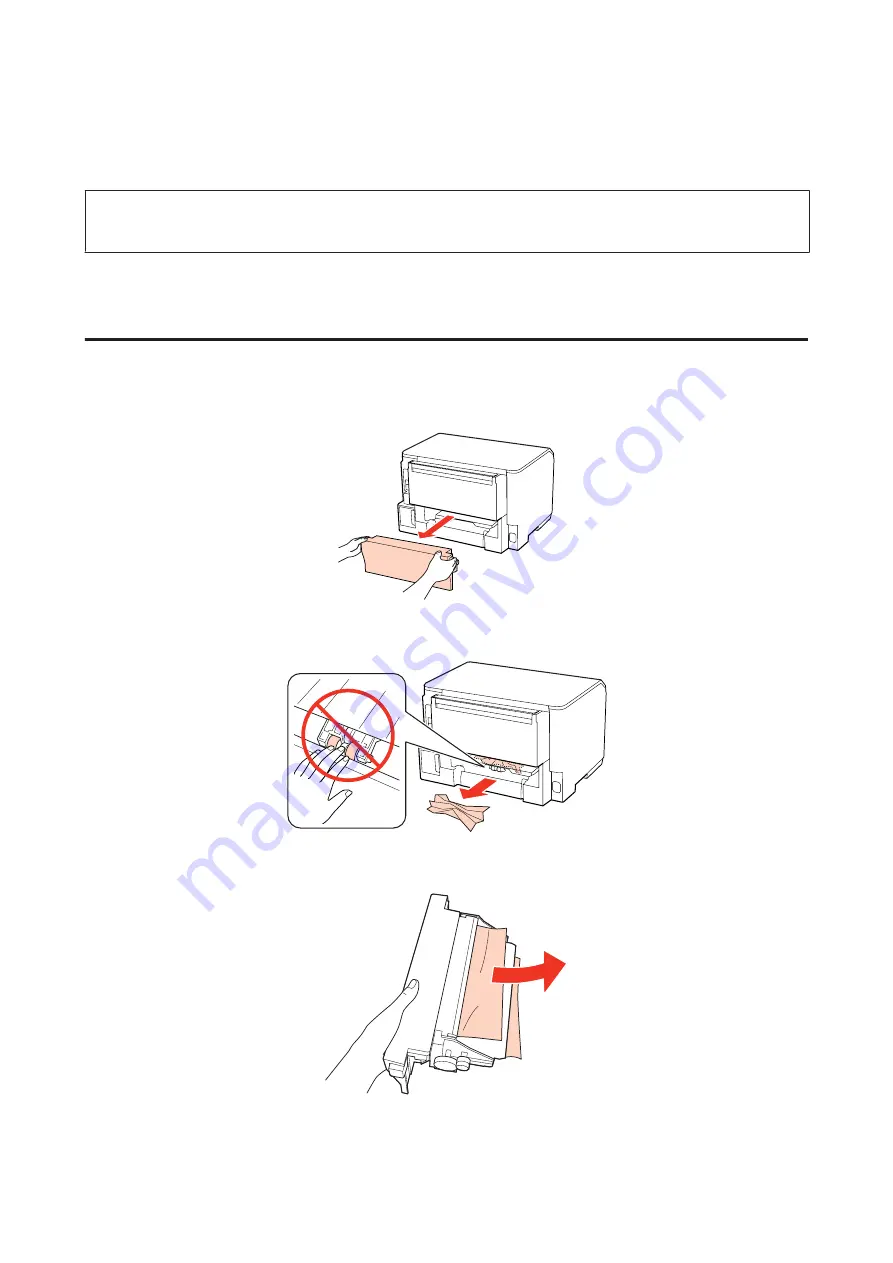
The Paper Jams
w
Warning:
Never touch the buttons on the control panel while your hand is inside the printer.
Check the lights on the printer first to diagnose the problem.
&
Removing jammed paper from the rear unit
A
Push the buttons on either side of the rear unit at the same time, and then pull the unit out.
B
Carefully remove the jammed paper.
C
Carefully remove the jammed paper.
WP-4011/4015/4025/4090/4091/4095 User’s Guide
Troubleshooting
88
















































